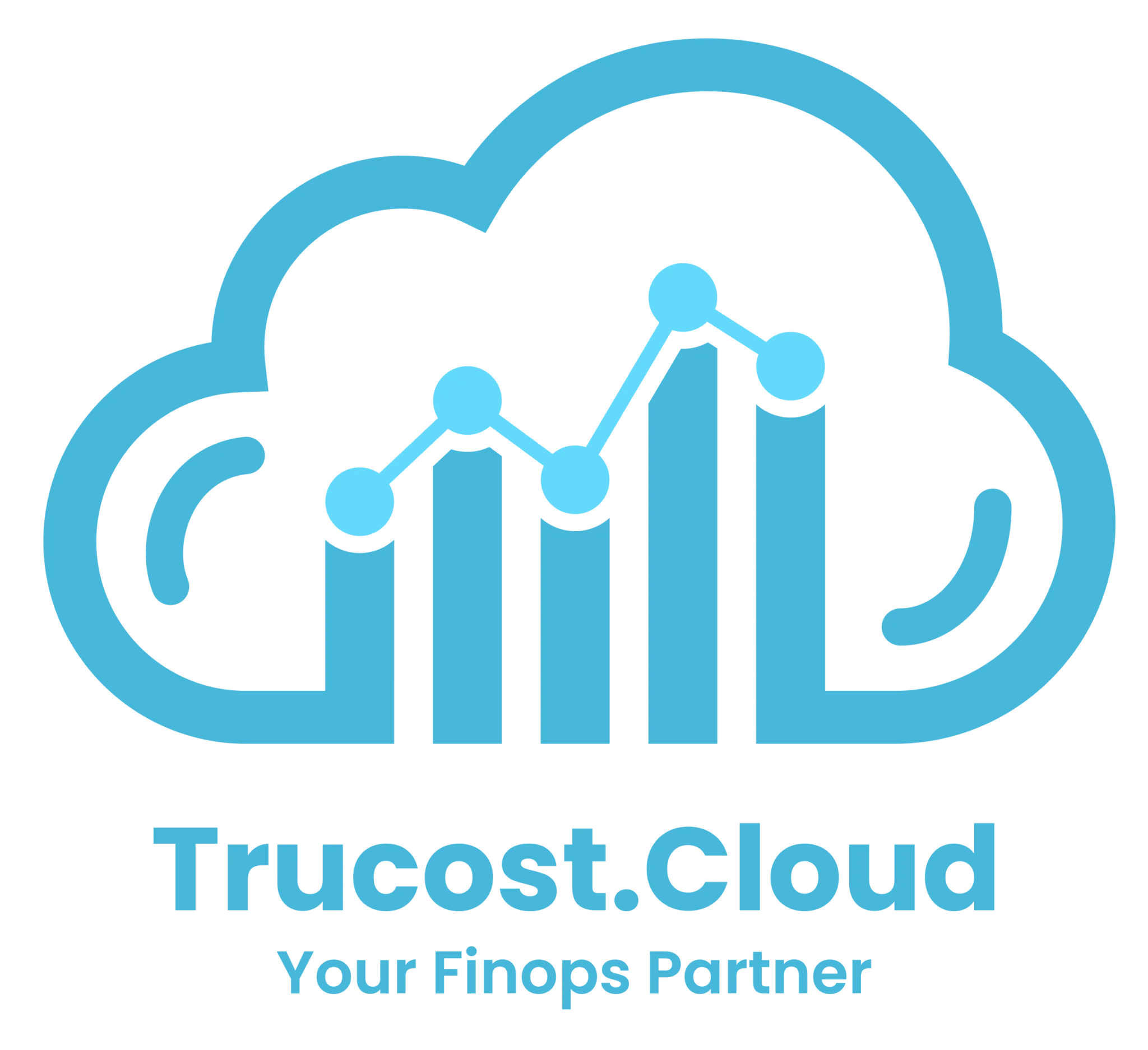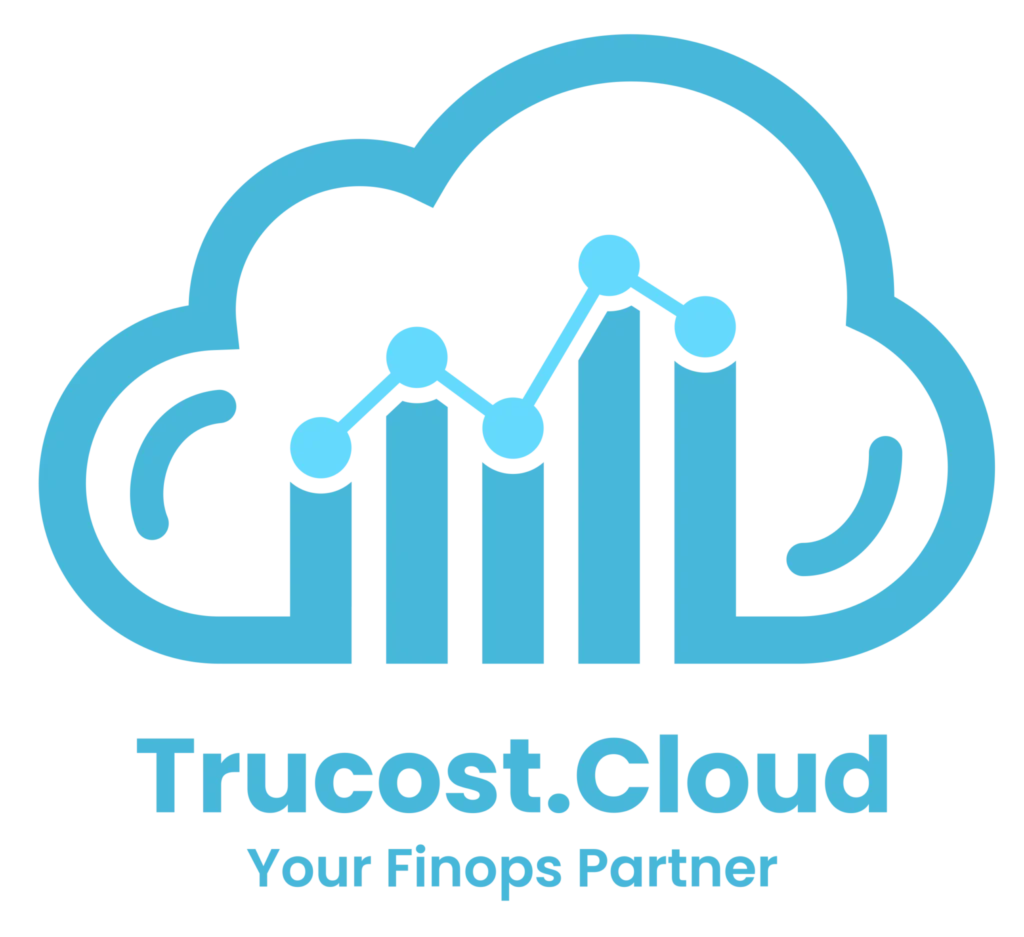AWS Cost monitoring : How to Analyze and Reduce AWS Inter-AZ Data Transfer Costs
As cloud architectures grow more complex, tracking and optimizing costs becomes a priority for organizations leveraging AWS. One often-overlooked expense is inter-AZ data transfer. These transfers occur when data moves between different Availability Zones within the same AWS Region, typically for high-availability setups or disaster recovery configurations. While inter-AZ transfers are critical for maintaining redundancy, they can contribute significantly to your cloud bill if not properly managed.
Understanding Inter-AZ Data Transfer and Pricing
In AWS, Availability Zones (AZs) are isolated locations within a region designed for fault tolerance. Data transfers between these AZs are not free. The current pricing model charges approximately $0.01 per GB transferred, and this cost is bidirectional, meaning you pay this rate for data transferred in both directions—into and out of the AZ.
Step 1: AWS Cost monitoring using Cost Explorer Method
To identify these costs at a high level:
- Open Cost Explorer in the AWS Management Console.
- In the “Group by” dropdown, select “Usage Types.”
- Filter Usage type Group for “EC2: Data Transfer – Inter AZ.”
- Analyze the usage and costs to identify inter-AZ data transfers.
Step 2: AWS Cost monitoring using CUR & Athena Method
For more detailed insights, enable the Cost and Usage Report (CUR) and set up Athena:
- Enable CUR and configure Athena using this guide: AWS CUR and Athena Setup
- Run the following CUR query to identify the EC2 instances responsible for inter-AZ data transfers:
SELECT line_item_usage_account_id,
DATE_FORMAT((line_item_usage_start_date), '%Y-%m') AS day_line_item_usage_start_date,
line_item_product_code,
product_region,
line_item_resource_id,
sum(line_item_unblended_cost) AS sum_line_item_unblended_cost,
sum("line_item_usage_amount") AS Usage_IN_GBs
FROM "TableName"
WHERE year = '2025'
AND month = '1'
AND "product_product_family" = 'Data Transfer'
AND "product_transfer_type" = 'IntraRegion'
AND "line_item_product_code" = 'AmazonEC2'
AND line_item_line_item_type = 'Usage'
GROUP BY line_item_usage_account_id,
DATE_FORMAT((line_item_usage_start_date), '%Y-%m'),
line_item_product_code,
product_region,
line_item_resource_id
ORDER BY sum_line_item_unblended_cost DESC;
Why It’s Important to Monitor Inter-AZ Data Transfers
By identifying these instances and the associated costs, you can evaluate whether inter-AZ transfers are necessary or if you can reduce their frequency by reconfiguring your architecture. For instance, hosting resources in the same AZ, leveraging caching strategies, or optimizing data routing can help reduce unnecessary inter-AZ traffic. This AWS cost monitoring method empowers you to make informed decisions, optimize your EC2 instance usage, and ultimately reduce costs associated with inter-AZ data transfers.
AWS provides powerful tools to help you achieve cost-efficiency without compromising performance. Every dollar saved adds up, making cost monitoring and optimization a critical component of effective cloud management. 📉💡
For more assistance with AWS FinOps, you can reach out to TruCost.Cloud, where we specialize in AWS Cost monitoring and optimizing cloud financial management.
FAQs: Analyzing and Reducing AWS Inter-AZ Data Transfer Costs
1. What are Inter-AZ data transfers in AWS?
Inter-AZ (Availability Zone) data transfers occur when data moves between two different Availability Zones within the same AWS Region. These transfers typically happen in multi-AZ deployments (e.g., for redundancy, high availability, or disaster recovery).
2. How much does AWS charge for Inter-AZ data transfers?
AWS charges $0.01 per GB for inter-AZ transfers.
- The pricing is bidirectional, meaning if 5 GB moves from AZ-A to AZ-B and back, you pay for 10 GB of transfer.
- While this might seem small, it can quickly add up in large-scale deployments with constant replication or cross-AZ communication.
3. How can I identify Inter-AZ data transfer costs in AWS Cost Explorer?
To analyze costs in Cost Explorer:
- Go to AWS Cost Explorer in the console.
- In the “Group by” dropdown, choose Usage Types.
- Apply filters for EC2: Data Transfer – Inter AZ.
- Review the charts and reports to find which services and time periods are driving inter-AZ transfer usage.
4. How do I get more detailed insights using AWS Cost and Usage Report (CUR) with Athena?
For deeper analysis:
- Enable AWS CUR and configure Athena as the query engine.
- Run a query to break down costs by account, region, and resource ID.
Example query:
SELECT line_item_usage_account_id,
DATE_FORMAT((line_item_usage_start_date), ‘%Y-%m’) AS usage_month,
line_item_product_code,
product_region,
line_item_resource_id,
SUM(line_item_unblended_cost) AS total_cost,
SUM(line_item_usage_amount) AS usage_gb
FROM “TableName”
WHERE year = ‘2025’
AND month = ‘1’
AND product_product_family = ‘Data Transfer’
AND product_transfer_type = ‘IntraRegion’
AND line_item_product_code = ‘AmazonEC2’
AND line_item_line_item_type = ‘Usage’
GROUP BY line_item_usage_account_id,
DATE_FORMAT((line_item_usage_start_date), ‘%Y-%m’),
line_item_product_code,
product_region,
line_item_resource_id
ORDER BY total_cost DESC;
This will show you which instances or accounts are driving the highest inter-AZ transfer costs.
5. Why is it important to monitor inter-AZ data transfers?
Because:
- Hidden cost driver – Transfers are not always obvious in billing.
- Scales quickly – $0.01 per GB becomes costly at terabyte or petabyte scale.
- Architecture optimization – Identifying sources helps decide if replication, routing, or caching can be optimized.
6. What are common causes of high inter-AZ transfer costs?
- Running databases (like RDS, Aurora, or Cassandra) with multi-AZ replication.
- EC2 instances in different AZs constantly exchanging data.
- Load balancers distributing traffic across AZs.
- Distributed caching or message queues across AZs.
- Backup or DR jobs syncing data across AZs.
7. How can I reduce AWS inter-AZ data transfer costs?
Practical strategies include:
- Co-locate workloads: Place EC2 instances, databases, and services in the same AZ when high availability is not a priority.
- Use caching: Reduce repeated cross-AZ calls with caching layers (Redis, CloudFront, or ElastiCache).
- Optimize routing: Ensure your applications are not unintentionally sending traffic between AZs.
- Review HA setups: Only enable multi-AZ deployments where necessary (e.g., production databases vs. dev/test).
- Leverage VPC endpoints: Reduce unnecessary traffic leaving/entering AZs.
8.Does inter-AZ data transfer cost apply to all services?
Not all. It mostly applies to EC2, RDS, EKS, and other compute-related services that send traffic across AZs. Some services (like S3 within a region) do not incur inter-AZ charges when accessed via their public endpoints. Always check the AWS Pricing page for the latest details.
9. How often should I monitor inter-AZ data transfer costs?
- Monthly: As part of your regular AWS cost review.
- Weekly or daily: If you have high-volume data workloads, real-time dashboards with Athena + QuickSight or Cost Anomaly Detection can catch spikes early.
10. What AWS tools can help with inter-AZ cost monitoring?
- AWS Cost Explorer → Quick high-level view.
- AWS CUR + Athena → Detailed breakdown by resource/account.
- AWS CloudWatch & VPC Flow Logs → Identify traffic patterns.
- AWS Budgets → Set custom alerts when inter-AZ costs cross thresholds.
- AWS Cost Anomaly Detection → Automated alerts for unusual spikes.
11. What’s the difference between inter-AZ and inter-Region data transfers?
- Inter-AZ → Data between two Availability Zones in the same AWS Region ($0.01/GB).
- Inter-Region → Data between two AWS Regions (varies by region, e.g., $0.02–$0.09/GB).
- Internet egress → Data leaving AWS to the internet (starts at $0.09/GB).
12. Where can I get expert help to optimize inter-AZ costs?
If monitoring and optimization feel overwhelming, you can reach out to TruCost.Cloud. We specialize in AWS FinOps, helping organizations:
- Track inter-AZ data costs with automation.
- Optimize multi-AZ workloads.
- Build cost-efficient architectures without losing reliability.