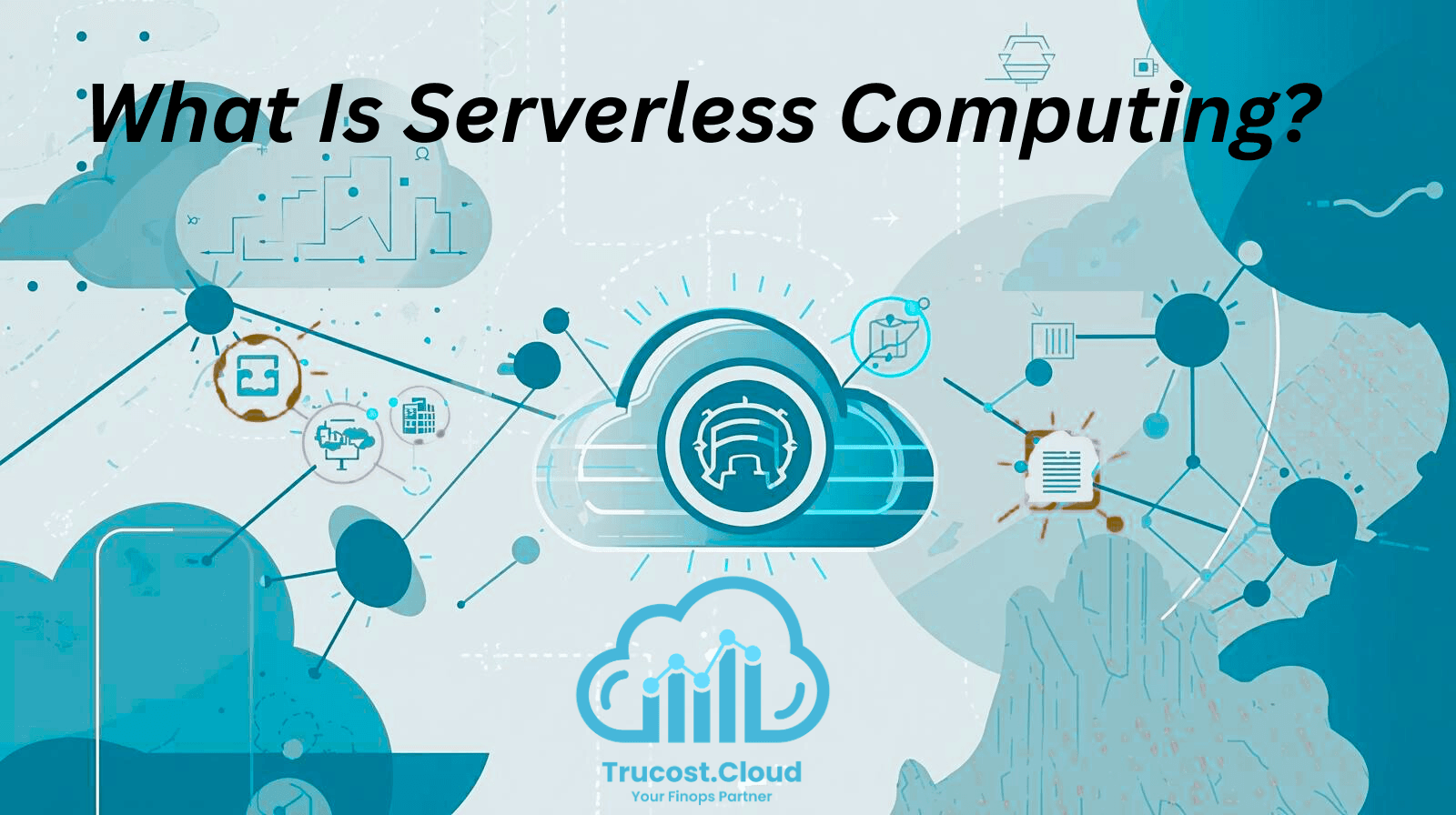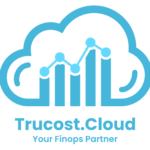In the fast-moving world of cloud computing, FinOps professionals face an important question when optimizing compute resources: Containers and Serverless Functions?
But here’s the truth — it’s not always a binary choice. In many cases, using both can deliver the best balance of cost efficiency, performance, and operational control.
At TruCost.Cloud, we help organizations analyze and model real AWS workloads to identify the most cost-effective compute strategy. Let’s dive into how Amazon ECS (for Containers) and AWS Lambda (for Serverless Functions) compare from a FinOps perspective — and how to optimize both.
Understanding Containers: Control, Consistency, and Portability
Containers package your application code, dependencies, and configuration into a lightweight, portable image. This ensures consistency across environments while providing flexibility and control.
On AWS, the go-to service for managing containers is Amazon Elastic Container Service (Amazon ECS).
✅ When to Use Amazon ECS
Use Amazon ECS for:
- Long-running, persistent applications
- Workloads with predictable, steady traffic
- Scenarios needing complete control over the runtime and infrastructure
ECS is ideal when your goal is operational control, predictable performance, and stable costs — making it a perfect fit for enterprise-scale or latency-sensitive workloads.
What Is Serverless Computing?
Serverless computing removes the burden of managing infrastructure entirely. You focus on writing code; AWS handles everything else — scaling, patching, and fault tolerance.
In AWS, the most popular serverless compute option is AWS Lambda.
✅ When to Use AWS Lambda
Choose AWS Lambda for:
- Event-driven, stateless workloads
- Highly variable or unpredictable traffic
- Short-running processes (under 15 minutes)
- Projects requiring minimal operations overhead
Lambda’s pay-per-execution model makes it one of the most cost-efficient solutions for bursty workloads and microservices.
FinOps Comparison: AWS Lambda vs Amazon ECS
When comparing compute options, FinOps teams should analyze not just pricing — but usage patterns, scaling behavior, and idle costs.
1. Lifecycle and Load Profile
- Persistent and always-on runtime
- Ideal for consistent workloads and stateful applications
- Requires manual scaling management
- Costs remain stable (even during idle periods)
- Executes on-demand, scaling automatically
- Ideal for spiky or unpredictable traffic
- Pay only for the exact execution time
- Has limits on memory (10GB) and runtime (15 mins)
💡 TruCost.Cloud Tip:
For continuous workloads (24/7), ECS often wins on cost stability. For sporadic, low-frequency workloads, Lambda can reduce compute costs by up to 80% due to its pay-per-use pricing.
2. Cost Comparison: Real-World FinOps Example
Imagine a microservices app with five services, each handling 100,000 requests daily.
Containers with Amazon ECS
- ECS on EC2:
Two t3.medium instances cost about $60/month (~$70 with data transfer).
Each instance can run 8–12 ECS tasks.
→ Effective cost ≈ $0.0000047 per request. - ECS on Fargate:
~0.5 vCPU + 1GB memory per service → $90/month for five services.
→ Slightly higher, but eliminates cluster management overhead.
AWS Lambda
- 256MB memory, 500ms average execution time.
- Cost ≈ $34.50/month for all five services.
- Costs scale linearly with traffic.
Deployment Model | Monthly Cost | Ideal Scenario |
ECS on EC2 | ~$70 | Steady workloads |
ECS on Fargate | ~$90 | Simplified operations |
AWS Lambda | ~$35 | Dynamic workloads |
💡 TruCost.Cloud Tip:
For development or test environments, schedule ECS or Lambda resources to run only during office hours. You can cut monthly costs by 60–70% with automation tools like AWS Instance Scheduler.
3. Portability and Flexibility
Amazon ECS offers higher portability, allowing containerized apps to run on AWS, other clouds, or on-premises with minimal changes.
AWS Lambda is tightly integrated with AWS services, offering less portability — though frameworks like Knative can bridge the gap.
💡 TruCost.Cloud Tip:
Factor in migration and maintenance costs. Moving containerized workloads across platforms is usually easier and cheaper than rearchitecting Lambda-based services.
FinOps Optimization Techniques for Both
Whether you use Containers or Serverless, these optimization strategies can deliver substantial savings.
🔹 1. Optimize with Amazon Graviton
- Lambda: Choose ARM64 (Graviton2) architecture for up to 20% better Cost Savings.
- ECS: Deploy containers on Graviton-based EC2 instances (m6g, c6g) for up to 40% savings.
💡 TruCost.Cloud Tip:
Always test workload compatibility before switching to Graviton. TruCost.Cloud offers a Graviton Cost Advisor that models potential savings for your environment.
🔹 2. Right-Size Memory
- Lambda: Use the AWS Lambda Power Tuning tool to visualize and balance performance vs. cost.
- ECS: Use Amazon ECS Exec to inspect memory usage, then adjust container limits to prevent over-provisioning.
💡 TruCost.Cloud Tip:
Start small. Gradually scale memory allocation until you hit the performance sweet spot — every MB saved translates directly into reduced cost-per-invocation.
🔹 3. Streamline Logging
- Lambda: Use CloudWatch Logs Insights to detect and reduce redundant log data.
- ECS: Switch to lightweight log drivers (awslogs or jsonfile) to reduce logging overhead.
💡 TruCost.Cloud Tip:
Treat log volume as a hidden cost center. Reducing unnecessary logs can save up to 15–20% in CloudWatch charges.
🔹 4. Commit to Compute Savings Plans
Both ECS and Lambda benefit from Compute Savings Plans, offering up to 66% discounts on steady usage over 1–3 years.
💡 TruCost.Cloud Tip:
Use TruCost.Cloud’s Savings Plan Analyzer to simulate savings scenarios before committing to a plan — ensuring your commitments match real consumption patterns.
🔹 5. Leverage ECS Spot Instances
For resilient container workloads, Spot Instances can reduce EC2 costs by up to 90%.
Use them for batch processing, CI/CD pipelines, and fault-tolerant services.
💡 TruCost.Cloud Tip:
Combine On-Demand, Savings Plans, and Spot instances for maximum cost-performance balance — a key FinOps best practice.
Choosing the Right Compute Option
Factor | Choose Amazon ECS | Choose AWS Lambda |
Traffic | Steady, predictable | Spiky or event-driven |
Runtime | Long-running, stateful | Short, stateless |
Control | Full customization | Fully managed |
Cost Model | Fixed monthly spend | Pay-per-use |
Portability | Multi-cloud capable | AWS-specific |
💡 TruCost.Cloud Tip:
Don’t think ECS vs. Lambda — think ECS and Lambda. Use both where they fit best: ECS for long-running services, Lambda for automation, triggers, or infrequent jobs.
FinOps Decision Framework by TruCost.Cloud
To make a data-driven decision:
1. Analyze workload behavior — traffic, concurrency, and runtime.
2. Use AWS Cost Explorer & CUR for actual usage and anomaly detection.
3. Run cost experiments in both ECS and Lambda.
4. Continuously refine architecture using FinOps KPIs like cost-per-transaction and unit economics.
💡 TruCost.Cloud Tip:
Automate cost analysis workflows using AWS Cost and Usage Reports (CUR) and TruCost.Cloud FinOps dashboards for real-time visibility.
Conclusion
The debate between Containers and Serverless isn’t about rivalry — it’s about strategic alignment.
At TruCost.Cloud, we’ve seen that the most cost-efficient organizations adopt hybrid compute strategies:
- ECS for predictable, long-running workloads
- Lambda for agile, event-driven applications
The real FinOps success lies in understanding your workloads, right-sizing resources, and continuously optimizing costs using tools like AWS Cost Explorer, Savings Plans, and TruCost.Cloud’s FinOps insights.
By combining both technologies intelligently, you can achieve scalable performance, cost predictability, and operational excellence — the foundation of a mature FinOps practice.
About TruCost.Cloud
TruCost.Cloud empowers organizations to gain full visibility and control over AWS spending through automated reporting, anomaly detection, and optimization insights. Our FinOps experts help you make data-driven cloud decisions — maximizing performance while minimizing costs.
Frequently Asked Questions (FAQs) on FinOps, Containers, and Serverless
1. What is the main difference between containers and serverless computing?
Containers, managed by Amazon ECS, give you full control over runtime, configurations, and networking. AWS Lambda, on the other hand, abstracts infrastructure management — ideal for event-driven and short-lived workloads.
👉 From a FinOps perspective, containers provide predictable costs; serverless functions scale dynamically and charge per execution.
2. Which is more cost-effective: AWS Lambda or Amazon ECS?
It depends on workload patterns:
- For steady workloads, Amazon ECS (especially with EC2 or Fargate) delivers cost stability.
- For bursty or unpredictable workloads, AWS Lambda can save up to 80% with its pay-per-use model.
✅ FinOps Tip: Use AWS Cost Explorer to analyze workload profiles before choosing.
3. How can FinOps teams optimize costs for ECS and Lambda?
Top FinOps cost optimization strategies include:
- Adopting Compute Savings Plans (up to 66% discount)
- Using Graviton processors for 40% better price-performance
- Automating idle resource shutdowns
- Implementing TruCost.Cloud’s FinOps dashboards for real-time insights.
4. When should organizations use both ECS and Lambda together?
A hybrid model often provides the best cost-performance ratio:
- ECS for persistent, long-running workloads.
- Lambda for triggers, automation, or infrequent jobs.
This combination ensures scalability with cost predictability — a FinOps best practice.
5. How do Savings Plans impact ECS and Lambda cost management?
Compute Savings Plans cover both ECS and Lambda, offering up to 66% savings for steady usage commitments.
Before purchasing, simulate multiple commitment levels using TruCost.Cloud’s Savings Plan Analyzer to match your real-world usage.
6. What are hidden costs in serverless and containerized workloads?
FinOps teams often overlook:
- CloudWatch Logs storage
- Data transfer between Lambda and other AWS services
- Over-provisioned ECS memory or vCPUs
💡 TruCost Tip: Treat logging and idle time as separate cost centers — both can inflate bills silently.
7. How can TruCost.Cloud help with FinOps automation?
TruCost.Cloud enables automated FinOps workflows that:
- Integrate AWS Cost & Usage Reports (CUR)
- Detect anomalies in real time
- Simulate Savings Plans and Spot strategy outcomes
- Deliver weekly cost trend emails
With this, organizations achieve continuous cost optimization and governance.