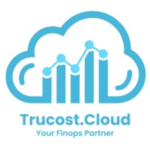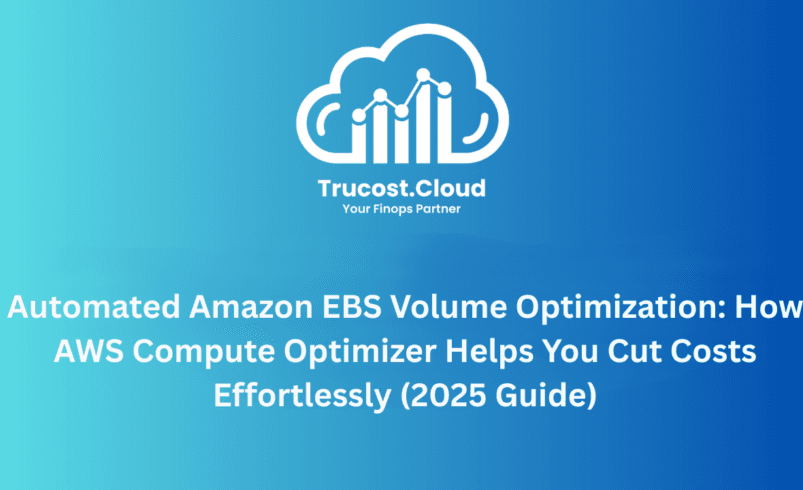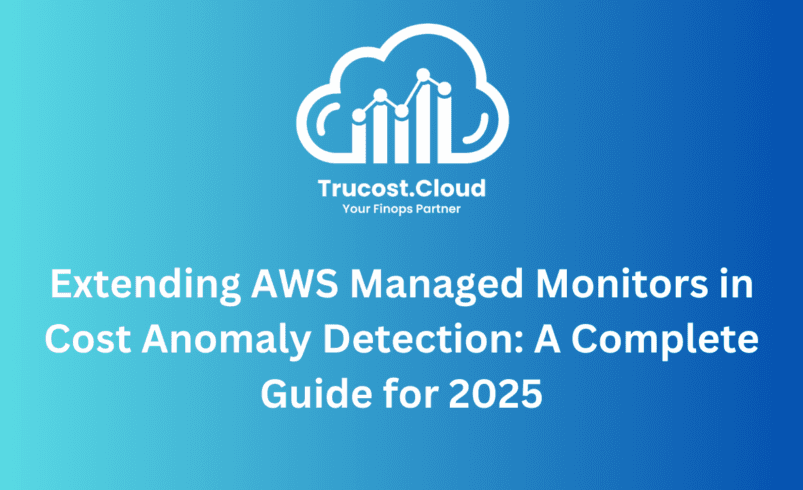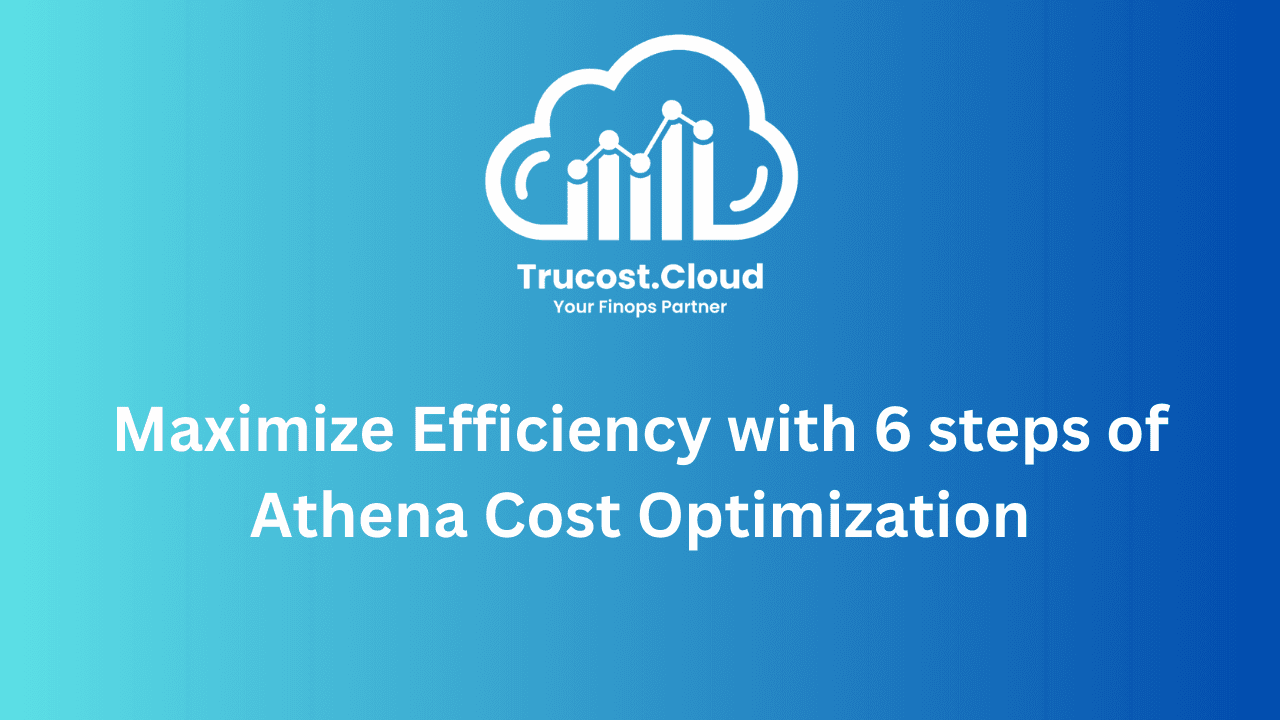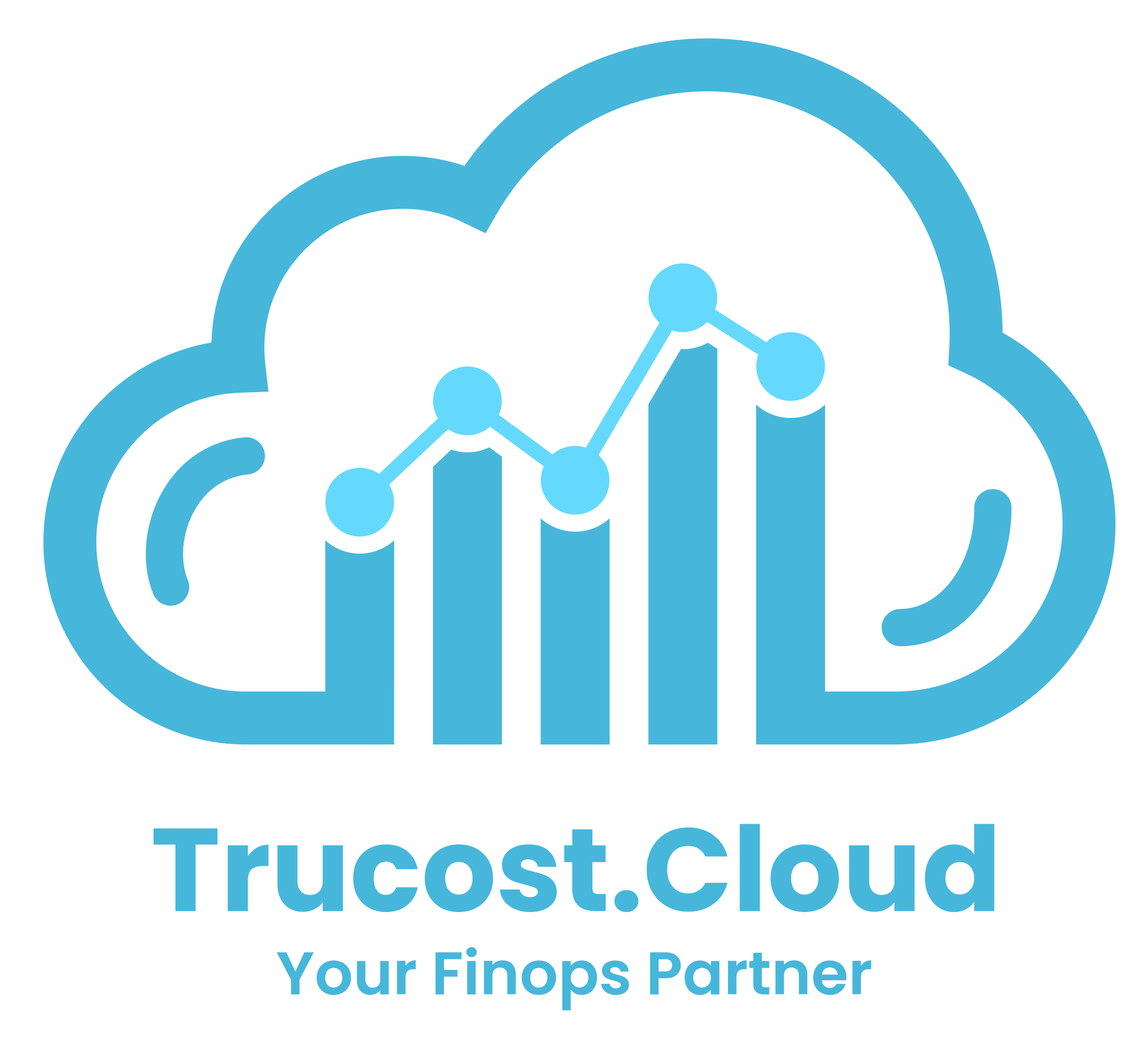Mastering AWS Commitment Control: Introducing Reserved Instances & Savings Plans Group Sharing
Managing AWS commitments—especially Reserved Instances (RIs) and Savings Plans (SPs)—has always been a balancing act for organizations operating at scale. While these commitments offer the best long-term discounts, they also introduce a familiar headache:
How do you ensure the teams that buy commitments actually benefit from them?
Until now, businesses struggled with chargebacks, manual spreadsheets, cross-team disputes, and inaccurate ROI reporting.
But that changes today.
AWS has launched a powerful new feature:
AWS Reserved Instances & Savings Plans Group Sharing
This update gives customers granular control over how discount benefits flow across their organization—finally bringing cost governance closer to real-world business structures.
At TruCost.Cloud, we see this as one of the most impactful changes to AWS cost management in recent years.
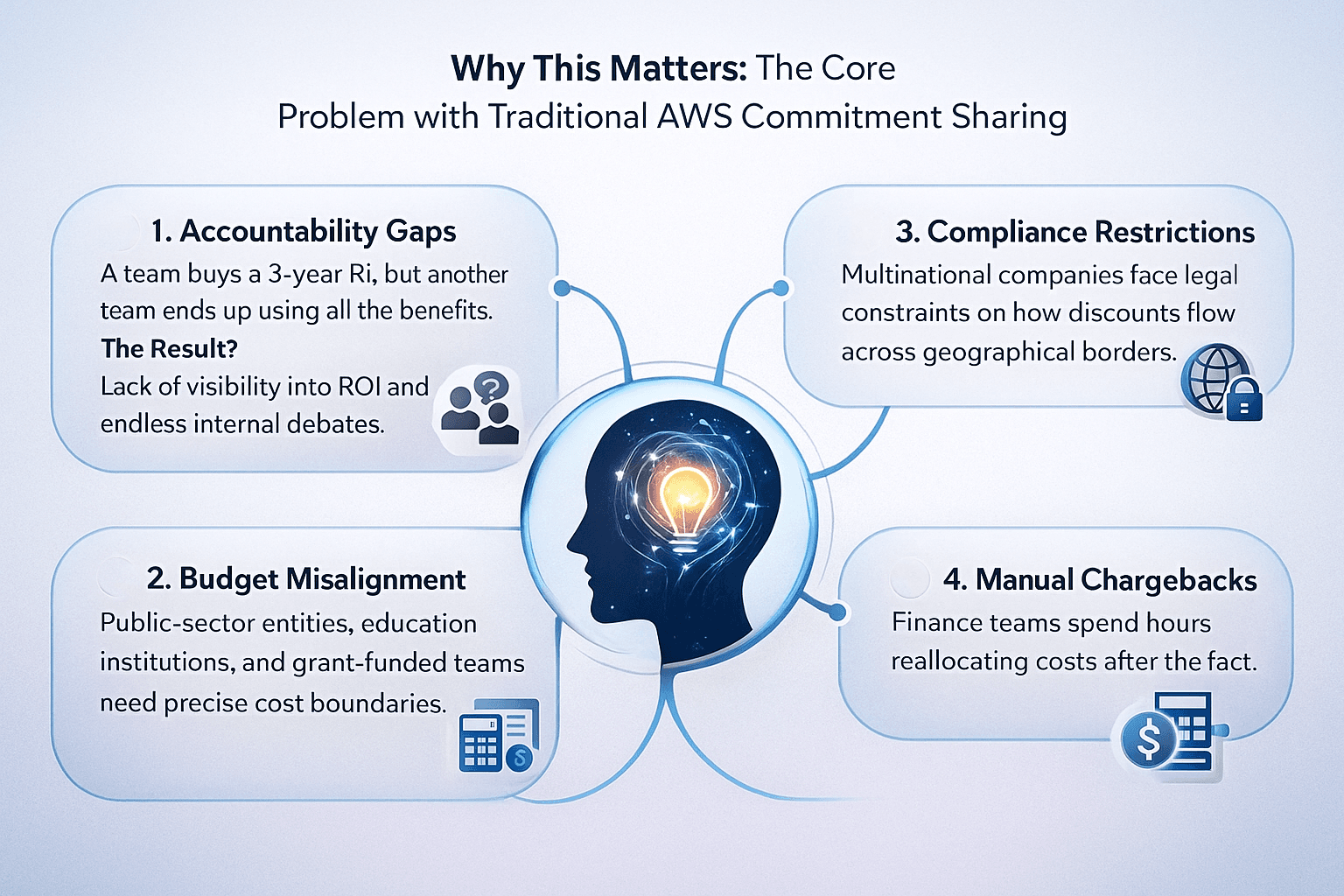
Why This Matters: The Core Problem with Traditional AWS Commitment Sharing
AWS always optimized discounts at the organization-wide level, applying RI and SP benefits wherever they delivered the highest savings.
While financially efficient, this created major challenges:
1. Accountability Gaps
A team buys a 3-year RI but another team ends up using all the benefits.
The result?
No visibility into ROI and endless internal debates.
2. Budget Misalignment
Public-sector entities, education institutions, and grant-funded teams need precise cost boundaries.
3. Compliance Restrictions
Multinational companies face legal constraints on how discounts flow across geographical borders.
4. Manual Chargebacks
Finance teams spend hours reallocating costs after the fact.
AWS RI/SP Group Sharing: The Feature Organizations Have Been Waiting For
AWS’s new feature solves these challenges by letting you decide exactly how and where your commitments are shared.
You can now group accounts based on your business structure—BU, project, geography, cost center—and control how RI/SP benefits flow within those groups.
Two Modes of Sharing: Flexible Control for Every Organization
AWS now provides two powerful sharing models:
1. Prioritized Group Sharing
Benefits are first applied to accounts inside your chosen group.
Anything leftover spills over to the rest of the organization.
✔ Perfect for teams that want priority
✔ Ensures high utilization
✔ Ideal for shared but weighted environments
2. Restricted Group Sharing
Benefits stay strictly inside the defined group.
No spillover. No exceptions.
✔ For strict compliance boundaries
✔ For grant-based or cost-sensitive organizations
✔ For multinational regional separation
Key Benefits of RI/SP Group Sharing
Here’s why this update is a game changer:
1. Alignment with Business Structure
Create groups using AWS Cost Categories based on BU, project, cost center, geography, or funding source.
2. Clear Internal Accountability
Teams that purchase commitments finally see their benefits directly.
3. Better Budgeting & ROI Tracking
Finance teams can measure actual value realized from RI/SP purchases.
4. Compliance Flexibility
Regulated industries can keep costs within legally allowed regions.
5. Deep AWS Integration
Works seamlessly with:
- AWS Cost Explorer
- AWS Budgets
- Cost & Usage Reports (CUR)
- AWS Pricing Calculator (for impact preview)
Who Benefits the Most?
This feature will be transformative for:
Large Enterprises
Multiple BUs can maintain independent P&Ls without optimization conflicts.
Public Sector Agencies
Ensure that funds and commitments stay within approved programs.
Educational Institutions
Safeguard grant-based compute usage and funding boundaries.
Multinational Corporations
Keep benefits within geographic or legal borders.
Research Teams / Innovation Labs
Ensure reserved compute stays within a specific project or funding pool.
How RI/SP Group Sharing Works (Step-by-Step)
AWS has made implementation surprisingly simple:
Step 1: Create Cost Categories
Use the AWS Billing Console to define logical groups—
e.g., Business Unit = Marketing, Region = APAC, Project = Cloud Migration.
Step 2: Choose Sharing Model
Pick between:
- Prioritized Group Sharing
- Restricted Group Sharing
Step 3: Preview the Financial Impact
Use the AWS Pricing Calculator to simulate the effect before enabling.
Step 4: Enable Group Sharing
Activate it through AWS Billing Preferences.
Step 5: Monitor Utilization
Track RI/SP usage by group in Cost Explorer.
AWS also supports a smooth migration for users who adopted the earlier Account Tags-based beta.
Why This Change Matters for FinOps Teams
FinOps is ultimately about three things:
Accountability, Transparency, and Optimization.
This feature strengthens all three.
✔ For Finance Teams:
Accurate chargebacks → No more manual reallocation.
✔ For Engineering Teams:
Guaranteed discount flow → More predictable planning.
✔ For Leadership:
Clear visibility into ROI → Smarter commitment purchasing.
✔ For Compliance Teams:
Strict isolation options → Zero risk of cost leakage across boundaries.
TruCost.Cloud POV: What This Means for Cloud Cost Optimization
At TruCost.Cloud, we see RI/SP Group Sharing as a strategic evolution—not just another feature.
Here’s our take:
1. True business-level FinOps finally becomes possible
You can now match AWS optimization patterns with internal structure without sacrificing savings.
2. Compliance-driven organizations gain strong guardrails
You no longer need workarounds to meet geographical or regulatory constraints.
3. Budget governance becomes dramatically simpler
Reporting by BU, project, or region is now cleaner and more accurate.
4. Commitment strategies can be more aggressive
Teams can confidently invest in Savings Plans & RIs knowing benefits won’t leak elsewhere.
TruCost.Cloud Recommendations
To fully benefit from RI/SP Group Sharing, we suggest:
✔ Implement Cost Categories early
Use consistent tagging + Cost Category rules to maintain clean organizational structure.
✔ Combine with AWS Budgets
Set BU- or project-level budget alerts for complete governance.
✔ Integrate with CUR-based dashboards
Visualize RI/SP utilization by group for accurate FinOps reporting.
✔ Revisit your RI/SP purchase strategy
Organizations may now shift to deeper 1-year or 3-year commitments because benefits can be isolated.
✔ Evaluate group-level utilization monthly
Spot underutilization early and adjust purchasing behavior.
If you want help setting this up, TruCost.Cloud can build:
- Custom dashboards
- Automated reports
- BU-level commitment planning models
- Cross-team chargeback workflows
Getting Started with RI/SP Group Sharing
RI/SP Group Sharing is now live in the AWS Billing Preferences Console (IAD region).
To enable:
1. Go to Billing Preferences
2. Open Reserved Instances and Savings Plans discount sharing
3. Configure your first Cost Category
4. Select your sharing preference
5. Save and monitor via Cost Explorer
That’s it. Zero downtime. Instant visibility.
Final Thoughts
AWS has finally delivered a feature FinOps teams have been requesting for years.
Reserved Instances and Savings Plans Group Sharing gives organizations the flexibility, control, and accountability needed to manage commitments the way your business is structured—not the way AWS optimizes by default.
At TruCost.Cloud, we believe this update will redefine commitment management strategies for enterprises, public-sector agencies, educational institutions, and global organizations.
If you want help implementing RI/SP Group Sharing or optimizing AWS costs across your environment, our experts are ready.
Frequently Asked Questions (FAQs) About AWS Reserved Instances & Savings Plans Group Sharing
1. What is RI/SP Group Sharing in AWS?
RI/SP Group Sharing is a new AWS feature that gives you control over how Reserved Instances (RIs) and Savings Plans (SPs) are shared across your AWS Organization. Instead of AWS automatically applying discounts wherever they save the most money, you can now define groups and enforce sharing rules that match your internal business structure.
2. Why did AWS introduce this feature?
Enterprises, public-sector organizations, and global companies have long struggled with the mismatch between commitment purchases and realized benefits. AWS introduced Group Sharing to solve accountability issues, compliance needs, and the growing demand for accurate chargeback and budget tracking.
3. What’s the difference between Prioritized and Restricted Group Sharing?
Feature | Prioritized Group Sharing | Restricted Group Sharing |
Benefit Flow | Used in-group first; leftover spills outside | Stays strictly within the group |
Best For | Teams that want priority but still maximize savings | Compliance, grants, regional boundaries |
Flexibility | High | Strict |
Optimization | Strong, saves more across org | Strong within group only |
4. Can an account belong to multiple groups?
No. Each AWS account can belong to only one Cost Category group. This eliminates overlap and ensures clean allocation.
5. Does Group Sharing reduce overall discounts?
Not necessarily.
Prioritized sharing maintains excellent utilization and may slightly reduce global optimization in exchange for accountability. Restricted sharing may reduce cross-org savings, but it guarantees strict boundaries where required.
6. Do I need to change my existing RIs or Savings Plans?
No. Your existing commitments remain unchanged.
You only choose how their benefits flow across the organization.
7. Is RI/SP Group Sharing mandatory?
No. This feature is optional.
If you don’t configure it, AWS will continue using default organization-wide discount sharing.
8. Can RI/SP Group Sharing be turned off later?
Yes. You can modify or revert sharing preferences at any time from the Billing Preferences Console.
9. How do Cost Categories fit into this feature?
Cost Categories are the grouping mechanism for this feature.
You create groups based on:
- Business unit
- Department
- Cost center
- Geography
- Project
- Any custom rule
Cost Categories ensure consistent grouping for costs, budgets, and now RI/SP sharing.
10. Does this work with AWS Budgets and Cost Explorer?
Yes.
RI/SP Group Sharing integrates fully with:
- AWS Budgets
- Cost Explorer
- CUR (Cost & Usage Report)
- AWS Pricing Calculator
You can track and visualize commitment utilization at group level.
11. Is this feature available globally?
Currently, setup is available only in the IAD region, but it applies to AWS Organizations globally.
12. Can I preview the financial impact before enabling Group Sharing?
Yes. AWS allows you to simulate the impact using the AWS Pricing Calculator.
This is a recommended step before applying changes to production environments.
13. How does this help FinOps teams?
RI/SP Group Sharing directly supports FinOps principles:
- Accountability → Commitment buyers get priority benefits
- Transparency → Clear usage boundaries and ROI tracking
- Optimization → Higher utilization through controlled sharing
This reduces manual reallocation and aligns discounts with actual usage.
14. Will this change impact existing bills immediately?
Yes. Once enabled, sharing rules take effect instantly and will influence billing for the current month onward.
15. Does TruCost.Cloud help with this setup?
Absolutely.
TruCost.Cloud can help you:
- Design Cost Categories
- Implement group-level sharing
- Create dashboards for RI/SP utilization
- Build automated chargeback and cost-allocation workflows
- Optimize your ongoing commitment purchase strategy