Managing cloud database costs can feel like navigating a maze blindfolded—especially when I/O usage varies wildly from day to day. But AWS just made that journey easier. On June 4, 2025, AWS rolled out a powerful new feature designed to help you trim cloud costs and plan with confidence: Aurora I/O-Optimized recommendations are now available directly in AWS Compute Optimizer.
Let’s break down what this means for your workloads—and more importantly, your wallet.
Aurora, Now Smarter with Compute Optimizer
If you’re running Amazon Aurora, you already know it delivers high-performance, scalable relational databases without the overhead of managing infrastructure. But like many AWS services, Aurora comes with choices—and tradeoffs. The two main storage configurations are:
- Aurora Standard charges you separately for compute, storage, and every I/O operation your database performs—making it cost-effective for workloads with light to moderate activity. This option works best for applications with low to moderate I/O demands.
- Aurora I/O-Optimized charges a straightforward hourly fee for your instances and storage, with I/O included—perfect for workloads with heavy input/output demands.
Now, AWS Compute Optimizer automatically evaluates your Aurora DB clusters and recommends whether switching to Aurora I/O-Optimized can save you money or improve price predictability. This is a big deal for DevOps, finance teams, and anyone looking to bring more sanity to monthly AWS bills.
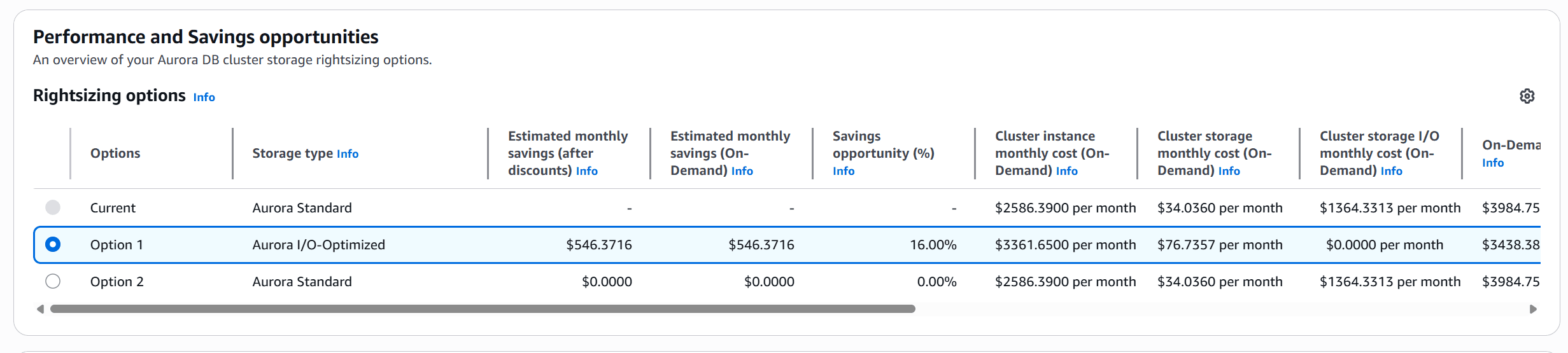
Why Aurora I/O-Optimized?
Imagine this: your workload is read- and write-heavy—perhaps a real-time analytics app or an e-commerce backend during peak season. With Aurora Standard, unpredictable I/O costs can quickly add up, making your monthly bill harder to forecast.
Aurora I/O-Optimized changes the game:
- No more per-I/O charges
- Predictable pricing based on instance and storage size
- Better planning and budgeting
But figuring out whether it’s the right choice for your workload used to be tricky. Now, AWS Compute Optimizer takes care of the complex analysis behind the scenes, so you can focus on making smarter, faster decisions without digging through usage data.
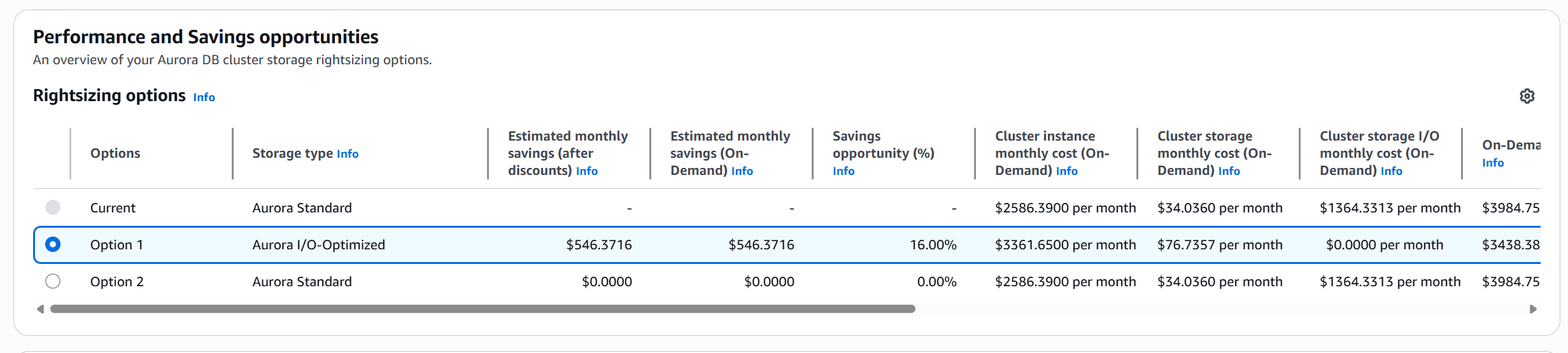
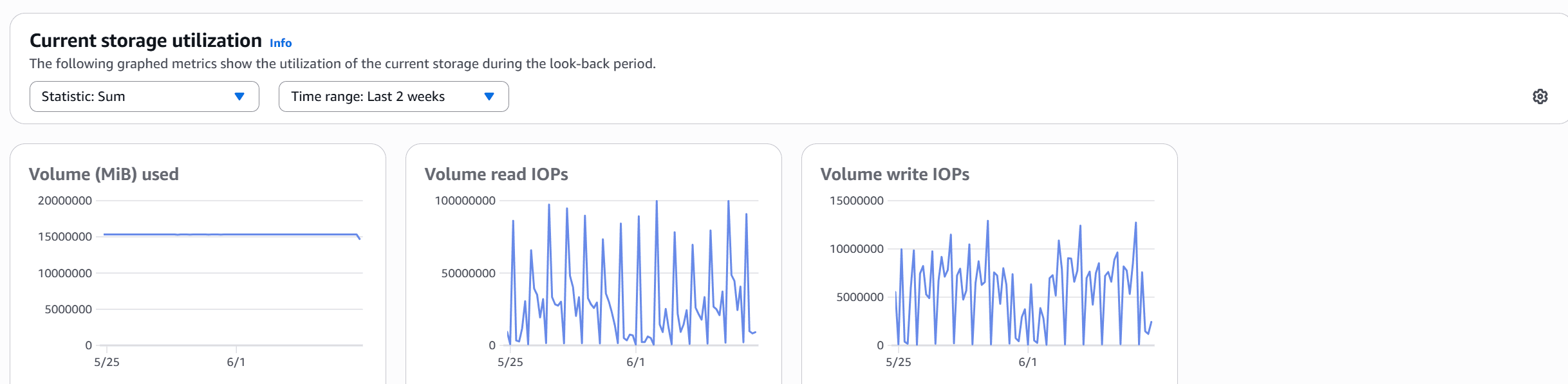
How It Works: Smarter Insights with No Extra Work
With this update, Compute Optimizer:
- Analyzes your Aurora Standard cluster’s instance, storage, and I/O cost patterns.
- Compares it to what you’d pay using I/O-Optimized.
- Flags clusters as “Not Optimized” when it detects a better deal.
- Shows detailed breakdowns of:
- Cost differences
- Estimated monthly savings
- CloudWatch I/O metrics
- Cost variability over time
You can review these recommendations in the “Aurora and RDS Recommendations” section of the Compute Optimizer console, under the “Storage” tab.
Bonus: You get 14 days of analysis by default, and up to 93 days if you enable Enhanced Infrastructure Metrics.
Real Results, Real Predictability
Even if your current setup seems cost-efficient, moving to Aurora I/O-Optimized can bring the added benefit of predictable monthly costs—no more surprises from fluctuating I/O charges. This is especially helpful if you’re juggling multiple workloads across teams or clients and want fewer surprises on your invoices.
And if you’re running a large number of Aurora clusters, this visibility becomes invaluable. Changing your Aurora setup is effortless—you can switch configurations instantly with a single click in the AWS Management Console or by running a simple CLI command. No downtime, no hassle (as long as your DB instances don’t use NVMe-based storage).
What About Reserved Instances?
Here’s the good news—your existing Aurora Reserved Instances (RIs) are fully compatible with both Standard and I/O-Optimized configurations, so you won’t miss out on your savings. Although I/O-Optimized instances come with a higher hourly rate, they only use about 30% more Reserved Instance units, making it easier to plan your RI coverage. You can purchase more RIs to maintain discount coverage and keep your overall costs low.
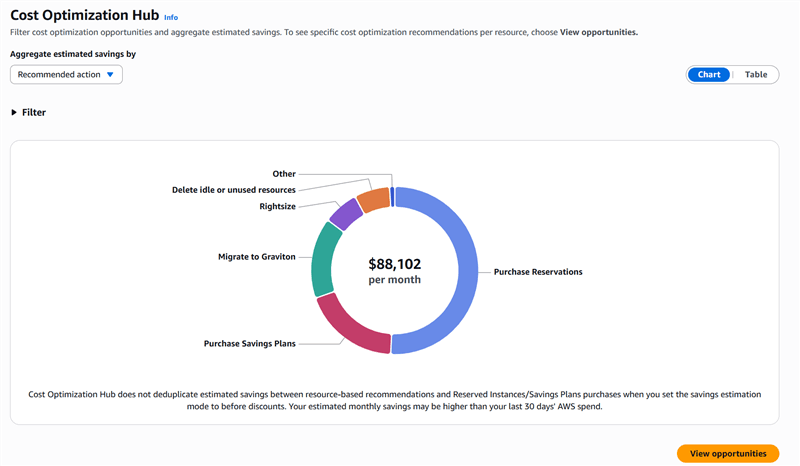 See It All in One Place with AWS Cost Optimization Hub
See It All in One Place with AWS Cost Optimization Hub
If you’re using AWS Cost Optimization Hub, this new recommendation type—Aurora DB clusters storage—shows up automatically. It’s one of more than 15 cost-saving recommendations available across all your AWS accounts and regions, giving you a centralized view of where you can cut spending.
You can:
- Spot underused Aurora instances and consider switching them to Aurora Serverless v2 with auto-pause to avoid paying for resources you’re not actively using.
- Find RI purchase opportunities
- Spot chances to migrate to Graviton instances
The goal? A complete view of your cost-saving potential, not just for Aurora, but for your entire AWS environment.
Getting Started Is Easy
Already using Compute Optimizer? You’re good to go—just check your console.
New to it You can get started by opting in through the Compute Optimizer Console or using the API—it only takes a few clicks. You’ll start seeing storage recommendations for Aurora clusters within 24 hours.
Final Thoughts: A Small Switch, Big Savings
The shift to Aurora I/O-Optimized isn’t just about cutting costs—it’s about removing guesswork. AWS Compute Optimizer now helps you make informed decisions based on real usage, not gut feel.
If your database workloads are heavy on reads and writes, now’s the time to check whether Aurora I/O-Optimized is a smarter choice. You might just save more than money—you’ll save time, headaches, and budget surprises.
Ready to stop overspending on AWS? Let TruCost.Cloud help you take charge of your cloud costs. Visit Trucost.cloud or reach out for a personalized consultation today!









