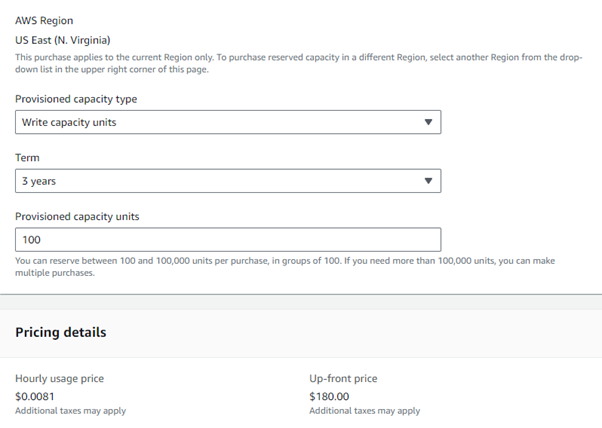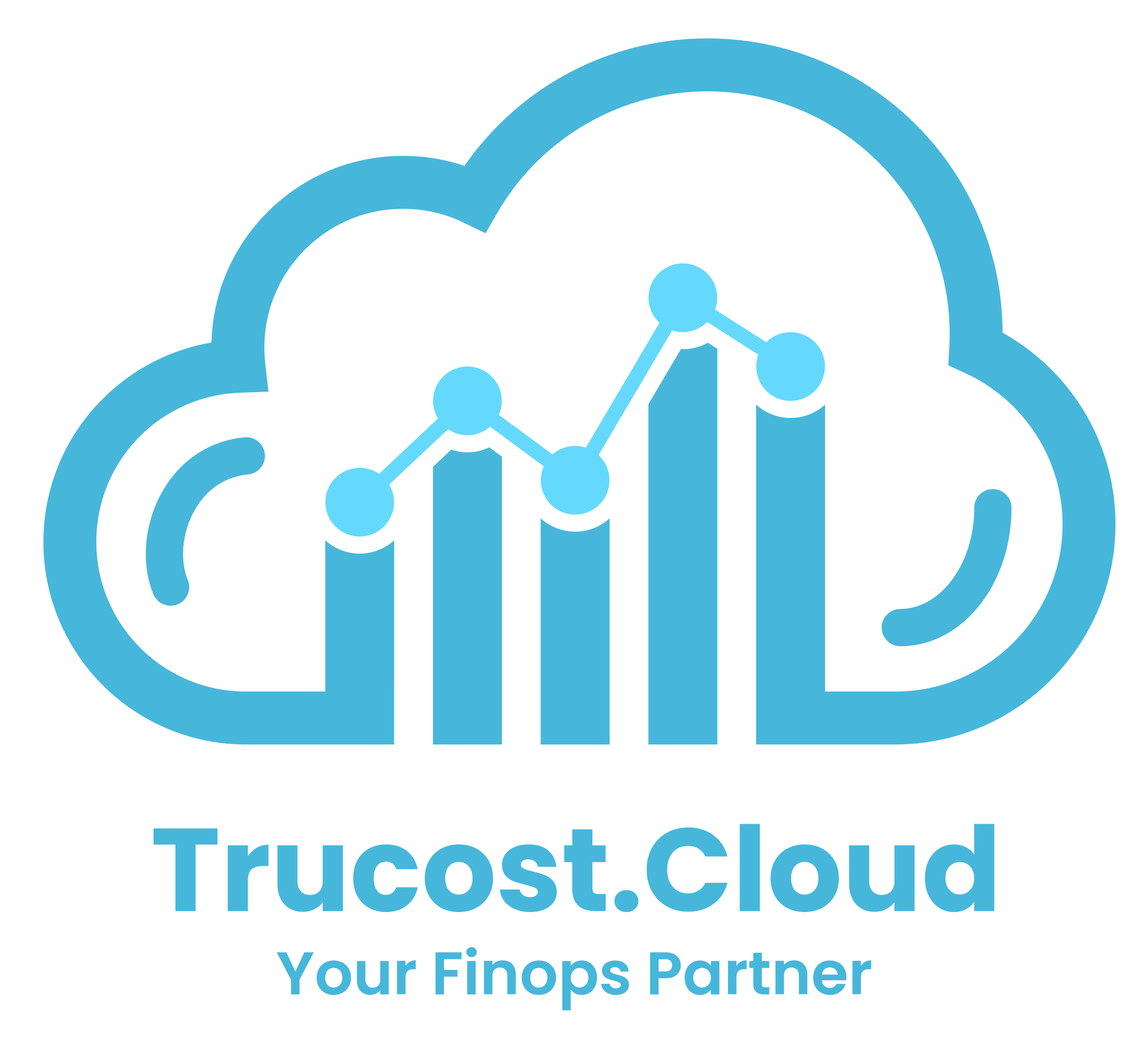AWS Cost Explorer now provides purchase recommendations for Amazon DynamoDB reserved capacity
Amazon DynamoDB is renowned for its powerful performance and scalability, making it a top choice for businesses. However, managing costs can be a challenge as your usage scales. To help with this, DynamoDB Reserved Capacity offers a valuable strategy for AWS cost optimization. In this blog, we’ll explore what reserved capacity is, how it works, and why it might be the ideal choice for optimizing your AWS DynamoDB expenses.
Navigating DynamoDB Pricing Models
Amazon DynamoDB provides two main pricing models:
- On-Demand Pricing: This model is suitable for applications with unpredictable or variable traffic. You pay based on the actual read and write requests your application makes. While flexible, it can become expensive if your usage is high or variable.
- Provisioned Capacity: This model allows you to specify the number of Read Capacity Units (RCUs) and Write Capacity Units (WCUs) required. You pay a fixed amount based on your provisioned capacity, regardless of actual usage. This model is ideal for workloads with steady and predictable traffic.
What Is DynamoDB Reserved Capacity?
DynamoDB Reserved Capacity allows you to reserve throughput capacity for a term of either one year or three years. In exchange for this commitment, you receive significant discounts compared to on-demand pricing. This pricing model is a key component of AWS FinOps, helping you control and optimize your cloud costs effectively.
Here’s how reserved capacity works:
- Commitment: You agree to pay for a minimum amount of provisioned throughput capacity over the term of your agreement.
- Payment Structure:
- Upfront Fee: A one-time payment based on the amount of reserved capacity.
- Hourly Fee: A discounted hourly rate for the capacity used during the term.
Even if your actual usage falls short of the reserved capacity, you will still be billed for the full reserved amount each month. This approach ensures predictable costs without impacting the performance or availability of your DynamoDB tables.
Why Choose Reserved Capacity?
Here are the compelling benefits of choosing DynamoDB reserved capacity for AWS cost optimization:
- Significant Savings: Reserved capacity can save you up to 54% for a one-year term and up to 77% for a three-year term compared to on-demand pricing. This represents a substantial reduction in your AWS DynamoDB costs.
- Predictable Costs: Reserved capacity provides predictable monthly costs, aiding in budgeting and financial planning.
- Flexible Payment Options: AWS offers a partial upfront payment option, which reduces your hourly rates while balancing initial costs. This flexibility makes it easier to manage your budget.
- No Impact on Performance: Reserved capacity affects your billing but does not impact the performance or availability of your DynamoDB tables. Your application continues to operate smoothly while you enjoy cost savings.
How to Get Started with Reserved Capacity
To determine whether reserved capacity is right for you, start by evaluating your DynamoDB usage patterns. If your application has steady and predictable throughput requirements, reserved capacity can offer significant savings.
Use AWS Cost Explorer to analyze your current DynamoDB usage and see if reserved capacity recommendations can help reduce costs. By committing to reserved capacity, you can effectively lower your AWS costs while maintaining high performance and availability for your applications.
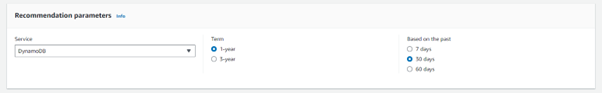
Conclusion: The Smart Move for AWS DynamoDB Cost Optimization
If you can predict your DynamoDB usage, reserved capacity is a highly effective strategy for AWS cost optimization. By committing to a certain level of capacity, you can secure substantial savings—up to 77%—compared to on-demand pricing. The partial upfront payment option provides flexibility and lower hourly rates, making it easier to manage costs.
Key Takeaways
- Achieve up to 77% savings with reserved capacity compared to on-demand pricing.
- Ideal for steady and predictable workloads.
- Leverage AWS Cost Explorer’s recommendations to determine optimal reserved capacity.
- Benefit from predictable costs without impacting performance.
Incorporating reserved capacity into your AWS FinOps strategy can lead to substantial cost reductions while maintaining predictable expenses. Whether you’re managing a small app or a large-scale system, this approach can help you maximize your DynamoDB investment and optimize your overall AWS costs.
For expert assistance with AWS cost management and to explore how reserved capacity can benefit your business, contact TruCost.Cloud today. Let us help you achieve greater efficiency and savings in your cloud financial operations.