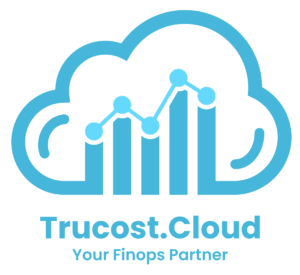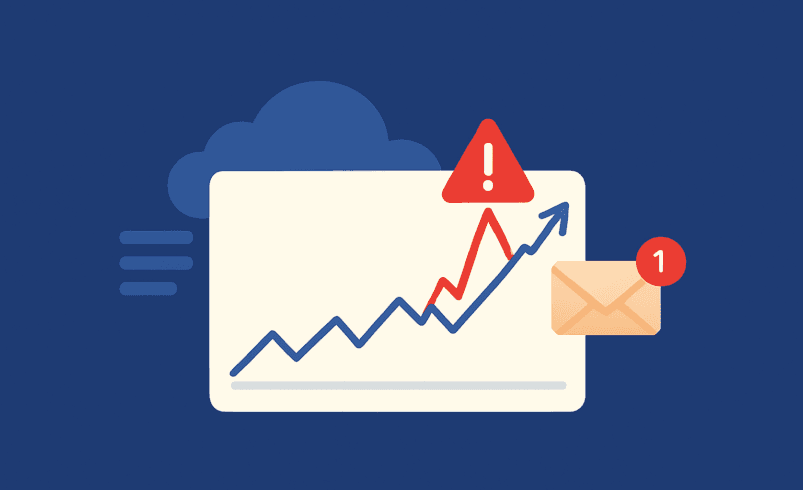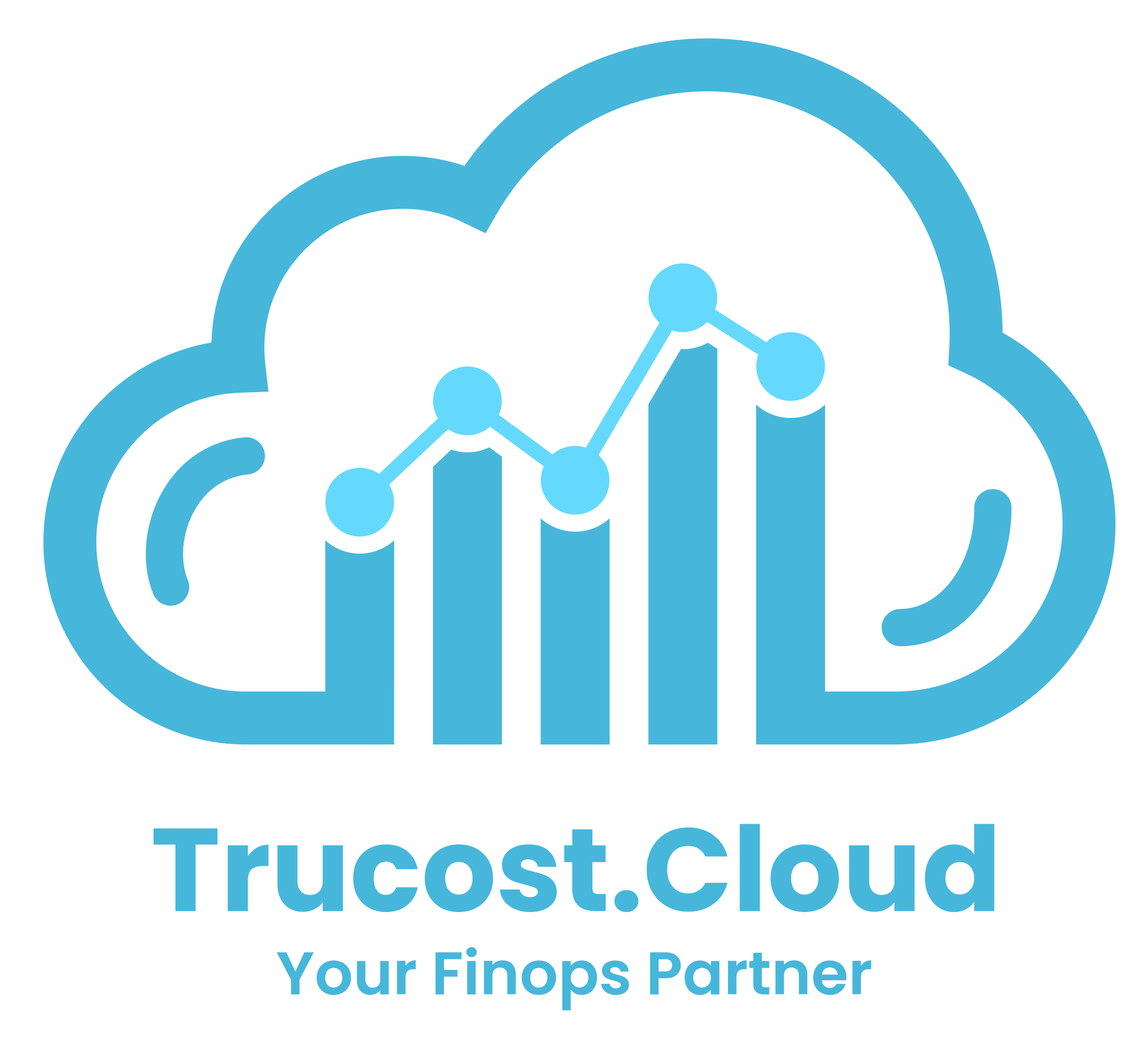10 Proven Ways to Optimize Your AWS Bill in 2025
Managing cloud costs is no longer a “nice-to-have” in today’s FinOps era—it’s essential. As organizations scale AI, analytics, and microservices on AWS, cost overruns can spiral out of control without the right strategies in place. That’s where Optimize AWS spending becomes critical—not just to reduce expenses, but to improve operational efficiency and long-term sustainability.
The best part? You don’t have to compromise on performance or innovation to cut your AWS costs—there are smart, proven ways to bring your bill down significantly.
At TruCost.cloud, we help businesses of all sizes adopt FinOps best practices and leverage the latest AWS cost optimization techniques to drive predictable, optimized cloud spending. In this post, we’re sharing 10 proven, practical ways to optimize your AWS bill in 2025, based on real-world experience and the latest AWS service improvements.
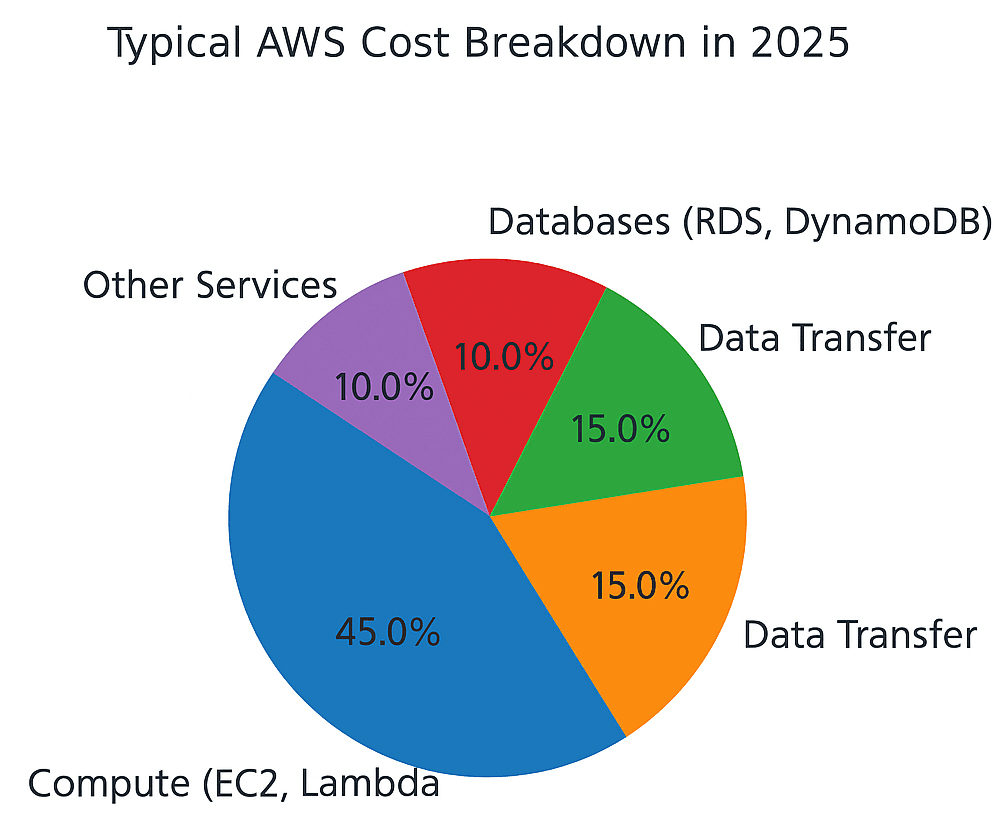
1.Right-Size Your Compute Resources Continuously
One of the most frequent causes of overspending? Overprovisioned EC2 instances. Many teams overestimate their needs “just to be safe” and forget to revisit sizing decisions.
What’s new in 2025:
- AWS Compute Optimizer leverages machine learning to study your workload patterns and suggest the ideal instance types—helping you right-size and save without guesswork.
- Supports Graviton-based instances and burstable T-series.
How to Act:
- Enable Compute Optimizer in all regions.
- Review EC2, Auto Scaling, and EBS recommendations monthly.
- Switch to gp3 EBS volumes—they’re cheaper than gp2 and offer customizable performance.
Tip from TruCost.cloud: Automate weekly optimization reports using Trusted Advisor APIs and pipe them into Slack or email for team actionability.
2.Commit Smartly with Savings Plans and RIs
Running workloads 24/7 on On-Demand pricing is a recipe for overspending. A smarter approach? Lock in long-term savings with Savings Plans or Reserved Instances to get substantial discounts on your AWS usage.
What’s new in 2025:
- AI-powered commitment recommendations in AWS Cost Explorer.
- Compute Savings Plans have expanded to include AWS Lambda, Fargate, and SageMaker—broadening your opportunities to save across more compute services.
How to Act:
- Use the AWS Cost and Usage Report (CUR) to dive deep into spending patterns, identify trends, and uncover cost-saving opportunities across your accounts.
- Begin with 1-year, no upfront Savings Plans to stay flexible—then graduate to 3-year, all upfront commitments once your workloads stabilize for maximum savings.
- Share unused RIs across accounts using AWS Organizations or resell on the RI Marketplace.
TruCost.cloud Pro Insight: We use AI-driven modeling to recommend optimal Savings Plan purchases based on your rolling 90-day usage.
3.Use Spot Instances for Fault-Tolerant Workloads
AWS Spot Instances offer up to 90% savings over On-Demand—perfect for fault-tolerant workloads like CI/CD, ML training, or containerized jobs.
What’s new in 2025:
- Faster Spot rebalancing and improved allocation strategies.
- Seamless integration with EKS via Karpenter.
How to Act:
- Use Auto Scaling Groups with multiple instance types and capacity-optimized allocation.
- Run Kubernetes workloads on EKS + Karpenter.
- Integrate Spot into AWS Batch, SageMaker, or EMR workflows.
TruCost.cloud Automation Tip: Set up auto-fallback to On-Demand using Instance Interruption Handlers.
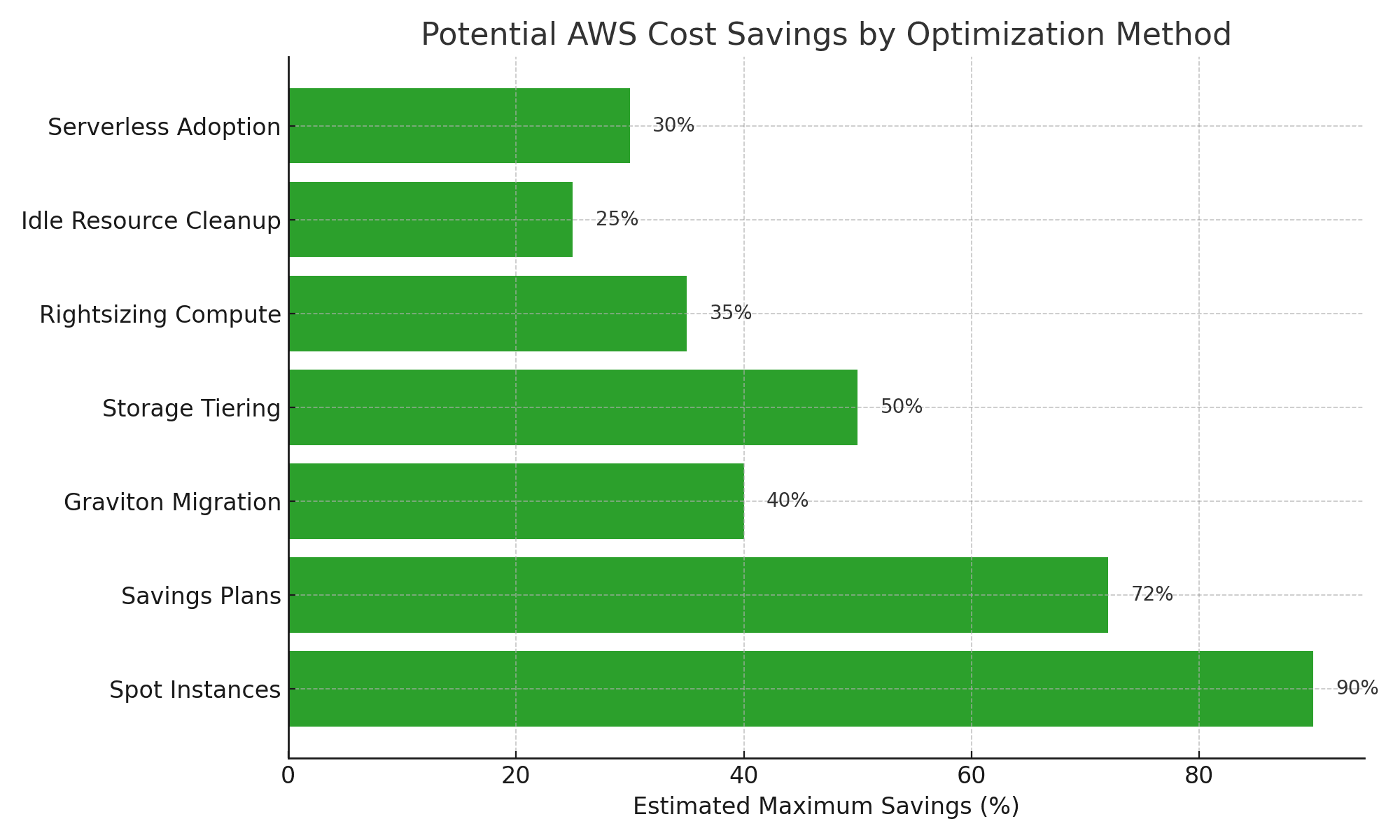
4.Optimize Storage Classes Automatically
Storage is a silent budget drainer. You may be storing petabytes of infrequently accessed data in expensive “hot” storage.
What’s new in 2025:
- S3 Intelligent-Tiering Archive now transitions to Deep Archive automatically.
- EBS Snapshots Archive is cheaper for long-term retention.
How to Act:
- Turn on S3 Intelligent-Tiering with automatic archival.
- Use Lifecycle Policies for EBS, S3, and EFS.
- Clean up your storage costs by archiving EBS snapshots that haven’t been accessed in over 180 days—you’ll free up space and reduce unnecessary spend.
FinOps Trick from TruCost.cloud: Use Storage Lens metrics + CUR to find high-cost buckets and automate archival rules.
5.Leverage Graviton-Based Instances
AWS Graviton processors (ARM-based) offer up to 40% better price-performance than x86. And by 2025, they support most mainstream apps.
How to Act:
- Migrate workloads to Graviton-based instances (e.g., t4g, m7g).
- Use Porting Advisor for Graviton to check compatibility.
- Use Graviton-compatible AMIs for easier migration.
TruCost.cloud Use Case: We helped a SaaS client reduce compute costs by 38% in 6 weeks by switching their ECS workloads to Graviton.
6.Consolidate Idle and Orphaned Resources
AWS charges you even for unused resources—unattached volumes, idle databases, orphaned Elastic IPs, and old load balancers.
How to Act:
- Use AWS Trusted Advisor or Resource Explorer to find idle assets.
- Schedule non-prod EC2/RDS to shut down during off-hours.
- Trim unnecessary costs by removing unused Elastic IPs, idle NAT Gateways, and outdated Application or Network Load Balancers. Every little cleanup adds up.
TruCost.cloud Tip: Set up monthly cleanup scripts triggered by EventBridge + Lambda to automatically remove stale resources.
7.Optimize Data Transfer Costs
Data transfer is often invisible but can be expensive, especially across AZs, regions, or to the public internet.
What’s new in 2025:
- VPC Lattice helps reduce inter-service and inter-VPC data transfer.
- New Data Transfer dashboards in Cost Explorer.
How to Act:
- Co-locate apps and databases in the same Availability Zone.
- Speed up global content delivery by leveraging S3 Transfer Acceleration or Amazon CloudFront—designed to reduce latency and enhance user experience worldwide.
- Monitor inter-region and internet egress via QuickSight or Athena.
TruCost.cloud Dashboard Integration: We build Data Transfer Heatmaps in QuickSight for clients using CUR+Athena pipelines.
8.Monitor with Granular Cost Visibility Tools
You can’t optimize what you don’t measure. AWS provides powerful cost analytics tools—but you need to use them strategically.
What’s new in 2025:
- AWS Cost Explorer with anomaly detection.
- AWS Budgets Actions: auto-disable, auto-tag, auto-throttle on budget breaches.
How to Act:
- Make cost tracking easier by tagging all your AWS resources with cost allocation tags like team, project, and environment—so you know exactly where your spend is going.
- Set daily and monthly budgets by account, service, or tag.
- Visualize costs in Amazon QuickSight using CUR data.
TruCost.cloud Best Practice: We offer a managed FinOps dashboard service that visualizes 50+ cost metrics across projects and teams.
9.Go Serverless Where It Makes Sense
Serverless architectures like Lambda and Aurora Serverless remove the need to provision infrastructure—great for bursty or unpredictable workloads.
What’s new in 2025:
- Lambda SnapStart improves cold starts for Java.
- Aurora Serverless v2 now supports higher connections and faster scaling.
How to Act:
- Use Lambda + API Gateway for infrequent webhooks.
- Replace idle RDS instances with Aurora Serverless v2.
- Use Step Functions Express for lightweight workflows.
TruCost.cloud Tip: Analyze RDS metrics for <5% CPU utilization and suggest serverless alternatives in monthly reports.
10.Adopt a Cloud FinOps Culture
No tool can replace a cost-aware culture. The most successful organizations in 2025 treat cloud cost management as a team sport.
How to Act:
- Create a Cloud Cost Center of Excellence (CCoE) to drive FinOps.
- Implement chargeback/showback models so teams are accountable.
- Conduct monthly FinOps reviews to analyze trends and prevent overspending.
TruCost.cloud Services: We provide virtual FinOps teams, playbooks, and workshops tailored to your engineering and finance needs.
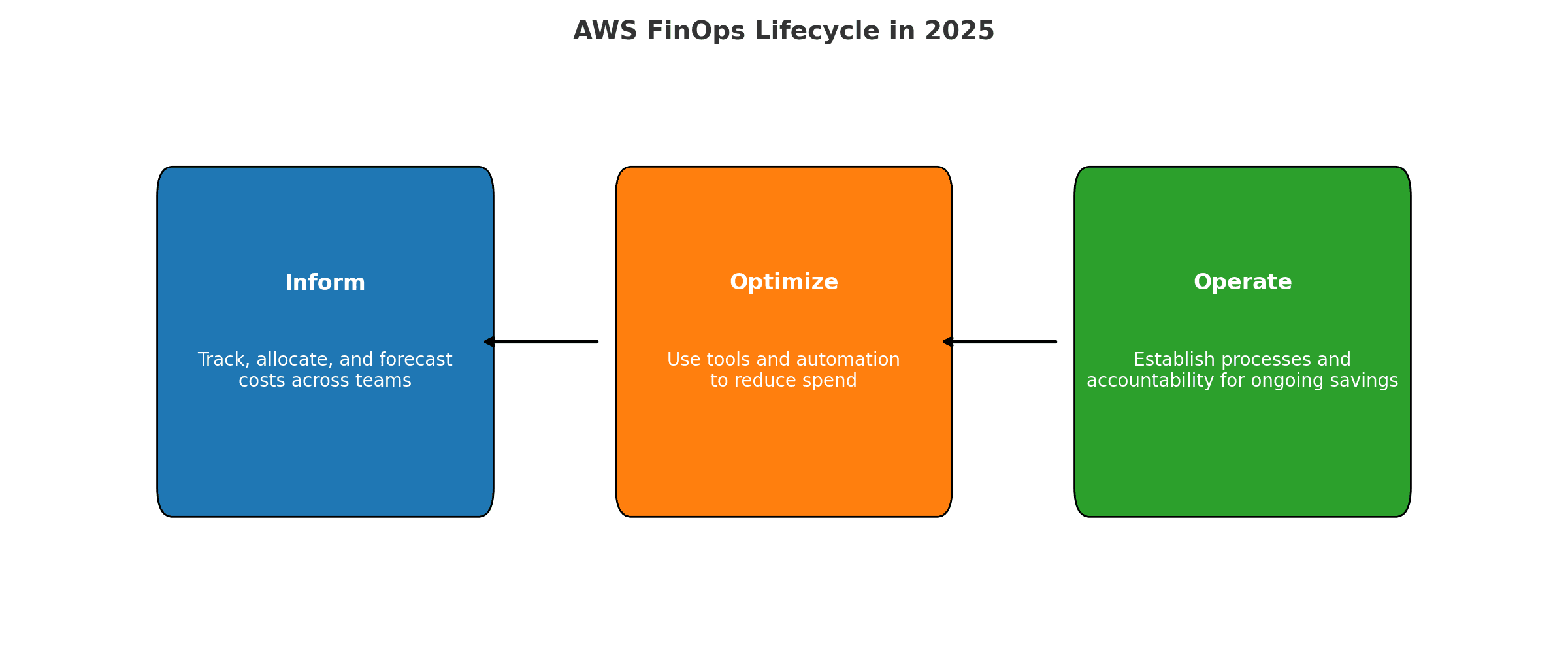
Final Thoughts: Optimize AWS Spending, Without Compromise
AWS cost optimization is not a one-time fix—it’s a continuous FinOps journey. The great news? With smarter automation, better visibility, and cultural alignment, it’s easier than ever to keep costs under control without slowing innovation.
At TruCost.cloud, we specialize in making AWS cost optimization actionable, measurable, and sustainable. Whether you’re a startup or an enterprise, we help you reclaim 20-50% of your AWS spend—and reinvest it where it matters most: innovation, growth, and customer success.
Want to slash your AWS bill?
Let TruCost.cloud be your FinOps partner.
Get a free AWS cost audit →