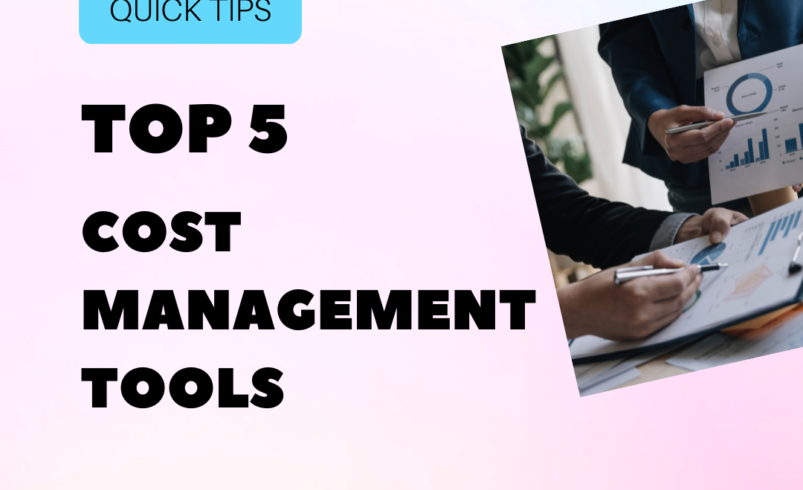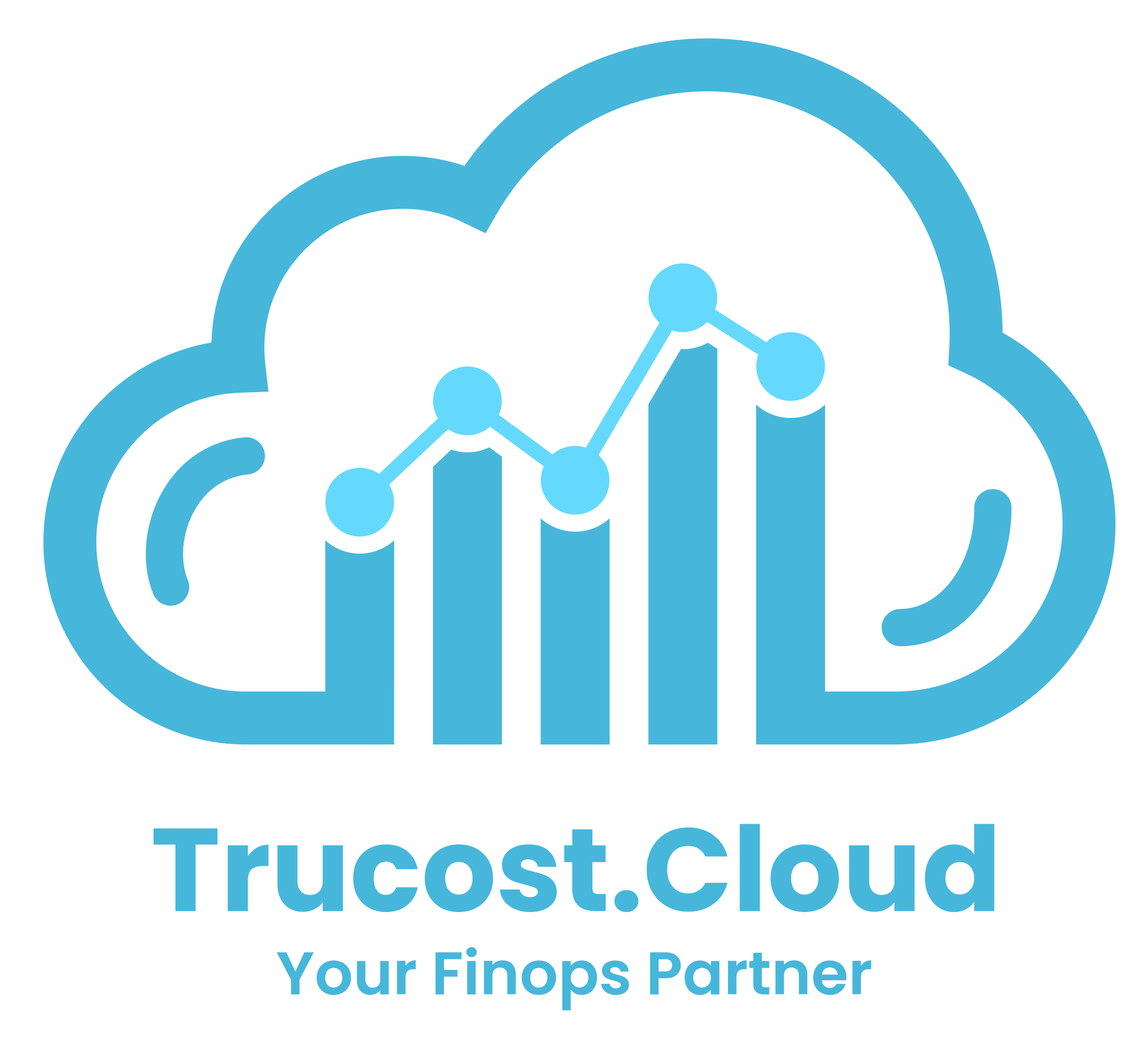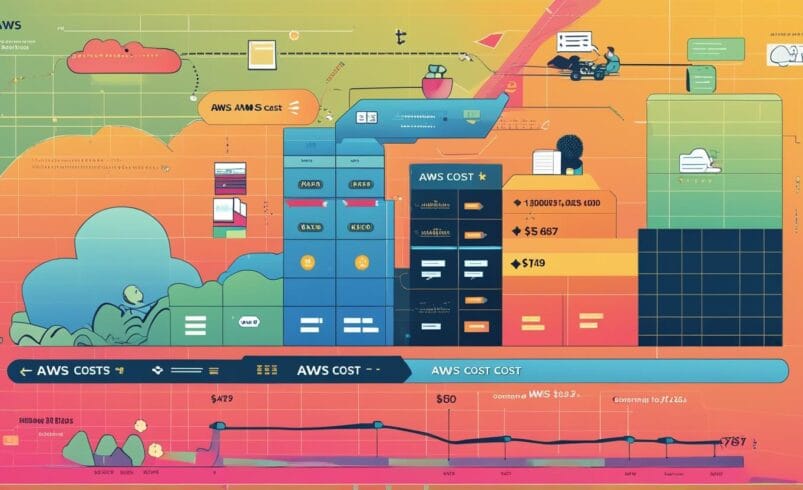
AWS Cost Optimization Hub: Maximize Cloud Savings with 1 Dashboard
AWS Cost Optimization Hub is a game-changer for businesses looking to optimize their AWS spending effectively. As companies increasingly migrate to the cloud, managing AWS costs can become complex, with multiple accounts, regions, and services running simultaneously. The Cost Optimization Hub simplifies this process by consolidating all your cost-saving recommendations into one centralized dashboard, allowing you to gain complete visibility over your AWS environment.
In this comprehensive guide, we’ll dive deep into the AWS Cost Optimization Hub, its features, benefits, and why it’s a must-have tool for any organization leveraging AWS services. By the end, you’ll understand how this Hub can help you save money, enhance efficiency, and streamline your AWS cost management strategy.
What is AWS Cost Optimization Hub?
The AWS Cost Optimization Hub is designed to centralize and prioritize cost-saving opportunities across your AWS ecosystem. By aggregating various AWS cost optimization recommendations like EC2 rightsizing, Graviton migration, idle resource detection, and Savings Plans, the Hub offers a single pane of glass for managing cloud costs effectively.
Through interactive dashboards, the Hub not only quantifies potential savings but also allows businesses to prioritize actions based on their specific AWS pricing structures, such as Reserved Instances (RIs) and Savings Plans. This tailored approach ensures you’re focusing on the highest-impact optimizations, helping you maximize the value of your AWS investments.

Key Features of AWS Cost Optimization Hub
Consolidate and Prioritize Cost Optimization Opportunities

AWS Cost Optimization Hub provides a consolidated view of over 15 types of cost-saving recommendations from across your AWS accounts and regions. This unified interface eliminates the need to juggle between multiple dashboards and reports, saving time and reducing complexity in managing AWS costs.
Quantify and Aggregate Savings
One of the Hub’s most powerful features is its ability to quantify and aggregate estimated savings for each recommendation. By incorporating your specific AWS discounts, it provides a clear picture of how much you can save, allowing you to compare and prioritize recommendations effectively.
Interactive Query Functionality
With interactive query functionality, you can quickly get answers to specific cost optimization questions like “How much can I save by rightsizing my EC2 instances?” or “Which accounts have the highest cost optimization opportunities?” This feature empowers teams to make data-driven decisions in real time.
Single Pane of Glass for Cost Management
The AWS Cost Optimization Hub’s single dashboard approach simplifies cost management by providing a consolidated view of all cost optimization opportunities. It’s a one-stop solution that helps you track, manage, and act on recommendations without needing to access multiple tools or reports.
Customizable Filters and Views
Customization options allow you to filter recommendations based on various criteria, such as account, region, or specific AWS service. This flexibility enables you to focus on the areas that matter most to your business, ensuring your optimization efforts are targeted and efficient.

Why Use AWS Cost Optimization Hub?
Managing AWS costs can be overwhelming, especially when dealing with multiple accounts, regions, and diverse service usage patterns. The AWS Cost Optimization Hub addresses these challenges by providing a centralized platform that makes it easy to:
- Gain Comprehensive Visibility: The Hub consolidates all your AWS cost optimization opportunities into one place, offering a comprehensive view of your entire AWS environment.
- Prioritize Based on Impact: With quantified savings estimates, the Hub helps you prioritize recommendations that will deliver the most significant cost reductions.
- Drive Data-Driven Decisions: The interactive querying capability allows you to explore and analyze cost-saving opportunities in real-time, empowering your team to take informed actions quickly.
AWS Cost Optimization Hub: A Deep Dive into Recommended Actions for Maximizing Savings
The AWS Cost Optimization Hub is a powerful tool designed to streamline and simplify cloud cost management by consolidating key cost-saving recommendations into one central dashboard. With this Hub, AWS users can take advantage of specific, actionable recommendations that can significantly reduce costs across their cloud environments. This guide explores six essential cost-optimizing recommended actions within the Cost Optimization Hub that help you make the most of your AWS spend.

1. Stop – Eliminate Idle or Unused Resources
One of the most straightforward yet highly effective cost-saving strategies recommended by the Cost Optimization Hub is to stop idle or unused resources. These resources often include EC2 instances, RDS instances, or other AWS services running without purpose. For example, development or test instances may be left running when not in use, driving up unnecessary costs. By identifying and stopping these idle resources, you can save up to 100 percent of their costs.
Why It Matters:
Stopping unused resources is the quickest way to see immediate savings on your AWS bill. This action not only frees up valuable capacity but also ensures that you’re only paying for what you actually use. It’s a proactive step that can have a substantial impact on your overall AWS cost efficiency.
2. Rightsize – Adjust Resources to Match Workload Demands
Rightsizing involves adjusting your AWS resources to better align with your actual workload requirements. The Cost Optimization Hub provides recommendations to move to smaller and more appropriately sized resources, such as EC2 instance types, EBS volumes, AWS Lambda memory allocations, or AWS Fargate task sizes. For example, if an EC2 instance is consistently underutilized, moving to a smaller instance type can immediately reduce costs without sacrificing performance.
Why It Matters:
Rightsizing is critical because over-provisioned resources often lead to wasted spending. By rightsizing, you ensure that your resources are perfectly matched to your needs, eliminating excess capacity and lowering costs while maintaining operational efficiency.
3. Upgrade – Move to Later-Generation Products for Better Cost Efficiency
AWS continually innovates and releases newer, more efficient products that deliver better performance at lower costs. The Cost Optimization Hub recommends upgrading to later-generation services, such as moving from EBS io1 volumes to io2 volumes. These upgrades often provide higher durability, lower latency, and better pricing, making them a win-win for cost-conscious AWS users.
Why It Matters:
Upgrading to the latest generation of AWS products can provide immediate savings and performance improvements. By adopting the most up-to-date offerings, businesses can leverage advanced technology while reducing their AWS bills.
4. Graviton Migration – Leverage Cost-Efficient AWS Graviton Processors
One of the most impactful recommendations from the Cost Optimization Hub is migrating workloads from traditional x86-based EC2 instances to AWS Graviton-based instances. Graviton processors, developed by AWS, are designed to provide up to 40% better price performance over comparable x86-based instances. Migrating to Graviton can be particularly beneficial for compute-intensive workloads such as application servers, containerized microservices, and high-performance computing.
Why It Matters:
Graviton instances deliver excellent performance at a significantly reduced cost. Migrating to Graviton not only cuts costs but also prepares your infrastructure to be more efficient and future-ready. This step can be a game-changer for organizations looking to scale their operations without proportionally increasing their costs.
5. Purchase Savings Plans – Commit to Savings with Flexible Pricing Models
Savings Plans offer flexible pricing models that provide significant savings on AWS usage in exchange for a commitment to use AWS services over a period of time. The Cost Optimization Hub recommends purchasing Compute Savings Plans, EC2 Instance Savings Plans, and Amazon SageMaker Savings Plans based on your usage patterns. These plans can provide up to 66% savings compared to standard on-demand pricing, making them an essential tool for long-term cost optimization.
Why It Matters:
Savings Plans allow you to optimize your AWS costs without losing the flexibility to change instances, regions, or even AWS services. It’s an easy way to commit to savings without being locked into a specific instance type or size, providing both cost efficiency and operational flexibility.
6. Purchase Reserved Instances – Lock in Savings for Long-Term Workloads
For workloads with predictable usage, Reserved Instances (RIs) provide another effective cost-saving strategy recommended by the Cost Optimization Hub. By purchasing RIs for services such as EC2, RDS, ElastiCache, and Redshift, businesses can save up to 75% compared to on-demand pricing. RIs are ideal for steady-state or baseline workloads that are expected to run consistently over one or three years.
Why It Matters:
Reserved Instances provide significant discounts for long-term, predictable workloads. By reserving capacity, you lock in savings and gain cost predictability, which can greatly simplify budgeting and financial planning. This is particularly beneficial for organizations with stable, ongoing workloads that do not require the flexibility offered by on-demand pricing.
Benefits of Using AWS Cost Optimization Hub
1. Identify and Consolidate Opportunities
One of the biggest challenges in AWS cost management is the fragmentation of data across accounts and regions. The AWS Cost Optimization Hub consolidates these opportunities into a single, easy-to-navigate dashboard, ensuring no savings go unnoticed. This centralization makes managing your AWS costs simpler, more efficient, and more effective.
2. Prioritize Cost Optimization with Quantified Savings
Not all cost-saving opportunities are created equal. Some recommendations may offer marginal savings, while others can deliver substantial reductions in your AWS bill. The AWS Cost Optimization Hub quantifies the potential savings of each recommendation, allowing you to prioritize high-impact actions. This prioritization ensures that your efforts are focused on areas that will provide the greatest return on investment.
3. Interactively Query Cost Optimization Recommendations
With the Hub’s interactive query feature, you can explore your cost optimization landscape with precision. Whether you want to know the potential savings from rightsizing your EC2 instances or identify which regions have the most idle resources, the Hub provides the answers you need within minutes. This rapid access to data-driven insights allows you to act swiftly and make informed decisions.
4. Measure and Benchmark Cost Efficiency
The AWS Cost Optimization Hub doesn’t just help you save money—it also helps you measure and benchmark your cost efficiency. By aggregating and deduplicating savings potential, the Hub provides a clear picture of how well your optimization strategies are working. Regular benchmarking helps you identify areas for improvement and ensures that your cost management efforts are continuously refined.
5. Enhanced Decision-Making with Tailored Insights
The Hub’s ability to incorporate your specific AWS pricing and discount arrangements ensures that savings estimates are accurate and relevant to your organization. This tailored insight makes it easier to compare and prioritize recommendations based on real-world data, enhancing your decision-making process.
6. Streamlined Cost Management with a Single Pane of Glass
With AWS Cost Optimization Hub, all your cost optimization efforts are driven from a single, user-friendly dashboard. This unified approach simplifies cost management, eliminates data silos, and ensures that all stakeholders have access to the same, up-to-date information.
How to Get Started with AWS Cost Optimization Hub
Getting started with the AWS Cost Optimization Hub is a straightforward process that can be completed in just a few steps:
Access the Hub through AWS Management Console: Log in to your AWS Management Console, navigate to the Cost Management section, and select the Cost Optimization Hub.
Explore the Dashboard: Familiarize yourself with the Hub’s interface, where you’ll find consolidated recommendations, savings estimates, and interactive query options.
Filter and Prioritize Recommendations: Use the Hub’s filtering options to focus on specific accounts, regions, or AWS services that are most relevant to your optimization goals.
Interact with Recommendations: Delve deeper into specific recommendations to understand the potential savings and how they align with your current AWS usage and discount structure.
Take Action: Implement prioritized recommendations directly from the Hub and monitor the impact on your AWS spend.
Continuously Optimize: Use the Hub’s benchmarking and measurement tools to track your progress and identify new optimization opportunities over time.
The AWS Cost Optimization Hub is a must-have tool for any organization seeking to streamline and maximize its AWS cost management efforts. By providing a consolidated, interactive platform for managing cost-saving recommendations, the Hub simplifies the complex world of AWS optimization. Whether you’re looking to rightsize EC2 instances, migrate to Graviton processors, or simply gain better visibility over your AWS spending, the Cost Optimization Hub offers the insights and tools needed to drive impactful cost reductions.
With AWS Cost Optimization Hub, managing cloud costs becomes a strategic advantage rather than a daily challenge. Start leveraging the power of this centralized dashboard today, and unlock the full potential of your AWS investments.
Make informed decisions, prioritize high-impact optimizations, and ensure your AWS environment is running at peak cost efficiency with the AWS Cost Optimization Hub.
Reach Out to Us for Expert AWS Cost Optimization Guidance
Ready to take control of your AWS spending and maximize your cloud savings? At TruCost.Cloud, we specialize in helping businesses navigate the complexities of AWS cost management through personalized consulting and actionable insights. Whether you’re looking to implement the AWS Cost Optimization Hub, need guidance on specific recommendations, or want a tailored strategy to drive down your AWS costs, our team of experienced FinOps professionals is here to help. Reach out to us today to schedule a consultation and start your journey towards a more cost-efficient cloud environment. Let us help you get the most value out of your AWS investments!