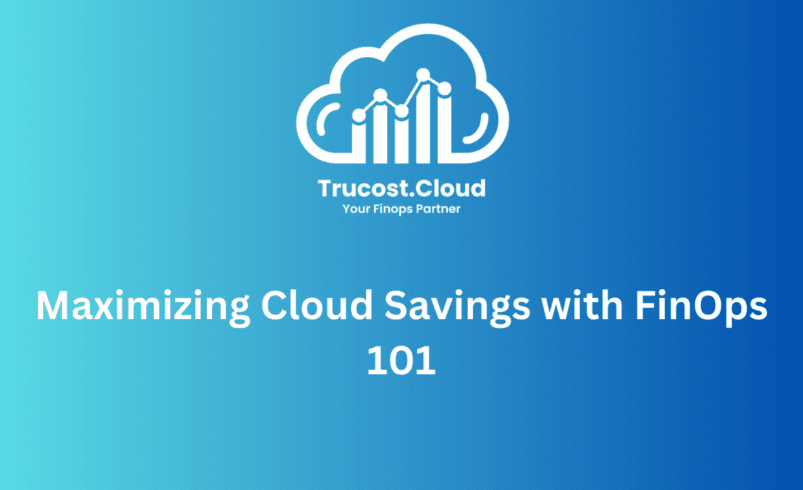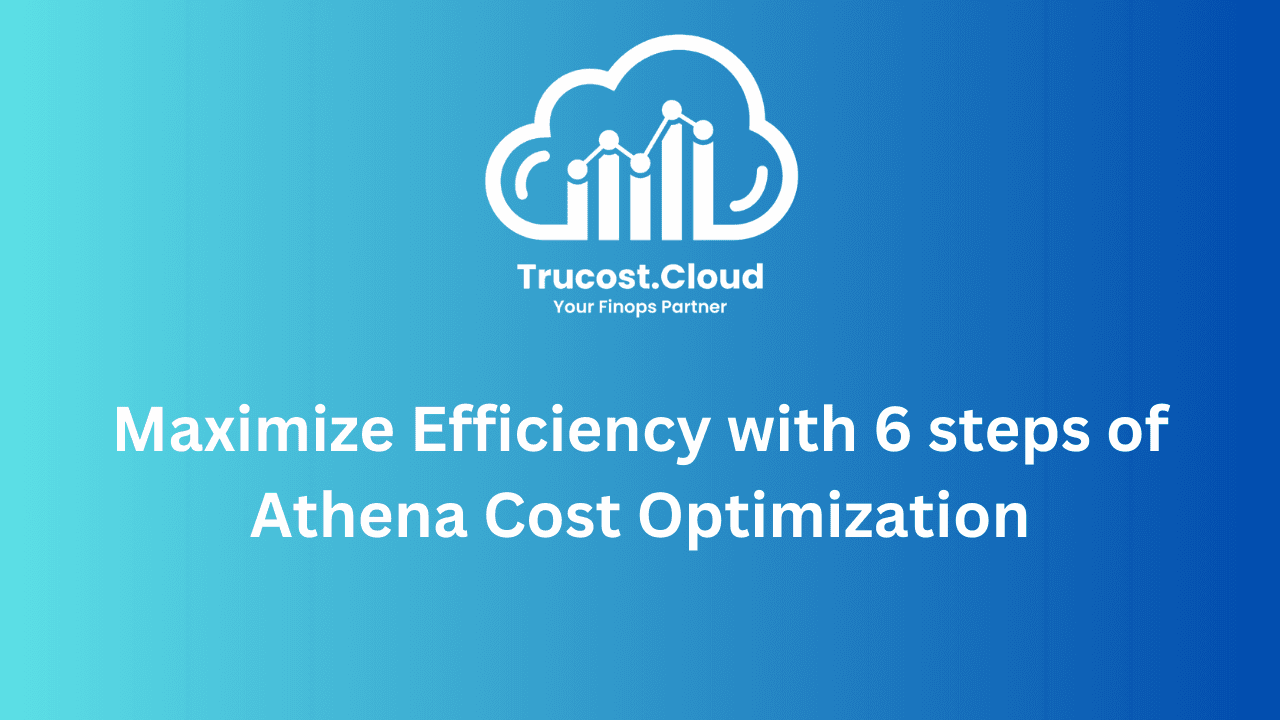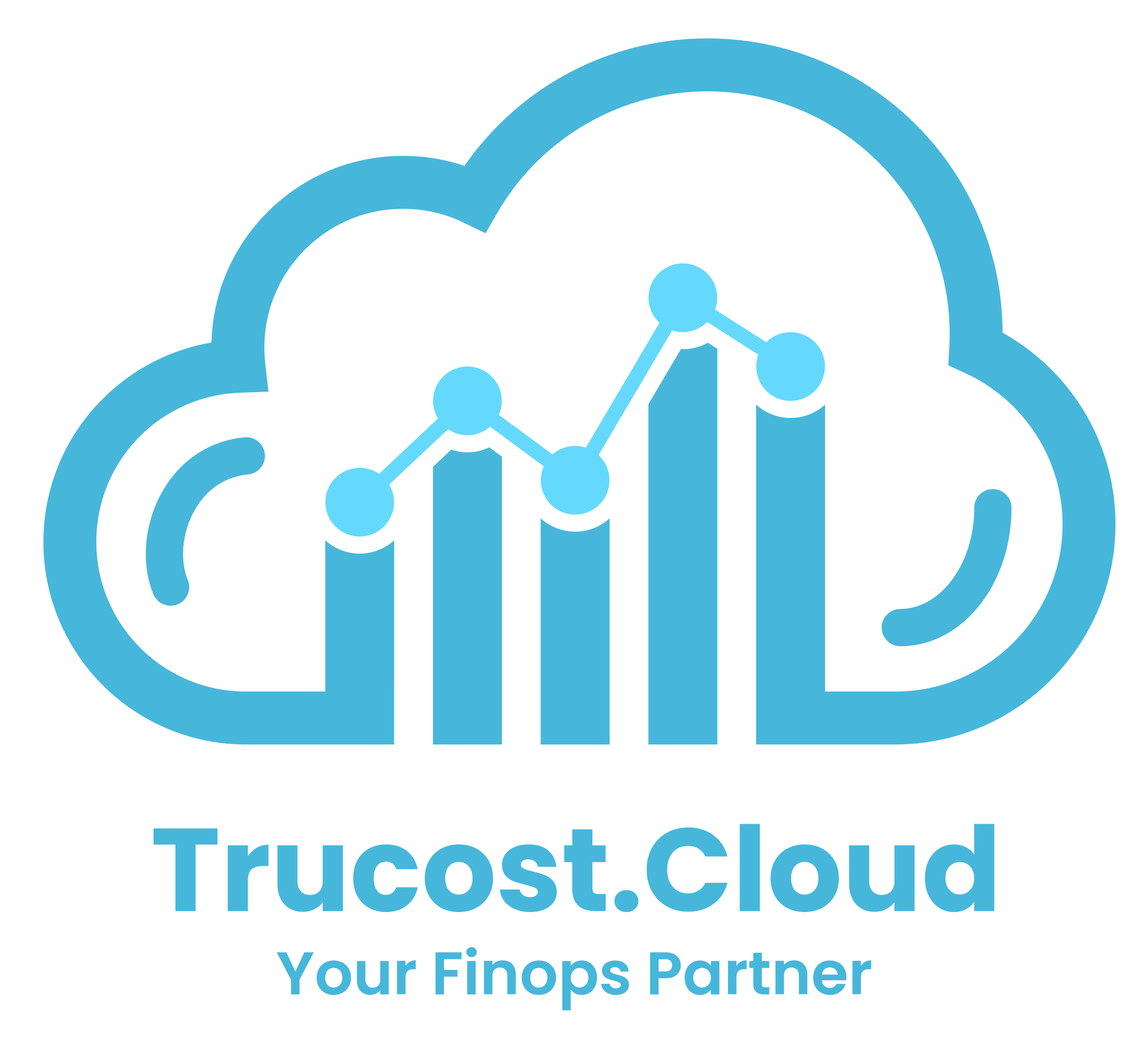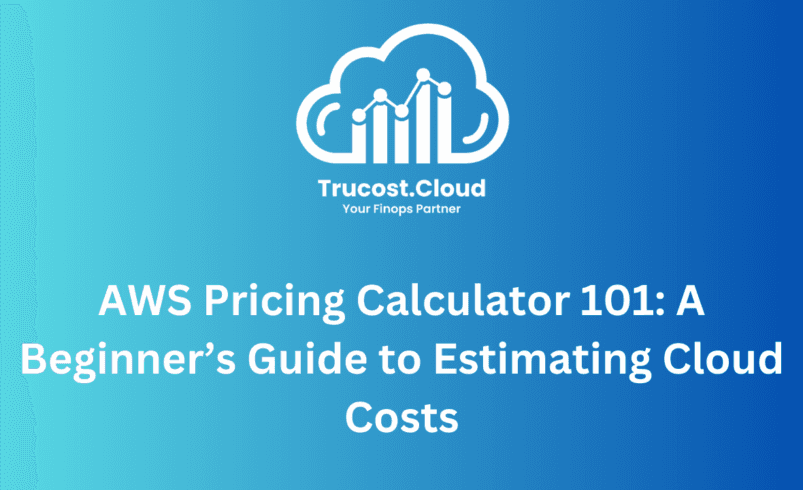
AWS Pricing Calculator 101: A Beginner’s Guide to Estimating Cloud Costs
1. Understanding the AWS Pricing Calculator for Accurate Cloud Cost Estimates
What is the AWS Pricing Calculator?
The AWS Pricing Calculator is a web-based tool designed to provide precise cost estimates for various AWS services, including EC2 instances. It allows users to explore different instance types and evaluate various price points, helping businesses make informed decisions and plan their cloud budgets effectively. By incorporating savings plans and other pricing options, the calculator highlights potential cost-saving opportunities, enabling you to optimize your cloud spend. Accessible at https://calculator.aws, this cost calculator is essential for anyone looking to compare expenses and find the best financial strategy for their AWS workloads.
Why Use the AWS Pricing Calculator?
Using the cost calculator offers a clear and detailed insight into your expected expenses, which is essential for effective financial planning. By entering various parameters related to your usage patterns—such as the types of services you intend to utilize, estimated data volumes, and frequency of access—you can generate a more accurate forecast of your potential costs. This foresight enables you to budget appropriately, allocate resources efficiently, and avoid unexpected financial surprises that can disrupt your operations.
Moreover, the cost calculator serves as a valuable tool for identifying cost-effective solutions tailored to your specific needs. It allows you to compare different pricing models and service configurations, highlighting options that align best with your budgetary constraints. By evaluating the trade-offs between various services or configurations, you can make informed decisions that not only meet your operational requirements but also optimize your spending. Ultimately, leveraging the calculator empowers you to make strategic financial choices, ensuring that you achieve the desired outcomes without exceeding your budget.
2. Begin Using the AWS Pricing calculator Today
How to Access the Calculator
You can access the AWS Pricing Calculator by visiting the AWS Pricing Calculator page. It’s free to use and doesn’t require an AWS account to get started.
User Interface Overview
The interface is user-friendly, allowing you to select services, configure resources, and view your estimated costs all in one place.
3. Essential Features of AWS Pricing Calculator: Service Selection and Cost Analysis
Service Selection
You have the option to select from an extensive array of AWS services, such as EC2, S3, Lambda, and others. This capability allows you to accurately forecast expenses for the particular services you intend to utilize.
Customizable Estimates
The calculator allows you to customize various parameters, such as region, instance types, and usage hours, enabling you to tailor the estimate to your unique needs.
Cost Breakdown
After setting up your resources, the calculator delivers a comprehensive cost analysis, allowing you to see exactly how your funds are allocated.
4. How to Use AWS Pricing Calculator: Step-by-Step Guide for Accurate Estimates
Step 1: Selecting Services
Begin by choosing the AWS services you plan to utilize. For instance, if you’re looking for computing capabilities, opt for EC2.
Step 2: Configuring Resources
After selecting a service, configure the necessary parameters. For EC2, this could encompass the type of instance, the quantity of instances, and the anticipated hours of usage.
Step 3: Reviewing Your Estimate
Once you’ve configured your resources, review the estimate. The calculator offers a cost overview that can be modified according to your requirements.
5. Understanding AWS Pricing Models
On-Demand Pricing
This model allows you to pay for compute capacity by the hour or second, with no long-term contracts. It’s ideal for unpredictable workloads.
Reserved Instances
This pricing model requires a commitment to a particular instance type within a designated region for either one or three years, yielding substantial cost savings.
Savings Plans
This flexible pricing model offers lower prices on AWS services, provided you commit to using a specific amount of resources over a one- or three-year term.
6. Common Use Cases for the AWS Pricing Calculator
Estimating Costs for Startups
New businesses can leverage the calculator to gain insights into their startup expenses and plan their budgets effectively. This is especially vital for new businesses operating on limited capital, as it helps them avoid overspending and allocate funds wisely.Budgeting for Large Enterprises
Enterprise-level organizations can utilize the calculator to assess costs associated with multiple departments and projects. This capability allows finance teams to create a detailed budget for cloud services, facilitating more accurate financial forecasting and resource allocation across the enterprise.Planning for New Projects
Before launching new projects, teams can utilize the calculator to gauge potential expenses and secure funding. By presenting accurate cost estimates to stakeholders, teams can better justify their budget requests and demonstrate the financial viability of new initiatives.Evaluating Different Service Options
Organizations can compare the costs of different AWS services and configurations using the calculator. This allows them to assess the most cost-effective solutions for their specific needs, ensuring they select the right tools without compromising on performance.Forecasting Growth
Businesses anticipating growth can use the calculator to project future costs based on expected increases in usage. By simulating various growth scenarios, organizations can develop scalable financial plans that account for expanding operations, new user acquisition, or increased data storage needs.Identifying Cost Optimization Opportunities
By analyzing different configurations and usage patterns, users can uncover potential cost-saving opportunities. The calculator can help identify which services can be optimized or which pricing models may yield better savings, such as switching from on-demand pricing to reserved instances.Calculating Cost Impact of Resource Changes
When considering changes in resource allocation—like adding new instances or services—the calculator can help estimate the financial impact of these modifications. This enables teams to make informed decisions regarding scaling up or down based on accurate financial implications.Budgeting for Seasonal Variations
Businesses with seasonal spikes in demand can use the calculator to plan for fluctuating costs throughout the year. By simulating peak usage periods, they can set aside the necessary budget to accommodate increased resource demands without incurring unexpected expenses.Evaluating Compliance Costs
Organizations in regulated industries can use the calculator to assess the costs associated with compliance-related services, such as data encryption and monitoring. Understanding these costs upfront can help in budget allocation for maintaining regulatory compliance.Collaborating on Financial Plans
Teams across various departments can collaboratively use the calculator to create comprehensive financial plans. By inputting their respective service needs and usage estimates, they can collectively analyze costs and align their budgets, fostering a unified approach to cloud spending.
7. Tips for Accurate Estimates
To get the most precise cost estimates from the AWS Pricing Calculator, it’s crucial to gather detailed and relevant information before diving into the tool. Start by collecting essential data, such as anticipated traffic, projected data storage needs, and the specific AWS services you plan to use. This groundwork ensures your estimates closely align with your actual requirements, helping you better plan your cloud budget.
Planning for Future Growth
Scalability is key when estimating cloud costs. Use the AWS Pricing Calculator to not only assess your current needs but also to project potential costs associated with future growth. Anticipate changes in demand, such as increased user traffic, expanded data storage, or the addition of new features, and factor these into your estimates. This approach helps you prepare for financial implications as your business scales, avoiding surprises in your AWS bill down the line.
Analyzing Historical Usage Data
If you’re already using AWS, leverage your historical usage data to fine-tune your cost estimates. Analyzing past patterns, such as peak usage times or underutilized resources, can provide valuable insights when configuring your estimates in the AWS Pricing Calculator. By aligning your forecasts with actual historical data, you can identify areas for potential savings and optimize your AWS spend more effectively. This practice not only refines your cost estimates but also aids in making more informed decisions that enhance your overall cloud cost management strategy.
8. Best Practices for AWS Cost Management
Monitoring Usage
Regularly monitoring your AWS usage is crucial for effective cost management. By keeping a close eye on how services are being utilized, you can ensure that actual usage aligns with your initial estimates and budget. This practice involves reviewing AWS CloudWatch metrics and AWS Cost Explorer reports to track your consumption patterns. By analyzing this data, you can identify underutilized resources or unexpected spikes in usage that could lead to overspending. For instance, if a particular instance type is consistently running at low capacity, you might consider resizing it or switching to a more cost-effective option. Continuous monitoring allows you to make timely adjustments, ensuring that you stay within budget and optimize your spending.
Setting Budgets and Alerts
Utilizing AWS Budgets is an effective way to set spending limits and manage your financial expectations. With AWS Budgets, you can create custom budgets based on various criteria, such as service types, accounts, or cost centers. By establishing clear spending thresholds, you can receive alerts via email or SMS when your costs approach these limits. This proactive approach helps you stay informed about your spending and allows you to take corrective actions before overspending occurs. Additionally, setting budgets can facilitate accountability among team members by assigning specific budgetary responsibilities, thereby promoting a culture of cost awareness within your organization.
Regularly Updating Estimates
As your business needs evolve, it’s essential to revisit and update your estimates in the AWS Pricing Calculator. Changes in project scope, service requirements, or anticipated usage can significantly impact your cloud spending. By regularly updating your cost estimates, you can better reflect your current operational needs and financial goals. This practice allows you to adjust your budget accordingly and explore new pricing options or service configurations that may have become available since your last estimation. Regular reviews not only help you maintain accurate forecasts but also provide opportunities to optimize costs as you identify more efficient services or usage patterns.
9. Conclusion
The AWS Pricing Calculator is a powerful tool for anyone looking to manage their cloud costs effectively. Gaining insight into its functionality and evaluating the various pricing models enables you to make educated choices that support your financial objectives. Regardless of whether you’re a new startup or a well-established company, utilizing this tool can result in more effective budgeting and enhanced cost efficiency. For expert guidance on AWS FinOps and cloud cost optimization, reach out to TruCost.Cloud, where we specialize in optimizing your cloud investment.
FAQ
1. Can you use the AWS Pricing Calculator without any cost?
Yes, the calculator is free and accessible to anyone, regardless of whether you have an AWS account.
2.Is it possible to store my estimates in the AWS Pricing Calculator?
Absolutely! You have the option to save your estimates for later use and adjustments..
3. How reliable are the cost estimates generated by the calculator?
Although the estimates rely on AWS pricing information, actual expenses may differ depending on your unique usage patterns and various influencing factors.
4. Is it possible to evaluate various AWS services with the calculator?
Yes, you can estimate costs for different services side-by-side to make informed decisions.
5. What should I do if I have questions about my estimates?
If you have questions, AWS support and documentation can provide guidance, or you can consult with a cloud cost management expert.