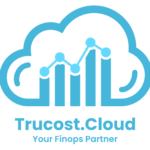Introduction: The Challenge of Multi-Org AWS Cost Management
In modern enterprises, it’s common to operate multiple AWS organizations — whether due to subsidiaries, acquisitions, or independent business units. While this structure enhances operational autonomy, it creates significant financial complexity. Each AWS organization maintains its own billing and cost data, forcing FinOps teams to juggle multiple dashboards, CSV exports, and cost reports.
To solve this, AWS recently introduced Multi-Source Custom Billing Views, a game-changing feature that lets businesses unify cost and usage data from multiple organizations into a single view. This innovation allows finance, engineering, and operations teams to visualize all AWS spending holistically — directly in AWS Cost Explorer and AWS Budgets.
At TruCost.Cloud, we see this as a major leap forward for enterprise FinOps maturity. By combining AWS native capabilities with TruCost.Cloud’s automation, tagging insights, and anomaly detection, businesses can finally achieve true cross-organizational cost transparency without custom pipelines or complex integrations.
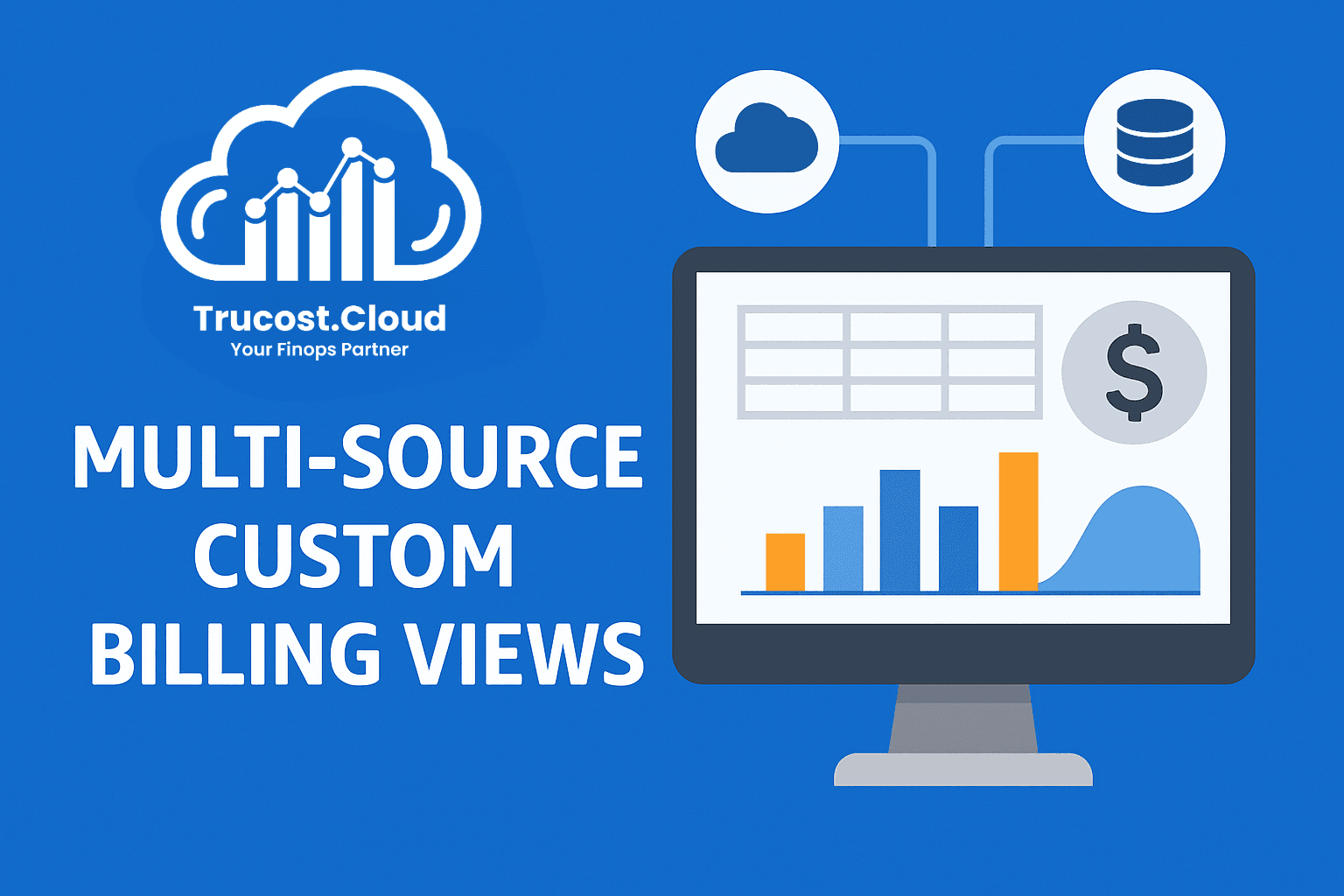
What Are AWS Multi-Source Custom Billing Views?
Multi-Source Custom Billing Views (MSCBVs) allow you to combine cost and usage data from multiple AWS organizations into one unified billing view. Previously, you could only view and analyze costs within a single payer account or organization. With MSCBVs, you can now create, share, and merge billing data from different AWS organizations while keeping each organization’s independence intact.
Each custom billing view is a curated representation of cost and usage data. With the new capability, you can:
- Combine up to 20 source billing views into one consolidated dashboard.
- Share billing views across accounts or organizations using AWS Resource Access Manager (RAM).
- Analyze combined spending via Cost Explorer, Budgets, and Billing Dashboards.
- Avoid merging AWS Organizations or restructuring your billing hierarchy.
This innovation directly supports multi-organization FinOps — making cost visibility and governance simpler, faster, and more secure.
Why Unified Billing Matters
When enterprises manage multiple AWS Organizations — for example, after mergers and acquisitions — cost data becomes fragmented. Finance teams struggle to consolidate cost visibility across payers, leading to:
- Inaccurate budgeting due to incomplete cost data.
- Inefficient forecasting when usage patterns vary by organization.
- Limited visibility into discounts, credits, or shared resources.
Multi-Source Custom Billing Views solve these challenges by enabling:
✅ Centralized cost visibility across all organizations.
✅ Cross-organizational budgeting and forecasting.
✅ Simplified FinOps reporting without manual data consolidation.
✅ Governance at scale with controlled data sharing through AWS RAM.
Whether you manage a global enterprise or a fast-growing startup with multiple AWS accounts, MSCBVs make it easier to understand your total cloud footprint.
How Multi-Source Billing Views Work
At a high level, the feature works in three parts:
1. Create a custom billing view in each AWS organization (management account).
2. Share those views with another AWS account using AWS Resource Access Manager (RAM).
3. Combine them in a new, unified multi-source billing view that aggregates all data.
This consolidated view can then be accessed in the AWS Billing and Cost Management Console, Cost Explorer, or AWS Budgets — giving your FinOps or finance team a single source of truth for all AWS spending.
Step-by-Step: Setting Up Multi-Source Custom Billing Views
Let’s walk through an example where AnyCompany A acquires AnyCompany B, and both have separate AWS organizations. The goal: consolidate billing visibility into a single account.
Step 1: Create a Custom Billing View in AnyCompany B
- From the management account of AnyCompany B, go to Billing and Cost Management Console → Cost Management Preferences → Billing Views.
- Choose Create Billing View → No Filter (All Data) to include all cost and usage information, including credits, refunds, and discounts.
- Save this view — it will represent the full organization’s financial data.
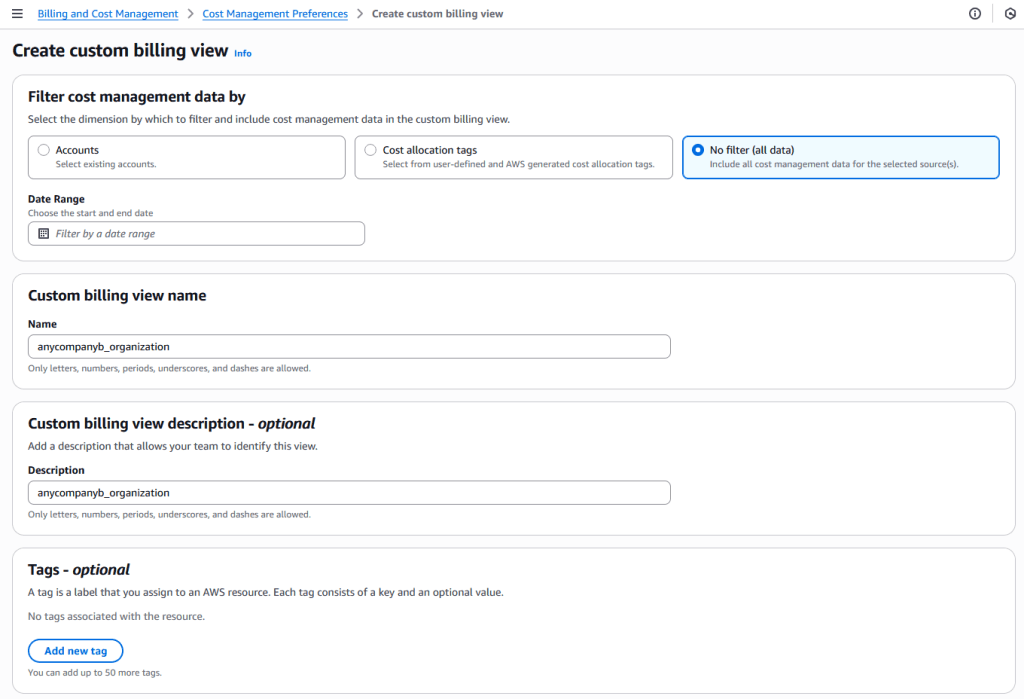
Step 2: Share the Billing View via AWS RAM
- Go to the Sharing tab of the newly created billing view.
- Choose Share with any account and select the managed permission AWSRAMPermissionBillingViewFullAccess.
- Enter the management account ID for AnyCompany A (e.g., 555566667777) and share it.
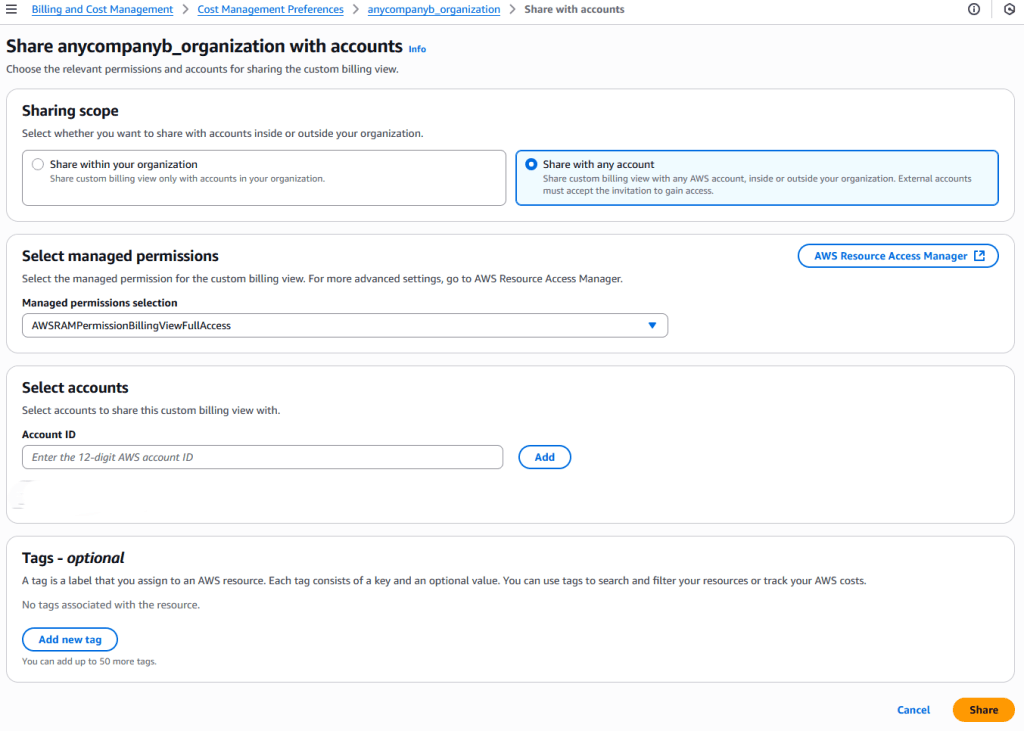
Step 3: Accept the Share Invitation
- From the management account of AnyCompany A, accept the resource share invitation within 12 hours (from “Billing View Invitations”).
- Alternatively, accept the invitation via AWS RAM using the console or CLI.
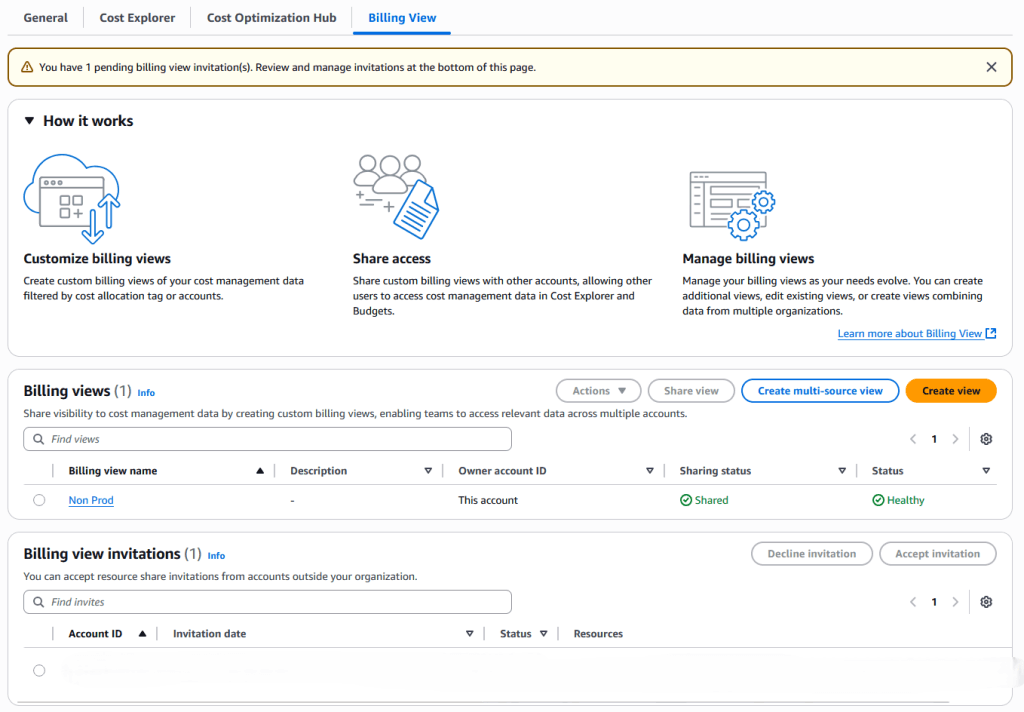
Step 4: Create a Billing View for AnyCompany A
- Repeat Step 1 to create a custom billing view for AnyCompany A’s cost and usage data.
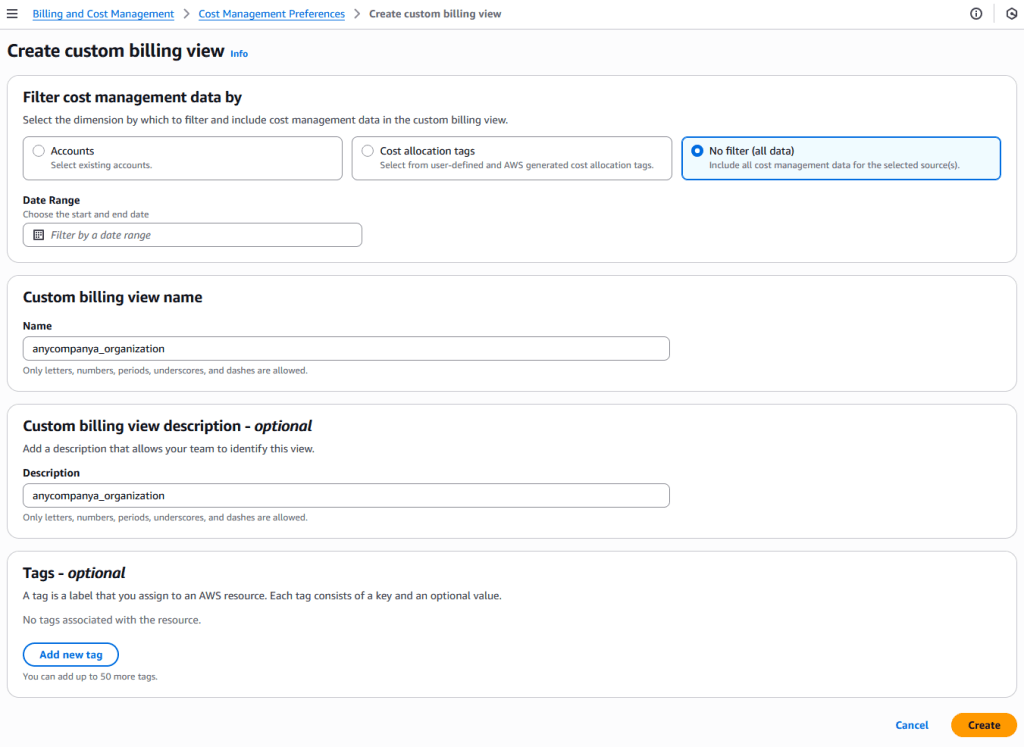
Step 5: Combine Both Views
- From AnyCompany A’s management account, choose Create Multi-Source View.
- Add both source billing views (from A and B).
- Choose “No Filter (All Data)” or apply filters (e.g., cost allocation tags or account IDs).
- Save to generate a unified billing view that aggregates data from both organizations.
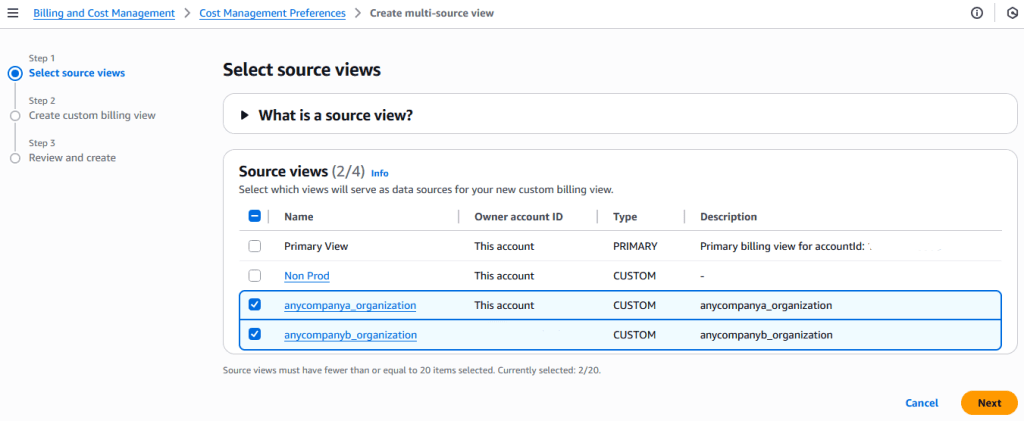
Now, AnyCompany A’s management account can access cost and usage data for both organizations directly from Cost Explorer, Budgets, or even through API calls.
Learn More
For detailed guidance and advanced configurations, refer to the official AWS blog: Introducing multi-source custom billing views: unified cost management across multiple organizations on AWS | AWS Cloud Financial Management
How to List Source Views for AWS Multi-Source Custom Billing Views
AWS now allows you to consolidate cost and usage data from multiple organizations by creating multi-source custom billing views. Each multi-source view can include up to 20 source billing views, making it easier for enterprises to monitor costs across subsidiaries or independent accounts.
Viewing Source Billing Views in the Console
To see which source billing views are included in your multi-source view:
1. Open the AWS Billing and Cost Management Console.
2. Navigate to your custom billing view.
3. Go to the Configuration details
4. Under Source views, all the associated billing views will be listed.
Listing Source Views Using AWS CLI
You can also use the AWS CLI to programmatically retrieve the source views for a multi-source billing view. Use the billing:ListSourceViewsForBillingView API as shown below:
aws billing list-source-views-for-billing-view \
–arn “arn:aws:billing:: 555566667777:billingview/custom-multi-source-view”
The output provides details of all source billing views included in the multi-source view:
{
“arn”: “arn:aws:billing:: 555566667777:billingview/custom-multi-source-view”,
“sourceViews”: [
{
“arn”: “arn:aws:billing::444455556666:billingview/custom-custom-bv_anycompany_b”,
“type”: “CUSTOM”,
“associationStatus”: “ACTIVE”
},
{
“arn”: “arn:aws:billing:: 555566667777:billingview/custom-bv_anycompany_a”,
“type”: “CUSTOM”,
“associationStatus”: “ACTIVE”
}
]
}
Key Takeaways
- A multi-source custom billing view can include up to 20 source views.
- Use the console for a visual view of all sources.
- Use the AWS CLI or API for automation and integration in scripts.
- Ensure all source billing views have an ACTIVE association status to appear in reports.
This approach allows organizations to centralize cost management and make informed financial decisions across multiple AWS accounts.
Cost and Pricing Details
Accessing MSCBVs is free when using the AWS Console, Budgets, or Billing Dashboards.
However, when using the Cost Explorer API, AWS charges $0.01 per source per request.
For example:
- If your multi-source view includes 2 sources → $0.02 per API call.
- If you have 5 sources → $0.05 per API call.
This predictable pricing ensures scalability without unexpected surprises — especially when automating FinOps pipelines or integrating with TruCost.Cloud reporting dashboards.
Key Benefits of Multi-Source Custom Billing Views
1. Unified Financial Transparency
No more switching between organizations — visualize all AWS spend from one dashboard.
2. Better Budgeting and Forecasting
Leverage AWS Budgets and Cost Explorer to manage combined spending patterns and track anomalies.
3. Simplified Governance
Use AWS RAM to share views securely between accounts, ensuring the right teams have the right visibility.
4. Scalable and Secure
Include up to 20 source billing views without restructuring your organization or centralizing billing.
5. Supports FinOps Maturity
By consolidating your billing data, you can implement chargebacks, showbacks, and accountability across departments or subsidiaries.
Best Practices for FinOps Teams
To maximize the value of Multi-Source Custom Billing Views, FinOps teams should:
1. Standardize Cost Allocation
Ensure consistent use of cost allocation tags across all AWS organizations. This simplifies cross-org analysis and budget tracking.
2. Integrate with AWS Budgets
Create combined spend alerts or budget thresholds using your new multi-source views for proactive cost control.
3. Use Anomaly Detection
Combine billing views with AWS Cost Anomaly Detection (see our detailed guide) to automatically flag unexpected changes across organizations.
4. Automate FinOps Reporting
Leverage APIs or TruCost.Cloud automation to send weekly or monthly cost summaries, helping stakeholders stay informed.
5. Align with FinOps Framework
Ensure your teams operate under the Clarity → Control → Savings FinOps loop. Multi-source visibility supports all three phases by improving data accuracy and decision-making speed.
TruCost.Cloud Perspective: FinOps Made Simple
At TruCost.Cloud, we help organizations transform how they view and manage AWS costs.
While AWS provides the foundation for unified visibility through Multi-Source Billing Views, TruCost.Cloud extends this capability with:
- Automated FinOps dashboards aggregating spend across all AWS accounts.
- Anomaly detection and trend analysis to prevent cost overruns.
- AI-driven optimization recommendations for EC2, S3, and SageMaker workloads.
- Weekly and monthly reports delivered automatically via email or Slack.
- Cost forecasting that leverages historical and multi-organization data.
Our mission is simple: to make cloud cost management transparent, automated, and intelligent — across every AWS account you manage.
If your business is evolving through acquisitions or managing distributed AWS environments, TruCost.Cloud’s FinOps automation ensures you never lose visibility or control.
Explore our AWS Cost Optimization Services to learn how we can help you implement unified billing and improve cloud cost efficiency.
Conclusion
AWS Multi-Source Custom Billing Views represent a major step toward true cross-organizational cost visibility. With this capability, enterprises can consolidate billing data from multiple AWS Organizations, simplify cost governance, and empower FinOps teams to make informed decisions — all without complex data integrations.
By pairing this AWS innovation with TruCost.Cloud’s FinOps intelligence, businesses can unlock end-to-end cost transparency, automated optimization, and financial accountability at scale.
Start building your unified view today — and let TruCost.Cloud help you optimize it for tomorrow.
FAQs: AWS Multi-Source Custom Billing Views
1. What are AWS Multi-Source Custom Billing Views (MSCBVs)?
Answer:
AWS Multi-Source Custom Billing Views (MSCBVs) allow enterprises to combine cost and usage data from multiple AWS organizations into a single, unified view. This feature simplifies FinOps by enabling centralized cost visibility, cross-organizational budgeting, and reporting without restructuring AWS accounts or organizations. MSCBVs support up to 20 source billing views and can be shared securely across accounts using AWS Resource Access Manager (RAM).
2. Why do enterprises need Multi-Source Custom Billing Views?
Answer:
Managing multiple AWS organizations can fragment cost visibility, leading to inaccurate budgets, inefficient forecasting, and limited governance. MSCBVs solve these challenges by:
- Consolidating cost and usage data across all organizations.
- Supporting centralized budgeting and forecasting in AWS Budgets and Cost Explorer.
- Reducing manual reporting and CSV exports.
- Enabling secure cross-account visibility with AWS RAM.
3. How do Multi-Source Custom Billing Views work?
Answer:
MSCBVs work in three key steps:
1. Create a custom billing view in each AWS organization’s management account.
2. Share the billing views via AWS Resource Access Manager (RAM) with the account that will aggregate the data.
3. Combine the shared billing views into a new multi-source billing view, accessible via Cost Explorer, AWS Budgets, or the AWS Billing Console.
This creates a single source of truth for AWS spending across multiple organizations.
4. Can I include all AWS accounts in a multi-source billing view?
Answer:
Yes, MSCBVs allow you to include cost and usage data from multiple accounts across different AWS organizations. You can combine up to 20 source billing views per multi-source view. Each organization maintains its independence while contributing data to the unified view.
5. How do I share a billing view with another AWS account?
Answer:
Billing views can be shared using AWS Resource Access Manager (RAM):
- Navigate to the “Sharing” tab of the billing view.
- Select “Share with any account” and attach the managed permission AWSRAMPermissionBillingViewFullAccess.
- Enter the recipient account ID and send the share invitation.
- The recipient must accept the invitation within 12 hours to access the billing view.
6. What are the costs associated with Multi-Source Custom Billing Views?
Answer:
Accessing MSCBVs via the AWS Console, AWS Budgets, or Billing Dashboards is free.
Using the Cost Explorer API incurs $0.01 per source per API request:
- 2 sources → $0.02 per API call.
- 5 sources → $0.05 per API call.
This pricing is predictable and scalable, making it suitable for automated FinOps pipelines or multi-org reporting.
7. How do Multi-Source Custom Billing Views support FinOps maturity?
Answer:
MSCBVs help organizations implement FinOps best practices by:
- Providing cross-organizational cost transparency.
- Supporting chargebacks and showbacks for departments or subsidiaries.
- Enabling centralized budgeting and anomaly detection across multiple AWS accounts.
- Reducing reliance on manual data consolidation, freeing up teams for proactive cost management.
8. Can I filter data in a multi-source billing view?
Answer:
Yes, you can apply filters when creating MSCBVs, such as:
- Payer Account IDs
- Linked AWS accounts
- Cost allocation tags
- Services or regions
Filters help tailor the consolidated view to specific reporting or governance requirements.
9. How can TruCost.Cloud enhance AWS Multi-Source Billing Views?
Answer:
TruCost.Cloud extends MSCBVs capabilities with:
- Automated multi-account dashboards.
- Anomaly detection for unexpected cost changes.
- AI-driven cost optimization recommendations for EC2, S3, SageMaker, and other services.
- Scheduled weekly and monthly FinOps reports via email or Slack.
- Forecasting and budgeting insights using historical and multi-org data.
This makes multi-source cost management transparent, automated, and actionable.
10. What are the best practices for using Multi-Source Custom Billing Views?
Answer:
To maximize MSCBV benefits:
1. Standardize cost allocation tags across organizations.
2. Integrate MSCBVs with AWS Budgets for proactive alerts and spend control.
3. Leverage Cost Anomaly Detection to identify unexpected spikes across orgs.
4. Automate reporting using APIs or TruCost.Cloud dashboards.
5. Follow the FinOps cycle (Clarity → Control → Savings) for continuous cost improvement.
11. Is Multi-Source Custom Billing View suitable for startups or only large enterprises?
Answer:
MSCBVs are beneficial for both startups and enterprises. Startups with multiple AWS accounts can consolidate spending for accurate budgeting and forecasting, while enterprises with multiple organizations can achieve governance, cost accountability, and cross-org transparency.
12. How many billing views can I combine into one multi-source view?
Answer:
You can include up to 20 source billing views in a single MSCBV. This ensures scalability without requiring a centralization of billing accounts or restructuring AWS Organizations.