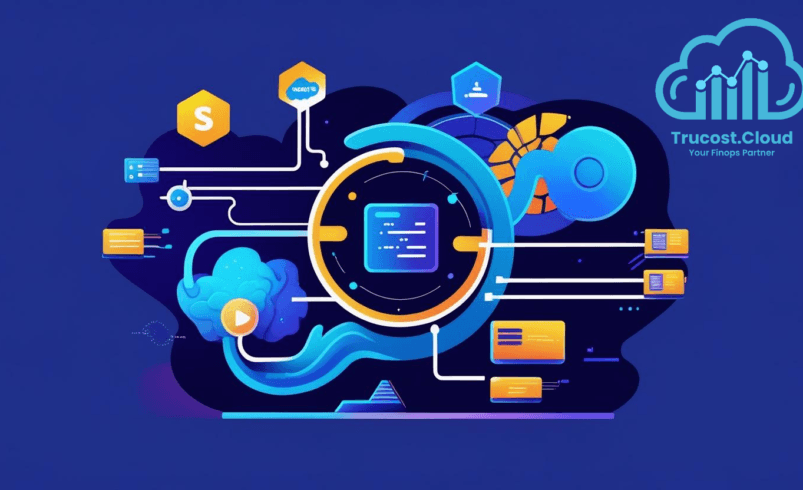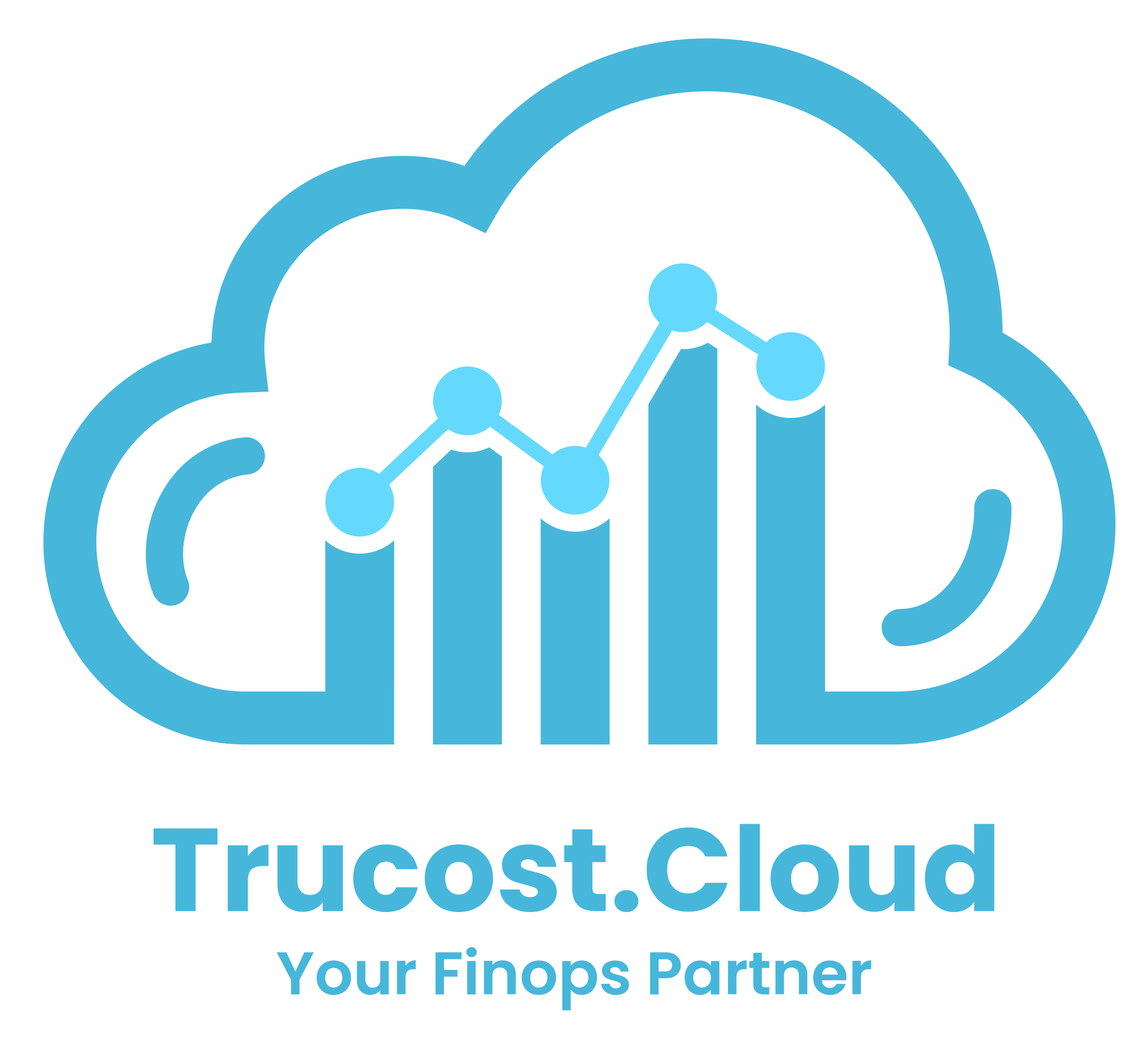Unlock Smart Savings: 5 Proven Ways to Optimize Amazon Q Costs for Business and Developers!
As organizations across industries rush to integrate generative AI into everyday workflows, many leaders are encountering an inconvenient truth: AI can be powerful—and expensive. Amazon Q, AWS’s generative AI-powered assistant, is helping change that with predictable pricing and scalable solutions for both business users and developers.
But even predictable pricing can grow rapidly without careful oversight. Whether you’re rolling out Amazon Q Business for enterprise productivity or Amazon Q Developer to enhance software development efficiency, cost optimization should be a foundational part of your implementation strategy.
This guide outlines five proven strategies to control Amazon Q costs while still maximizing its AI-driven potential.
What Is Amazon Q?
Amazon Q offers two distinct tools, each thoughtfully designed to meet the unique needs of different users—whether you’re a developer building with code or a business user driving insights:
Amazon Q Business: A secure, enterprise-ready assistant that helps employees find answers, generate content, and automate internal workflows. It works seamlessly with tools you already use—like Microsoft 365, Salesforce, and even your internal document systems—bringing AI-powered answers right to your workflow.
An AI coding assistant that integrates into popular IDEs like Visual Studio Code, JetBrains, and Eclipse. It accelerates development with real-time suggestions, code refactoring, and even CLI completions.
Both tools follow a per-user pricing model, so your monthly bill scales with your user count and their access level—making strategic cost planning essential.
1.Choose the Right Pricing Tier — Don’t Overbuy
One of the most common cost pitfalls is defaulting to the highest-tier license for every user. Not every user needs the full suite of Pro features.
Amazon Q Business Pricing Tiers:
- Lite Tier ($3/user/month): Basic features including secure knowledge base access and permission-aware answers up to one page in length.
- Pro Tier ($20/user/month): Advanced features including Amazon Q Apps, extended content generation (up to 7 pages), structured data querying via Amazon QuickSight, image-based responses, and third-party app plugin integration.
Amazon Q Developer Pricing Tiers:
- Free Tier: Ideal for experimentation, includes basic code suggestions and CLI integration.
- Pro Tier ($19/user/month): Enterprise controls, custom code base integration, query authoring, and AI-based code transformations.
Cost Optimization Tip:
Run a 30-day license usage report and identify:
- Users leveraging full Pro features
- Users primarily consuming basic functions
Downgrading unused Pro seats to Lite or Free can result in savings up to 85% per user, without sacrificing productivity.
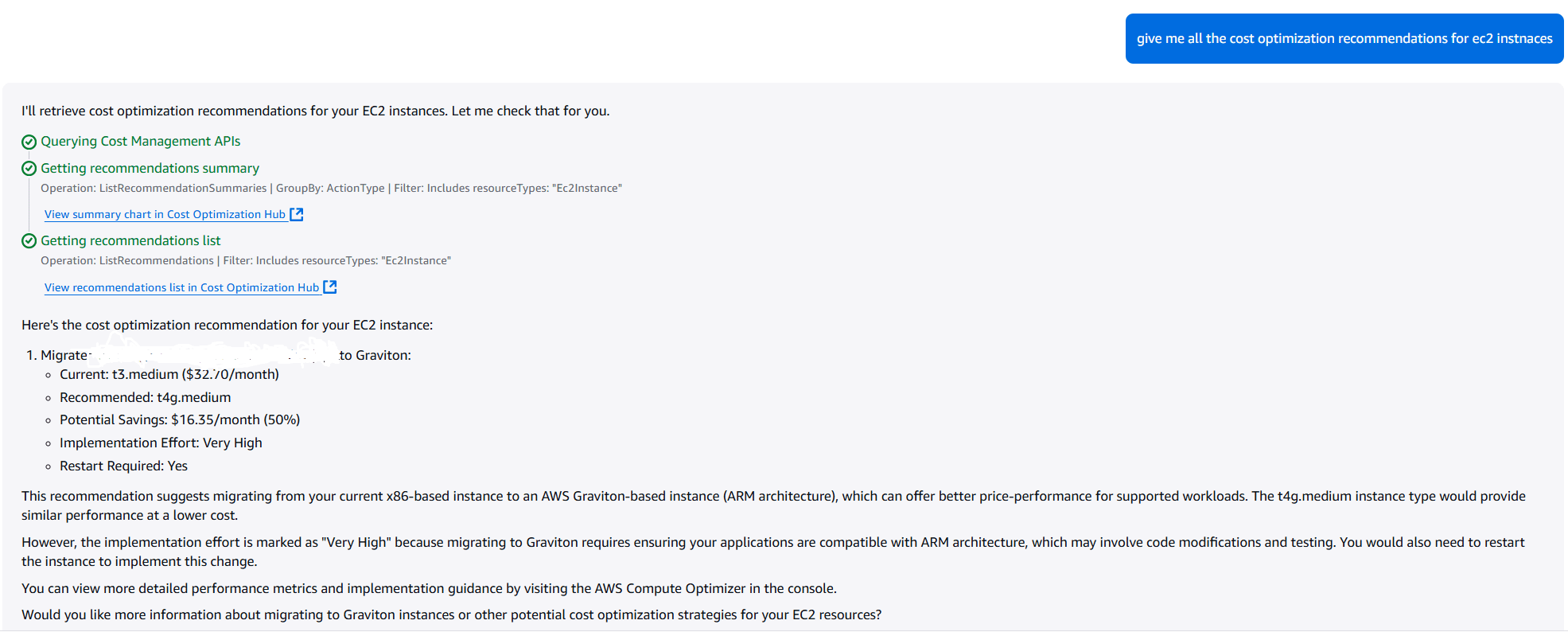
2.Get Strategic with User Management
Amazon Q uses per-user pricing, meaning every active seat comes with its own ongoing cost—making smart license management essential. In large organizations, poor user governance can lead to thousands in unnecessary monthly spend.
Best Practices for Amazon Q User Management:
- Monthly License Audits: Proactively review user activity each month to spot underused or idle licenses—so you’re only paying for what truly adds value.
- Automate Offboarding: Immediately revoke Q access when employees leave.
- Segment by Role: Apply role-based access controls (RBAC) to ensure users only access features they need.
- Embrace Just-in-Time Licensing: Grant access to Pro features only when they’re truly needed—keeping your team agile while avoiding unnecessary license costs.
This approach not only reduces user license bloat but also strengthens security by limiting access to sensitive integrations and internal data.
3.Optimize Content Indexing in Amazon Q Business
Amazon Q Business supports Retrieval-Augmented Generation (RAG), which means it connects to internal data sources, indexes content, and retrieves it to generate context-rich responses.
But here’s the catch: content indexing is charged by the hour based on sync mode and frequency. Misconfigured settings can quietly drain your budget—often without leaving a trace until it’s too late.
Key Settings to Watch:
Sync Mode:
- Full Sync: Reindexes everything (high cost).
- Incremental Sync (recommended): Syncs only newly added, modified, or deleted content.
Use Full Sync sparingly—ideally only during major data overhauls.
Sync Schedule:
Options include hourly, daily, weekly, monthly, or custom (cron). Match the refresh frequency to how often your documents actually change—no more, no less.
Static content (e.g., HR policies): Weekly or monthly sync.
- Dynamic content (e.g., knowledge base, dashboards): Daily may be sufficient.
Real-world result: Organizations have cut indexing costs by 40% just by switching from hourly to daily incremental syncs.
4.Forecast With Confidence
One of Amazon Q’s biggest financial strengths is its predictability—it helps you plan costs with confidence, not guesswork. Since both versions of Q use flat-rate, per-user pricing, forecasting expenses becomes easier compared to metered, usage-based AI services.
What You Can Do:
- Build headcount-based budget models: Know your cost before onboarding.
- Run what-if scenarios for tier changes: Curious what happens if half your users switch from Pro to Lite? Simulate it ahead of time to see the impact on both cost and performance.
- Include companion services in forecasts: Indexing, storage, plugins, and analytics.
Developer-Specific Bonus:
Amazon Q Developer now comes with a built-in cost optimization assistant—powered by generative AI to help you write smarter code and spend less. It analyzes your AWS usage and suggests cost-saving actions like:
- Rightsizing EC2 instances
- Removing idle RDS databases
- Converting to Savings Plans or Reserved Instances
The best part? You get clear, conversational insights delivered right inside your IDE—no need to dig through dashboards.
5.Think Holistically — Don’t Ignore Companion Costs
While Amazon Q offers predictable user pricing, the services it interacts with often do not. If you’re not paying close attention, Amazon Q can quietly drive up costs in other parts of your AWS setup—without you even realizing it.
Companion Services to Monitor:
- Amazon S3: Storing documents for Q to index.
- Vector Databases (e.g., Amazon OpenSearch): Used to support semantic search in RAG.
- Amazon QuickSight: Q Business Pro users can explore and query structured data directly within this powerful analytics tool—no SQL expertise required.
- Third-Party Plugins: Integrations with SaaS platforms may include separate charges.
Pro Tip: Use AWS Cost Explorer or CloudWatch dashboards to track how Q-related services affect your overall cloud bill.
Final Thoughts
Amazon Q is a transformational AI tool, but like any cloud service, its impact depends on how efficiently you use it. By:
- Choosing the right pricing tier,
- Managing users wisely,
- Optimizing data indexing,
- Forecasting usage properly, and
- Keeping an eye on related services,
you can enjoy world-class AI performance without world-sized bills.
With generative AI adoption accelerating, cost optimization is no longer just a budgeting tactic—it’s a strategic differentiator for cloud-savvy teams.
With TruCost.Cloud FinOps support, you can turn AWS Cost Management from a line item into a strategic advantage — all while staying on budget.
Need help optimizing your AWS Cost Management?
Contact TruCost.Cloud for a FinOps consultation.