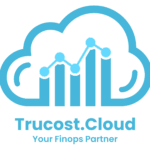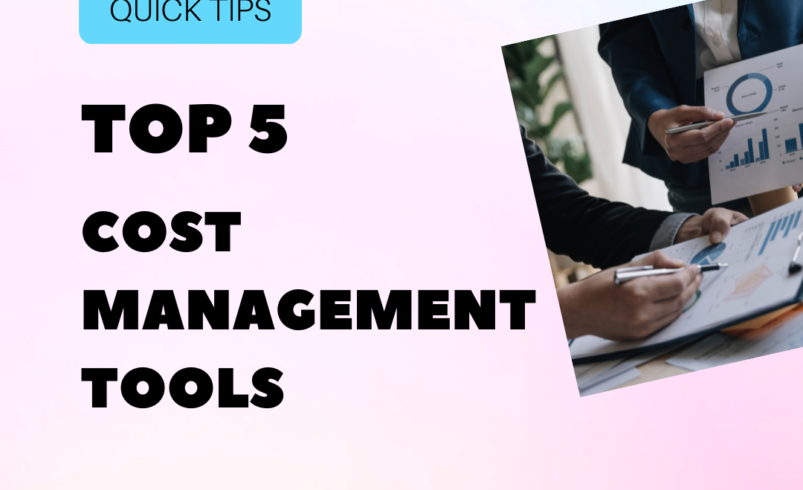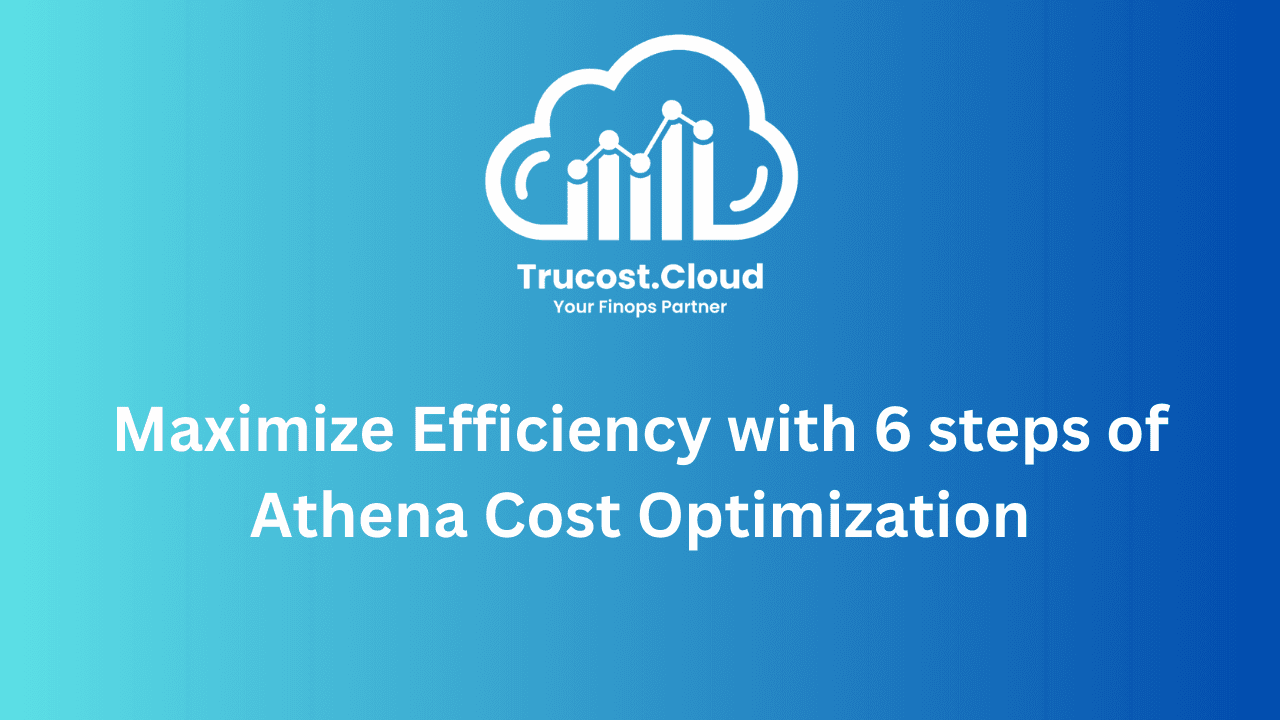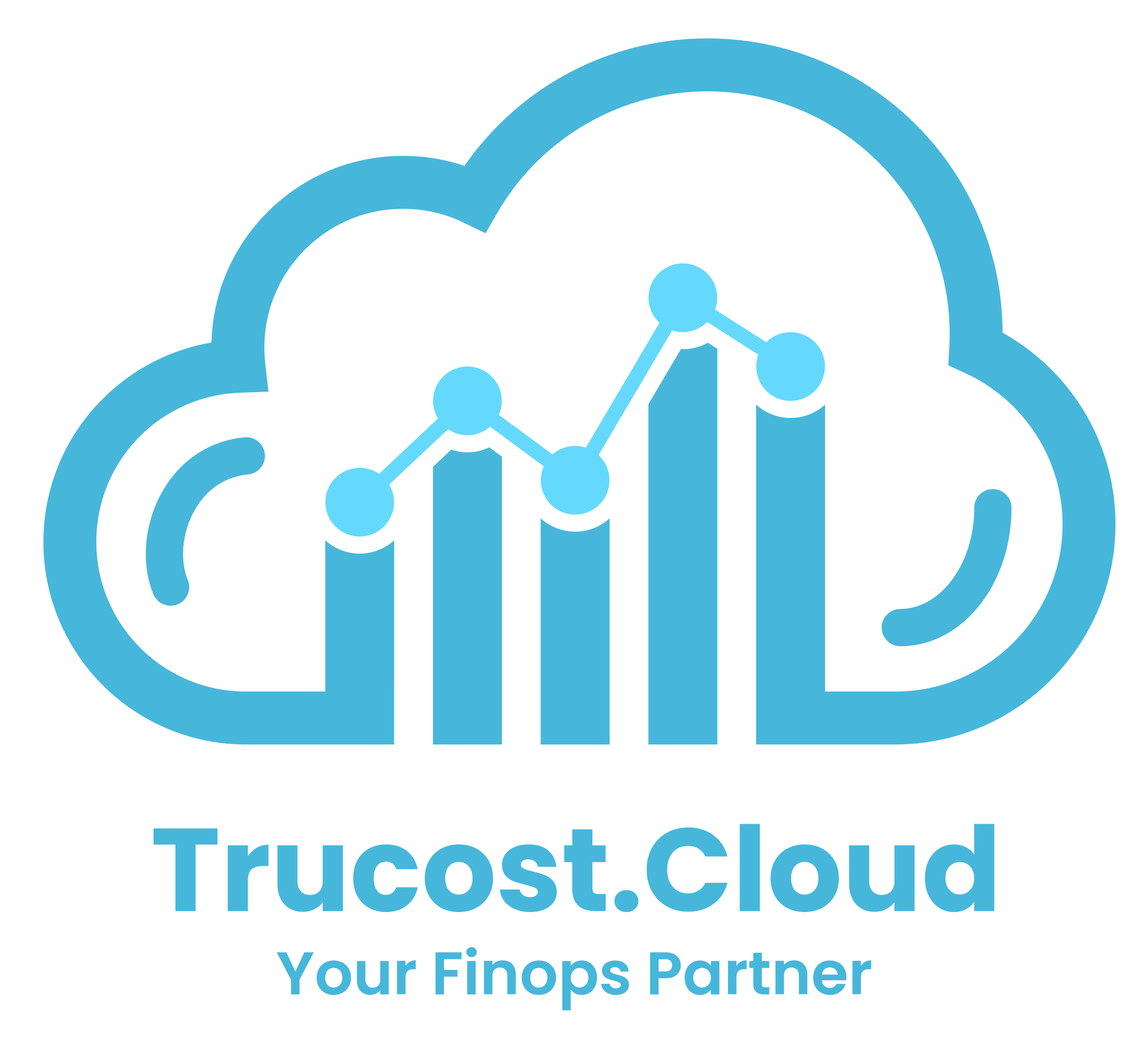Mastering AWS Cost Management 101 : Simple Steps for Big Savings with Governance
Managing AWS costs can feel like navigating a maze. With countless services, pricing models, and resource types, it’s easy for even the savviest teams to lose track of their cloud spend. But, with the right approach, AWS cost management doesn’t have to be overwhelming. It can be an opportunity to maximize your cloud investment while ensuring every dollar is well spent.
The Real Challenge of AWS Costs
Many organizations jump into AWS for its flexibility and scalability, but quickly realize that keeping costs under control requires a strategy. Often, cloud costs balloon not because companies are careless, but because they don’t have full visibility into their usage patterns or haven’t implemented proper cost control measures.
From unexpected spikes due to unoptimized services, like RDS or S3 , to underutilized EC2 instances running 24/7, the reasons for overspending can vary. The key to controlling costs lies in having a structured approach to monitoring, optimizing, and adjusting AWS usage.
Start with the Basics: Visibility
Before diving into deep optimization tactics, the first step is getting visibility. AWS offers powerful tools like Cost Explorer and Billing and Cost Management Dashboard, which help you see where your money is going. Setting up detailed cost allocation tags is essential here, as it allows you to track costs by project, team, or resource owner.
Pro Tip: Regularly reviewing your cost and usage reports (CUR) and setting up alerts for unexpected spikes ensures you catch anomalies before they snowball into massive bills.
Optimization Opportunities
Once you understand where your costs are coming from, the next step is optimization. Services like EC2, RDS, and S3 are common culprits of overspend, but AWS offers ways to cut costs without sacrificing performance:
- Right-sizing: Regularly adjust the size of EC2 instances or databases based on actual usage.
- Auto-scaling: Ensure you’re only paying for what you need by automatically scaling resources up or down depending on demand.
- S3 lifecycle policies: Move infrequently accessed data to cheaper storage tiers.
The Role of Governance in Cost Management
While visibility and optimization are key elements of AWS cost management, governance plays a critical role in maintaining control over cloud costs. Without proper governance, your AWS environment can become chaotic, with inconsistent tagging, unused resources, and unclear ownership.
Governance establishes the policies and guardrails that guide cloud usage and prevent cost overruns. Here’s how you can implement effective cost governance in AWS:
- Cost Policies and Budgets: Set organization-wide policies on resource usage. For example, define which types of instances can be used for specific workloads or set budgets for different teams.
- Automated Enforcement: AWS provides tools like AWS Organizations and Service Control Policies (SCPs) to enforce cost management policies across multiple accounts. With these tools, you can restrict certain actions that may lead to cost spikes, like provisioning high-cost resources.
- Tagging Strategy: Governance ensures that every resource is properly tagged, which is crucial for cost allocation and reporting. By standardizing tags, teams can easily track who’s using which resources and for what purpose.
- Cloud Financial Management (CFM) Teams: Governance requires cross-team collaboration. A dedicated CFM team can ensure that cost management policies are being followed and that AWS usage aligns with the company’s financial goals.
FinOps: The Human Element in Governance
Governance is not just about setting rules; it’s also about fostering accountability. That’s where FinOps comes in—a framework that encourages collaboration between IT, finance, and management to make informed decisions about cloud spending.
FinOps, or financial operations, brings together governance and cost management, ensuring that cloud resources are being used efficiently and that teams are staying within budget. This human-centric approach empowers teams to understand not just how much they’re spending, but why.
FinOps encourages a culture of cost awareness, where developers, engineers, and business leaders regularly review cloud usage and adjust strategies based on real-time financial data. It’s about creating transparency across departments so that cloud spending doesn’t spiral out of control.

Conclusion
AWS cost management is a continuous journey that involves visibility, optimization, and, crucially, governance. By implementing strong governance policies, automating enforcement, and fostering collaboration through FinOps, you can turn AWS cost management from a challenge into a strategic advantage.
With the right mix of governance and human insight, your AWS environment will not only stay within budget but also drive greater value for your business.
At TruCost.Cloud, we specialize in helping AWS customers take control of their cloud costs through effective governance, FinOps practices, and tailored cost optimization strategies. With years of experience working directly with AWS and over 400 customers, we’ve seen firsthand the challenges businesses face in managing their cloud spend. Our approach combines deep technical expertise with a focus on business outcomes, ensuring that you not only save on costs but also gain clear visibility and control over your AWS environment. Whether it’s through our one-day workshops, 30-day FinOps setup, or ongoing support, we are committed to being your trusted partner in cloud cost management. Reach out to explore how TruCost.Cloud can turn AWS cost management into your competitive advantage.
Frequently Asked Questions (FAQs) on AWS Cost Management, Governance, and FinOps
1. What is AWS Cost Management, and why is it important ?
AWS Cost Management refers to the set of strategies, tools, and best practices that help organizations monitor, control, and optimize their AWS cloud spending. It’s essential because AWS offers hundreds of services with variable pricing models—making it easy for costs to grow unnoticed.
By actively managing AWS costs, companies can:
- Prevent budget overruns,
- Improve resource utilization, and
- Maximize ROI from their cloud investments.
2. What are the biggest challenges in managing AWS costs?
The main challenges in AWS cost management include:
- Lack of visibility into resource usage
- Unused or underutilized EC2, RDS, and S3 resources
- Complex pricing and billing models
- Absence of standardized cost governance policies
- Limited collaboration between finance and IT teams
Without structured AWS governance and FinOps practices, these issues can lead to hidden costs and inefficiencies.
3. How can I get better visibility into AWS spending?
Start with these AWS-native tools that help you track, analyze, and optimize your cloud costs:
- AWS Cost Explorer – Analyze detailed spending patterns over time. Filter costs by service, account, region, or tag, and identify trends or anomalies.
- AWS Billing and Cost Management Dashboard – Get a centralized overview of your invoices, usage summaries, and payment history.
- AWS Cost and Usage Report (CUR) – Access the most granular dataset for deep-dive analysis of AWS usage and cost data. Ideal for integrating with Athena, QuickSight, or external BI tools.
- AWS Budgets and Alerts – Create custom budgets for cost, usage, or Savings Plans coverage, and receive email or SNS alerts when thresholds are breached.
- AWS Cost Anomaly Detection – Use machine learning–based anomaly detection to automatically identify unusual spending patterns and receive proactive notifications.
Combine these with cost allocation tags (e.g., by project, team, or department) for granular insights.
4. What are the most effective AWS cost optimization strategies?
Here are proven AWS cost optimization best practices:
1. Right-size your Compute instances – Use AWS Compute Optimizer to match instance sizes with workload requirements.
2. Leverage Auto Scaling – Automatically adjust capacity based on utilization.
3. Use S3 lifecycle policies – Move infrequently accessed data to relevant storage classes like Glacier, Infrequent Access etc.
4. Purchase Savings Plans or Reserved Instances – Commit to steady usage for up to 72% savings.
5. Identify idle resources – Stop or delete unused instances, EBS volumes, or snapshots.
5. What is AWS governance and how does it help with cost control?
AWS governance provides the framework of policies, controls, and processes that guide resource usage, security, and cost management across your AWS environment.
Effective cost governance ensures:
- Consistent tagging for cost allocation
- Controlled provisioning through AWS Organizations and Service Control Policies (SCPs)
- Defined budgets and usage limits per team or project
- Automatic enforcement of SCP policies
6. How do Service Control Policies (SCPs) help with AWS cost governance?
Service Control Policies (SCPs), a feature of AWS Organizations, allow administrators to define permission boundaries that apply across all accounts in an organization. They play a crucial role in enforcing cost governance and preventing unauthorized or costly actions.
You can use SCPs to:
- Restrict high-cost instance types to avoid unnecessary compute expenses.
- Block access to expensive or non-approved services that don’t align with cost policies.
- Limit resource creation in non-approved regions to control data transfer and operational costs.
- Enforce mandatory tagging policies to ensure all resources are properly tracked and attributed to cost centers.
By implementing SCPs, organizations can maintain consistent cost controls, enforce spending policies, and reduce the risk of unexpected cost overruns across all AWS accounts.
7. What role does FinOps play in AWS cost management?
FinOps (Financial Operations) is the cultural and operational framework that brings finance, IT, and business teams together to manage cloud costs efficiently.
It emphasizes:
- Accountability for cloud spending
- Data-driven decisions using real-time AWS usage reports
- Collaboration between teams to align spending with business goals
FinOps transforms cost management from a finance problem into a shared responsibility across the organization.
8. What are the stages of the FinOps lifecycle in AWS?
The FinOps lifecycle typically includes three stages:
- Inform – Gain visibility into spending using AWS Cost Explorer, CUR, and Budgets.
- Optimize – Identify waste, right-size resources, and commit to Savings Plans or RIs.
- Operate – Continuously monitor performance, enforce governance, and improve forecasting.
Each stage builds on the previous one to create a sustainable cost optimization cycle.
9. What’s the difference between cost visibility, optimization, and governance?
- Visibility → Understand where your money is going using AWS CUR reports and dashboards.
- Optimization → Reduce waste by right-sizing and automating resources.
- Governance → Establish long-term policies, controls, and ownership to sustain savings.
Together, these form the foundation of a successful AWS cost management strategy.
10. How can TruCost.Cloud help with AWS cost management and FinOps?
TruCost.Cloud helps AWS customers take control of their cloud spending through:
- One-day FinOps and governance workshops
- 30-day FinOps setup programs for cost visibility and control
- Ongoing cloud cost optimization support
With deep AWS expertise and hands-on FinOps experience, TruCost.Cloud ensures you reduce costs, improve governance, and gain full visibility into your AWS environment.