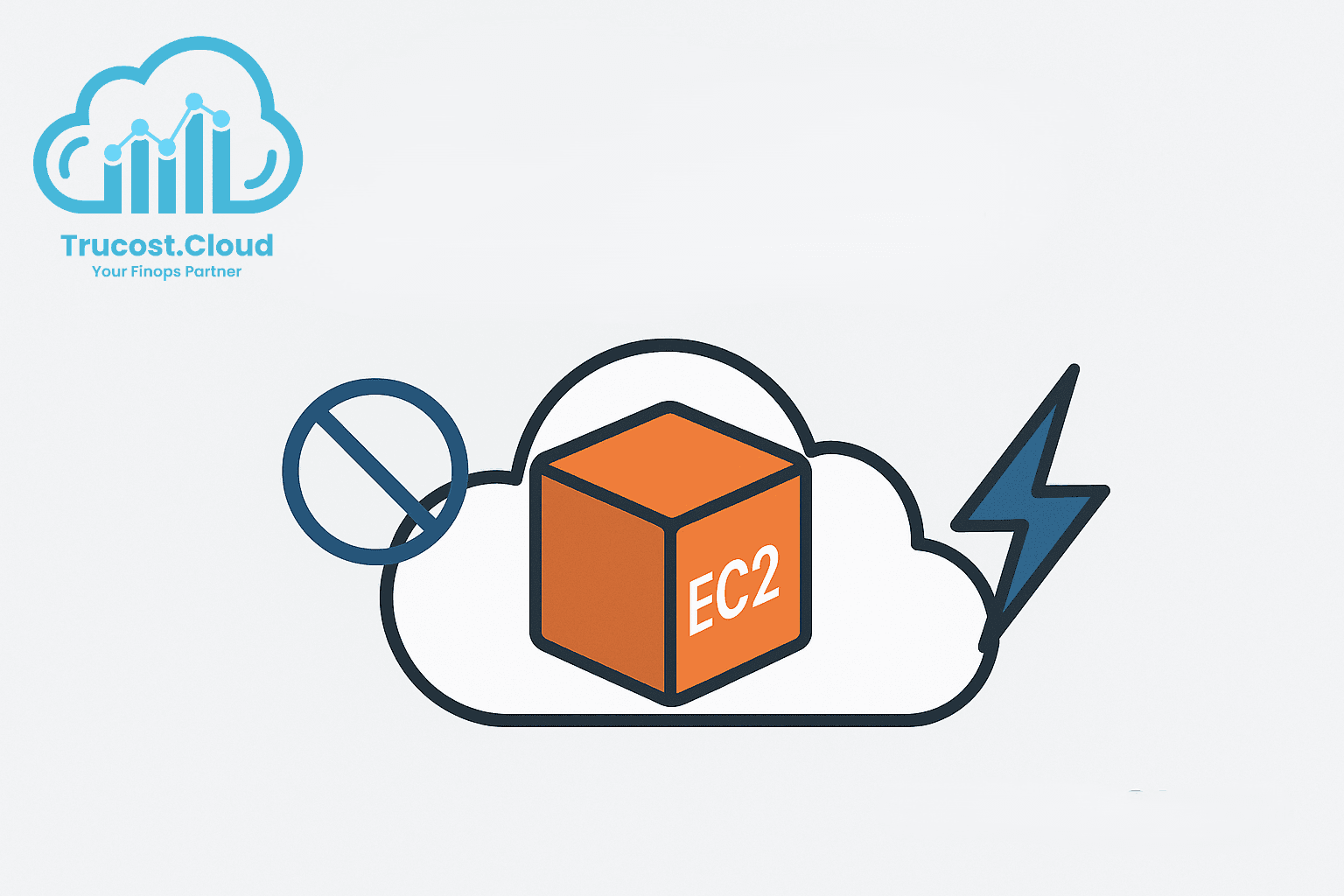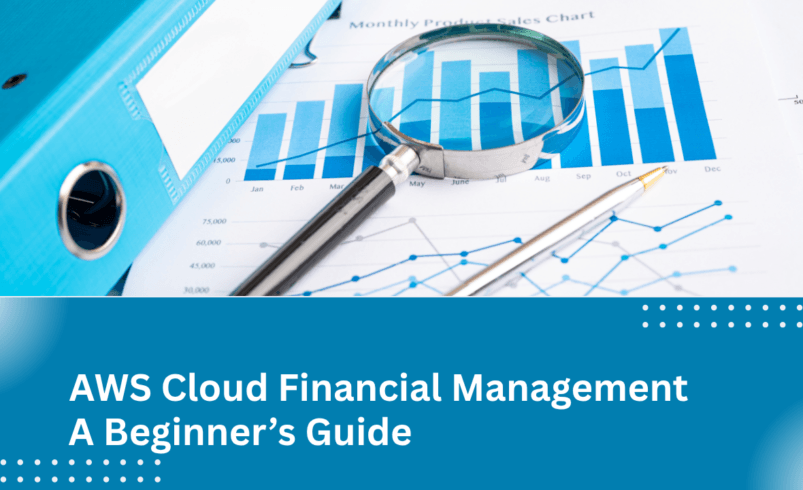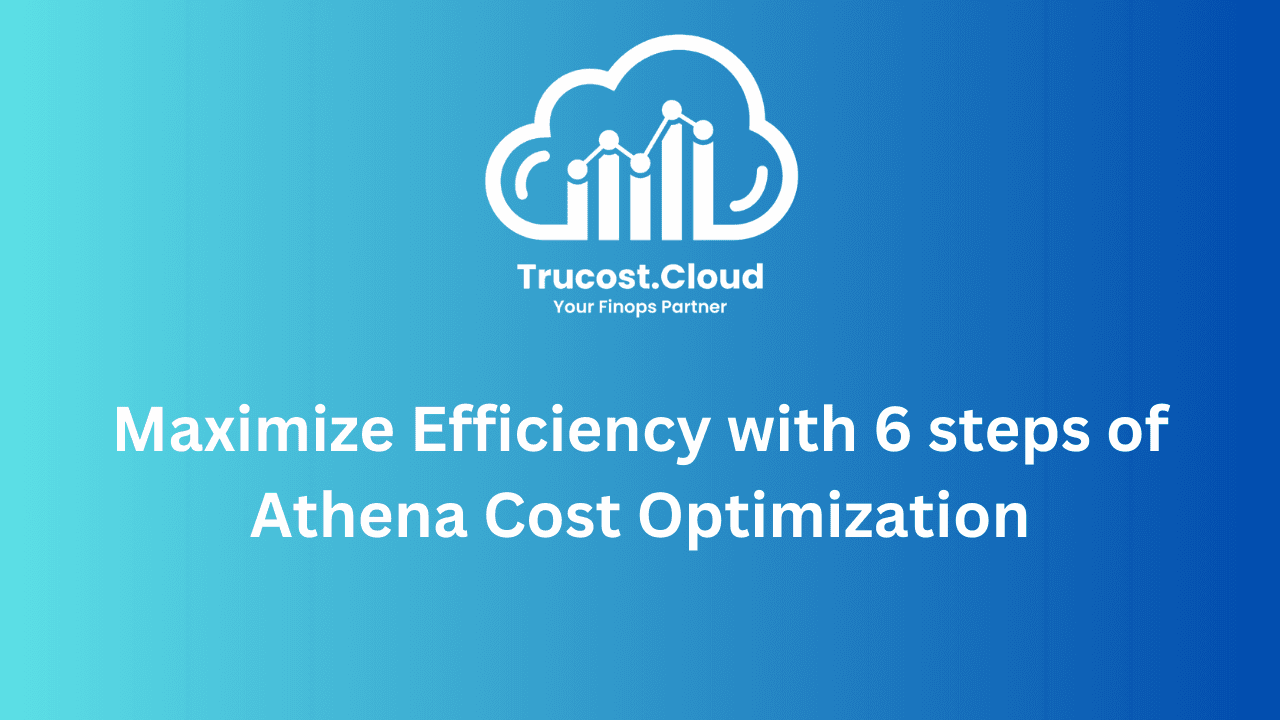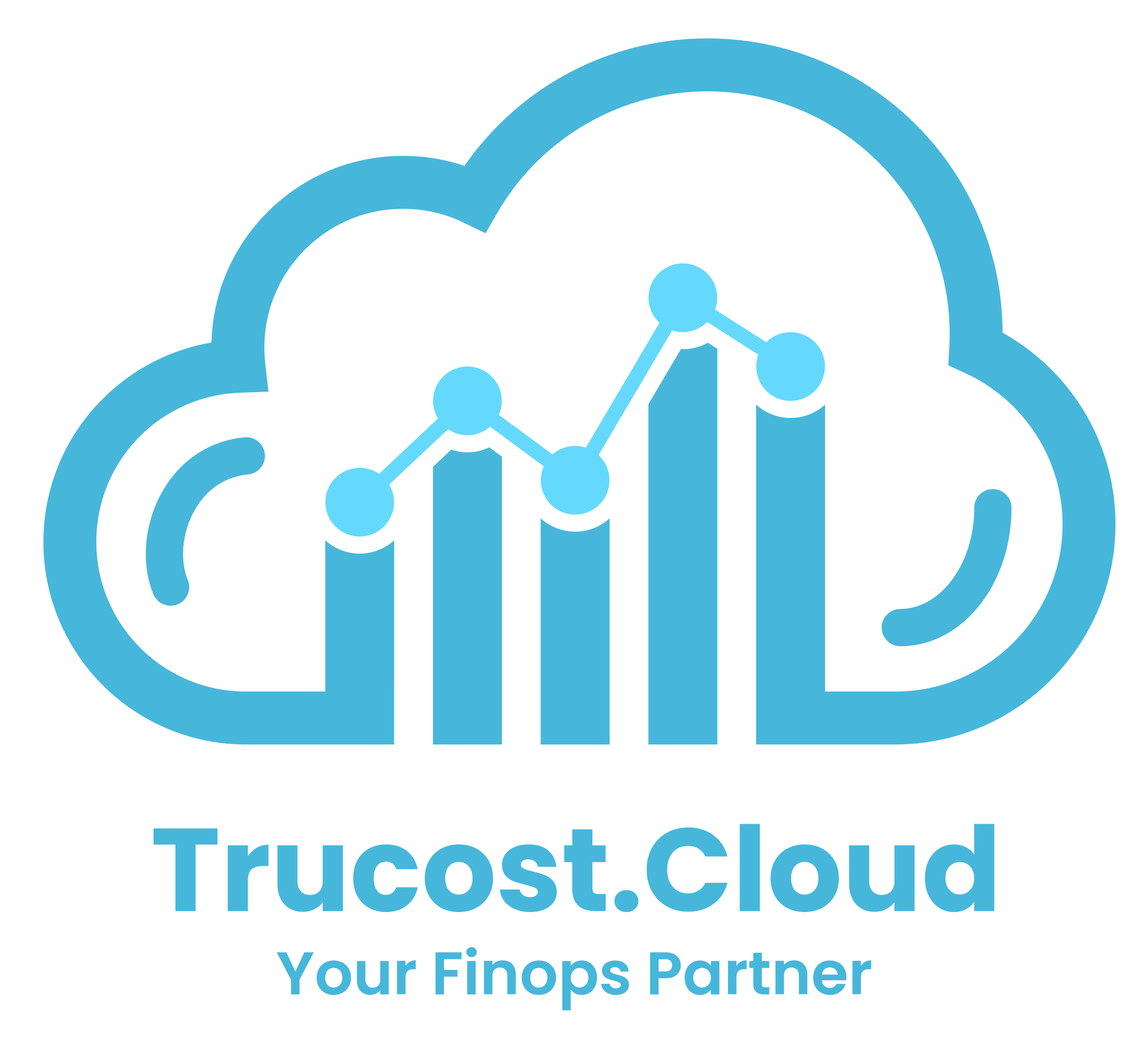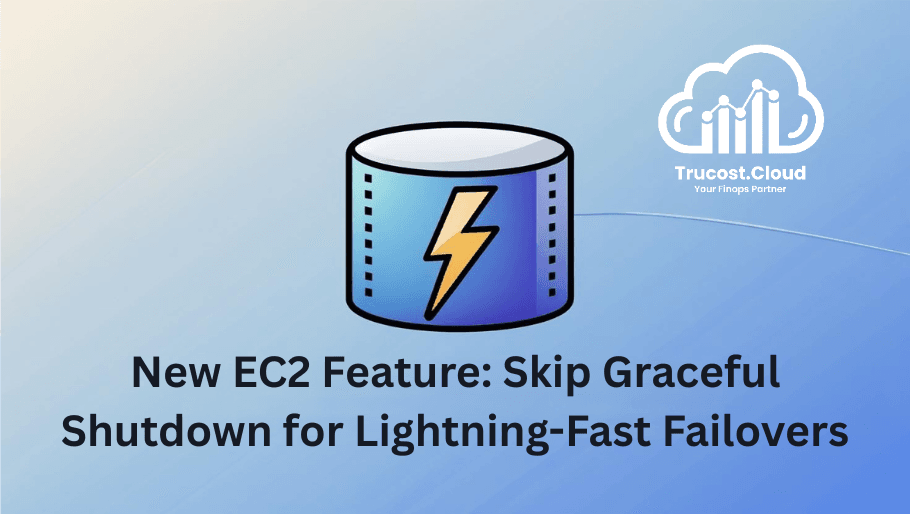
New EC2 Feature: Skip OS shutdown for Lightning-Fast Failovers
AWS has just rolled out a small but game-changing update to Amazon EC2—one that could significantly boost your application’s recovery speed and reduce downtime in critical environments. Amazon EC2’s new Skip OS Shutdown option makes that possible, helping stateless and auto-scaling workloads recover faster than ever.
At TruCost.Cloud – where over 400 customers rely on our FinOps expertise—tracking AWS innovations means helping you optimize for performance, agility, and cost. Here’s what you need to know about this game-changing update.
Why This Matters
Typically, when you stop or even terminate an EC2 instance, AWS attempts a graceful shutdown of the operating system to ensure a clean and orderly process. That means giving your OS time to wind down services, close running processes, and clean up resources. It’s safe. It’s thorough. But in many high-availability (HA) environments, speed trumps elegance.
Starting now, you can skip the graceful OS shutdown entirely by using this feature “Skip OS Shutdown”. With the simple addition of a –force flag, your EC2 instances will be stopped or terminated immediately—no OS dawdling allowed.
Think of it like this:
You’re managing a stateless web app that scales automatically. You want your failing instance out of the way right now so another one can take over. Do you really want to wait 30 seconds for Linux to shut down gently? Probably not.
What’s Changing?
Traditionally, when stopping or terminating EC2 instances:
- AWS sends a shutdown signal to the OS.
- The OS shuts down gracefully—often taking 30–120 seconds.
- Only then is the instance stopped or terminated.
With the new update:
- You can now bypass that wait by using –force (Skip OS Shutdown).
- The instance powers off immediately—like yanking the cord on a server.
Key Benefits of Skip OS Shutdown
Faster Failovers
Perfect for high-availability clusters where every second counts. Less waiting means quicker failover and recovery.
Minimized Downtime
No need to wait for OS shutdown when you’re confident that there’s no data to lose or processes to clean up.
Simple Controls
Toggle the option easily via:
- AWS CLI
- AWS SDKs
- AWS Console
Skip OS Shutdown option is Ideal for Stateless Apps
Running container-based workloads or microservices that don’t store state locally? Skip the shutdown and recover faster.
How To Use It
If you’re using the AWS CLI, it’s as simple as:
bash
aws ec2 stop-instances –instance-ids i-1234567890abcdef0 –force
Or to terminate an instance instantly:
bash
aws ec2 terminate-instances –instance-ids i-1234567890abcdef0 –force
This sends an immediate power-off command, skipping the usual OS cleanup steps.
Where Can You Use It?
AWS has rolled out this feature across all commercial and GovCloud regions, so you can start taking advantage of this new behavior wherever your workloads are hosted today.
When Should You Use It?
Use the –force flag wisely. It’s best suited for:
- Stateless apps
- Ephemeral or short-lived instances
- Auto-scaling groups
- High-availability failover environments
- Spot instances with fast spin-up/down behavior
Avoid using it for workloads that depend on application logs, in-memory state, or local data that hasn’t been flushed to disk.
Learn More
Want to dig into the details of Skip OS Shutdown ? Check out the official documentation:
TruCost.Cloud Takeaway
At TruCost.Cloud, our mission is to help businesses like yours unlock performance, agility, and cost efficiency across AWS environments.
This new EC2 capability gives you greater control over uptime, especially in stateless or auto-scaling architectures. If you’re running HA workloads or latency-sensitive services, skipping graceful shutdowns may help you recover faster and optimize smarter.
Need help deciding where this fits in your architecture? Want to automate it across environments?
Contact the TruCost.Cloud team — and let us help you stay fast, lean, and cloud cost-efficient.
Final Thoughts
This update shows AWS is continuing to improve not just elasticity, but responsiveness. Whether you’re managing failover for a production-grade database or scaling microservices in response to traffic spikes, every second counts.
By letting you skip OS shutdown, Amazon EC2 just got even better for high-performance cloud operations.
“Smart engineering is about recognizing when to slow down—and when to accelerate with intent.”
FAQ: Skip Graceful Shutdown in EC2
Q1. How does the Skip OS Shutdown feature work in Amazon EC2?
A: AWS now allows you to stop or terminate EC2 instances immediately using the –force flag, skipping the typical OS-level shutdown sequence. This helps reduce downtime and speed up failovers in stateless or high-availability environments.
Q2. How do I use the –force flag with EC2?
A: Use the AWS CLI like this:
bash
aws ec2 stop-instances –instance-ids i-xxxxxxxx –force
or
bash
aws ec2 terminate-instances –instance-ids i-xxxxxxxx –force
This immediately powers off the instance without waiting for OS shutdown.
Q3. Is skipping graceful shutdown safe?
A: It’s safe if your workload is stateless and doesn’t rely on in-memory state, unsaved logs, or local disk data. Avoid using it for stateful applications or databases that need a clean shutdown to avoid data corruption.
Q4. In what scenarios should I use the –force option?
A: Ideal use cases include:
- Stateless web apps
- Auto-scaling groups
- Spot instances
- Container-based services
- High-availability (HA) clusters
Q5. Can I use this feature in all AWS regions?
A: Yes, the –force shutdown capability is available across all commercial and GovCloud regions.
Q6. Can this be done from the AWS Management Console?
A: Yes. The AWS Management Console now provides a configurable option, accessible through a checkbox or advanced settings, to skip the graceful OS shutdown process during EC2 stop or termination.
Q7. Does this feature impact billing?
A: No, billing behaves the same. You are charged for the instance up until the moment it stops or terminates—just like before. The only difference is in the speed of shutdown.
Q8. What’s the difference between a normal shutdown and a –force shutdown?
A: A normal shutdown lets the OS wind down cleanly, taking 30–120 seconds. The –force shutdown acts like an abrupt power-off—no signals, no cleanup, just instant stop/terminate.
Q9. What risks are involved with skipping OS shutdown?
A: Possible risks include:
- Lost log files
- Corrupted temporary files
- Unflushed in-memory data
- Broken dependencies if another system expects a graceful exit
Q10. How can TruCost.Cloud help with this feature?
A: TruCost.Cloud can:
- Assess where forced shutdowns make sense in your architecture
- Automate the use of the –force flag in your CI/CD pipelines and auto-scaling workflows to streamline instance shutdowns.
- Help you minimize cloud costs and improve HA recovery time