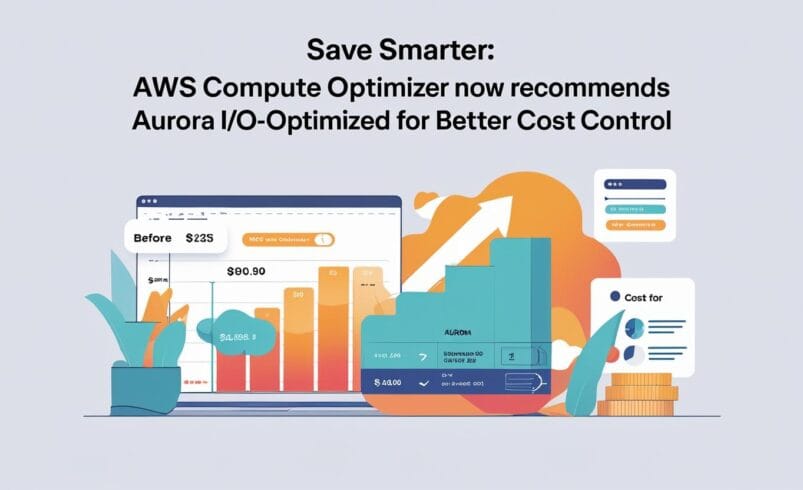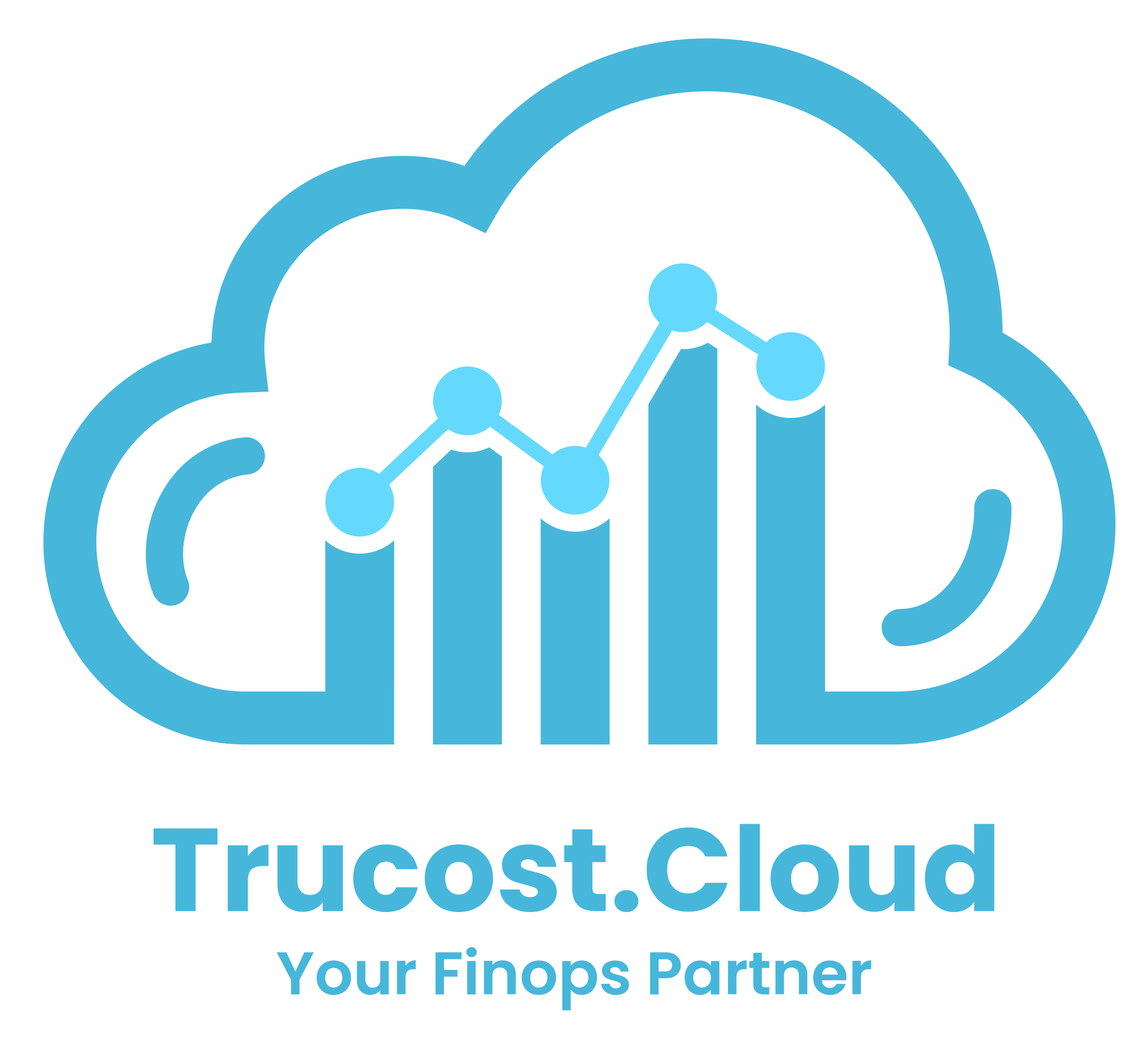Introducing AWS Cost Comparison!
Managing cloud costs can feel like navigating a maze—especially when your AWS bill suddenly spikes and you’re left asking, “Why did this happen?” Traditionally, uncovering the answer meant bouncing between services, exporting spreadsheets, and deciphering gigabytes of billing data.
That’s changing now. AWS has just released AWS Cost Comparison, a new feature within AWS Cost Explorer, designed to make analyzing month-to-month cost changes as effortless as checking your email. Launched on May 29, 2025, this game-changing capability promises to simplify and accelerate cost analysis across your AWS environment.
What is AWS Cost Comparison?
AWS Cost Comparison is a brand-new feature that automatically detects significant cost differences between two months and tells you exactly why they happened. Whether the spike is due to increased compute usage in a new Region, changes in Reserved Instance coverage, unexpected refunds, or even changes in volume discounts, Cost Comparison breaks it all down.
This feature works across services, accounts, and AWS Regions, helping teams understand the context behind billing fluctuations without needing to jump between dashboards or download CSV files.
Key Features and Benefits
Top 10 Cost Changes at a Glance
The new Top Trends widget on the AWS Billing and Cost Management console’s home page highlights your most significant cost changes right away. As soon as you log in, you’ll see a clear snapshot of the top 10 cost shifts from the past two months—so you know exactly where to focus your attention.
There’s nothing to configure or set up. It’s all ready to go, delivering instant, actionable insights without the extra effort.
Compare View in Cost Explorer
Inside Cost Explorer, you’ll find a powerful new Compare option in the Report Parameters panel. This view allows you to:
- Select any two months for comparison
- Visualize changes in cost, usage, discounts, and credits
- Identify which services or accounts are driving changes
- Understand how changes in usage or pricing led to the bottom-line shift
For example, let’s say your April AWS bill was 20% higher than March. With Compare View, you could quickly determine that the increase came from a spike in Amazon S3 data transfer in one specific Region, coupled with the expiration of some old Savings Plans.
No More Manual Spreadsheet Work
Before this feature rolled out, tracking monthly AWS cost changes often meant digging through spreadsheets, exporting raw data, and manually searching for what went wrong—or what changed. Cost Comparison automates all of that. It saves hours of manual work, freeing up your time to focus on optimization—not number crunching.
Break Down of Drivers
The tool doesn’t just say what changed. It tells you why it changed, with visibility into:
- Usage changes (e.g., EC2 instance hours, data transfer volumes)
- Credits and refunds applied during a billing period
- Volume discount adjustments
- New or expired pricing benefits, such as RIs or Savings Plans
This context is critical for Finance, DevOps, and FinOps teams trying to plan budgets, forecast spend, or flag irregularities.
Go Beyond Visibility: Optimize with TruCost.cloud
While AWS Cost Comparison gives you a crystal-clear view of what changed and why, the next question is: How do you fix it or improve it further?
That’s where platforms like TruCost.cloud come into play.
TruCost.cloud connects seamlessly with your AWS account to deliver automated, intelligent cost-saving recommendations, making it easier to:
- Identify underutilized resources
- Right-size compute and storage services
- Maximize Savings Plan and RI coverage
- Track cost efficiency across teams or environments
- Simulate impact of changes before implementation
Combining Cost Comparison for insight and TruCost.cloud for action creates a powerful one-two punch for effective cloud cost management.
Real-World Use Cases
Cloud Financial Planning
Finance teams can now produce monthly cloud spending reports without needing deep AWS expertise. The breakdown provided by Cost Comparison offers clear, executive-ready narratives behind cost changes, and TruCost.cloud can help them recommend actionable budget improvements.
Anomaly Detection
Was that sudden $10,000 increase in your bill an anomaly or expected growth? With Top Trends and Compare View, you’ll know instantly—and with TruCost.cloud, you’ll know what to adjust.
Chargeback and Showback
For organizations that practice chargeback or showback models, comparing department-level AWS usage month-over-month helps ensure accountability and budget adherence. TruCost.cloud enhances this by adding policy-based tagging and granular savings insights.
Availability and Cost
The AWS Cost Comparison feature is available now at no cost across all AWS commercial Regions—except for the AWS China Regions.There’s nothing to install, enable, or configure—it’s ready to use out of the box.
Just log in to your AWS Billing and Cost Management console, and you’ll see the Top Trends widget right on the home page, giving you a quick snapshot of what’s changed. Want to dive in deeper? Head over to AWS Cost Explorer, switch to the new Compare view, and easily track how your spending has shifted between any two months. It’s fast, intuitive, and designed to give you clarity with just a few clicks.
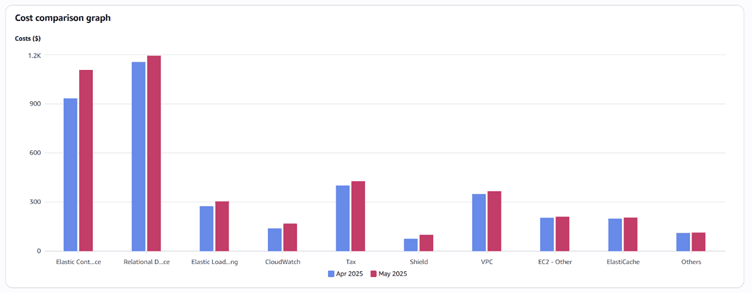
Final Thoughts
AWS Cost Comparison is more than just a new dashboard—it’s a meaningful shift toward transparency and automation in cloud cost management. Whether you’re a cloud architect, a CFO, or part of a FinOps team, this new capability gives you the power to quickly understand where your money is going—and why.
To go even further, platforms like TruCost.cloud help you turn insights into real, measurable savings.
No more flying blind. No more hunting for answers. Just clarity, control, and cost confidence.
Ready to Explore?
To get started:
- Visit the AWS Billing and Cost Management console
- Check out the Top Trends widget
- Open Cost Explorer > Compare for deep insights