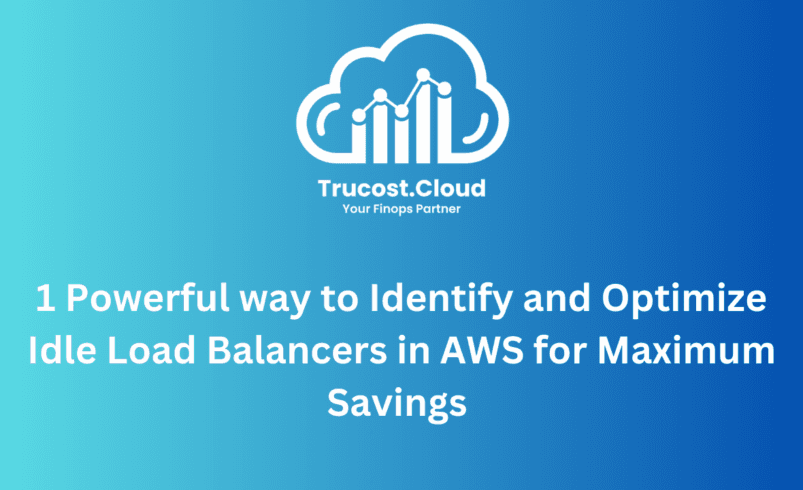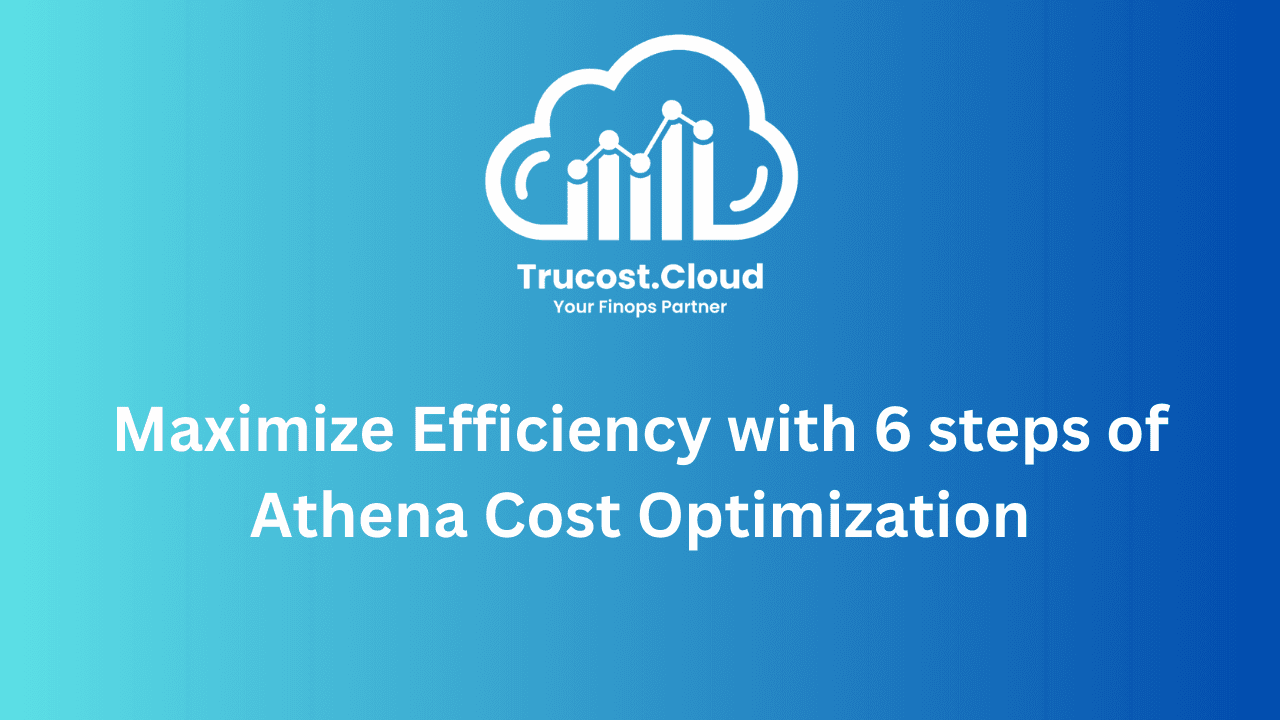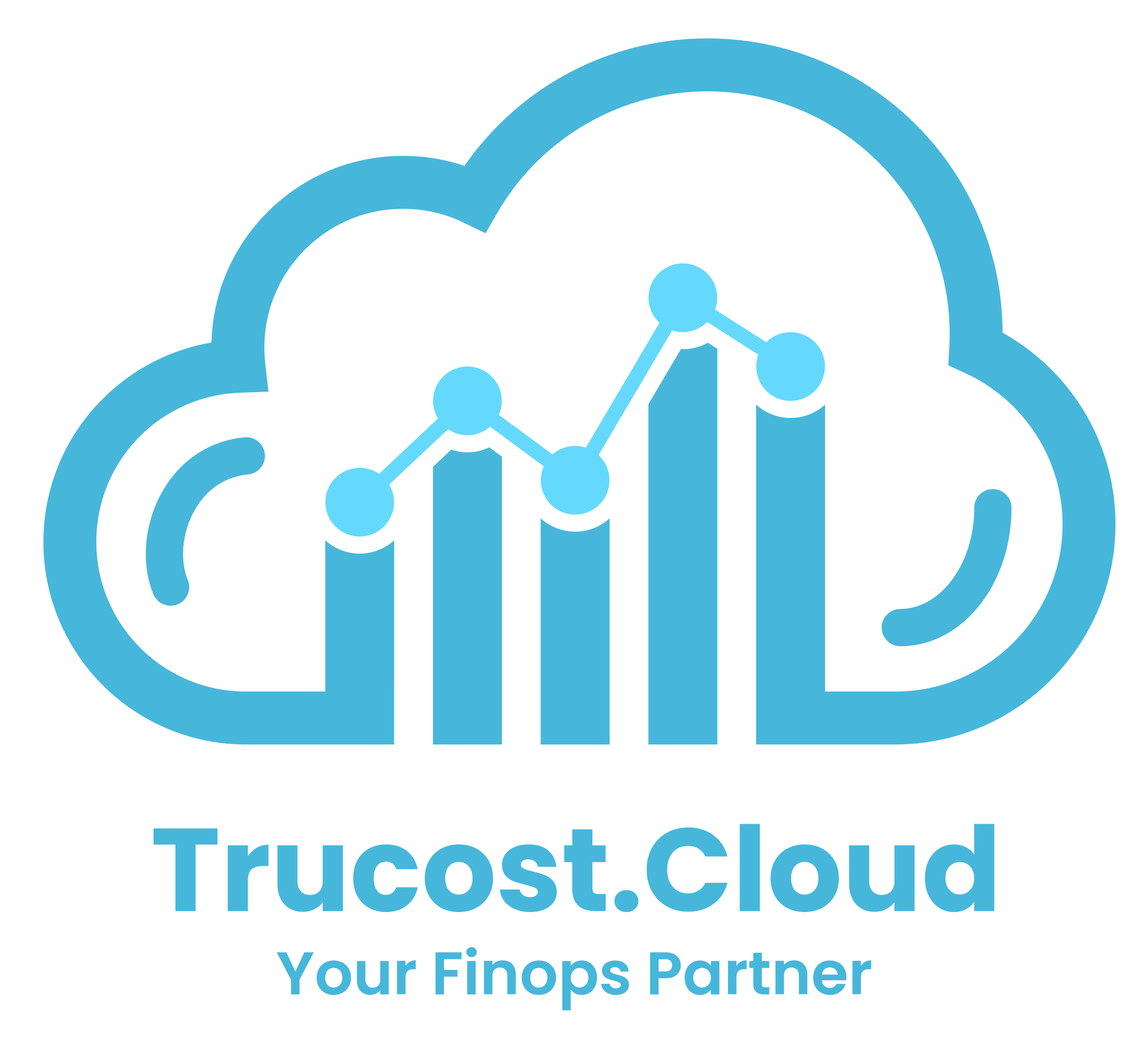Mastering Amazon CloudWatch Cost Optimization: Save 20-30% on AWS Monitoring
Mastering Amazon CloudWatch Cost Optimization: A Comprehensive Guide
Amazon CloudWatch serves as the primary tool for monitoring and managing AWS resources in real-time. It provides unparalleled insights into your applications, helping to maintain system health and troubleshoot issues. However, its robust features can lead to high costs if not properly managed. For businesses leveraging AWS at scale, CloudWatch cost optimization is no longer optional—it’s a necessity.
In this guide, we’ll dive deep into understanding CloudWatch’s cost structure, explore actionable strategies to minimize expenses, and discuss best practices to ensure a balance between effective monitoring and cost efficiency.
Understanding CloudWatch Pricing
To optimize CloudWatch costs, it’s critical to first understand how they are incurred. CloudWatch charges for the following key components:
1. Metrics
- Default Metrics: These are automatically collected for AWS services (e.g., EC2 CPU utilization).
- Custom Metrics: These are user-defined metrics. You are charged based on the number and frequency of custom metrics published.
2. Logs
- Ingestion Charges: Costs are incurred for the volume of log data ingested into CloudWatch Logs.
- Storage Charges: Storing logs in CloudWatch also contributes to your monthly bill.
3. Alarms
- Standard Alarms: Charges apply to each active alarm monitoring a metric.
- High-Resolution Alarms: These are more expensive and used for metrics with high granularity (one-second resolution).
4. Dashboards
- Charges are based on the number of CloudWatch dashboards used for data visualization.
5. Custom Events and Rules
- Custom event buses and scheduled rules also have associated costs.
Why CloudWatch cost Optimization is Essential
While CloudWatch is indispensable for monitoring, its costs can grow rapidly in large or mismanaged environments. Examples include:
- Retaining logs indefinitely without archiving.
- Overusing high-resolution alarms unnecessarily.
- Publishing too many custom metrics or redundant alarms.
Unchecked CloudWatch expenses can eat into your cloud budget, reducing the financial efficiency of your AWS deployment.
Proven Strategies for Cloudwatch cost optimization
1. Define Metrics Retention Periods
Not all metrics need to be retained indefinitely. AWS allows users to set custom retention policies:
- Short-Term Retention: Use high-resolution metrics for immediate troubleshooting but retain them only for a few weeks.
- Long-Term Archival: Move older metrics to Amazon S3 or Amazon Redshift for long-term analysis.
Example: Retain detailed metrics for EC2 instances for 14 days, then archive aggregated data to S3 to reduce CloudWatch storage costs.
2. Manage Logs Efficiently
Logs often represent the largest component of CloudWatch costs. Here’s how to minimize them:
Set Retention Policies
Define appropriate retention periods based on log usage patterns.
- For critical logs, retain them for 30–90 days.
- For non-critical logs, reduce retention to a week or less.
Archive Logs to S3
Move logs to Amazon S3 after their retention period in CloudWatch. Using S3 lifecycle policies, transition them to cheaper tiers like S3 Glacier or Deep Archive for long-term storage.
Filter Log Streams
Instead of ingesting all logs into CloudWatch, use filters to send only relevant log streams. This reduces ingestion charges significantly.
Pro Tip: Utilize AWS Lambda to preprocess logs and send only summarized data to CloudWatch.
3. Minimize Custom Metrics
Custom metrics are valuable but can quickly escalate costs. Here’s how to optimize them:
- Aggregate Metrics: Group related data points into a single metric. For example, combine CPU and memory usage metrics for similar instances.
- Reduce Frequency: If high-frequency updates aren’t necessary, reduce the frequency of metric publication.
- Leverage Default Metrics: Whenever possible, rely on AWS’s built-in metrics to avoid additional charges.
Example: Instead of tracking detailed metrics for every application server, aggregate server-level data at the cluster level for cost efficiency.
4. Optimize Alarm Usage
CloudWatch alarms are vital for real-time monitoring, but unnecessary alarms inflate costs.
Consolidate Alarms
Combine related metrics into a single alarm using metric math. For example, monitor CPU utilization across multiple EC2 instances with one alarm instead of individual alarms.
Use Composite Alarms
Composite alarms reduce costs by combining multiple alarms into one. This approach also simplifies monitoring by reducing noise from excessive alerts.
Review Alarm Thresholds
Audit alarm configurations periodically to ensure they align with current operational requirements. Disable alarms monitoring deprecated or irrelevant resources.
5. Monitor Dashboards Usage
CloudWatch dashboards are a great way to visualize metrics, but they add to costs.
- Optimize Widgets: Minimize the number of widgets on dashboards by consolidating related metrics.
- Share Dashboards Sparingly: Avoid creating multiple dashboards for the same purpose. Use IAM policies to provide restricted access to a single shared dashboard.
Alternative: Use third-party tools like Grafana for more cost-effective visualization options.
6. Take Advantage of AWS Free Tier
AWS offers a free tier that includes:
- 10 custom metrics and 5 alarms per month.
- 5 GB of log ingestion and storage.
Utilize the free tier for testing, development, and non-critical workloads to save on monitoring costs.
7. Automate Cost Auditing
Automation can simplify cost monitoring and identify inefficiencies in real-time:
- Set Up Budgets: Use AWS Budgets to track CloudWatch spending and receive alerts when costs exceed predefined thresholds.
- Enable Cost Explorer Reports: Review CloudWatch usage trends through AWS Cost Explorer to identify spikes and anomalies.
Pro Tip: Implement scheduled Lambda functions to analyze CloudWatch usage patterns for better Cloudwatch cost optimization.
8. Consider Hybrid Monitoring Tools
CloudWatch isn’t the only monitoring tool available. For specific use cases, combining CloudWatch with external tools can provide better cost-efficiency:
- AWS X-Ray: Ideal for distributed application monitoring.
- Prometheus and Grafana: Excellent for open-source metric collection and visualization.
Example: Use CloudWatch for basic AWS service monitoring and Prometheus for application-specific metrics.
Case Study: A Real-World Example
Scenario:
A fintech company observed a 40% month-over-month increase in CloudWatch expenses. Their infrastructure included:
- 500+ custom metrics.
- 1 TB of logs ingested daily.
- 100+ active alarms.
Optimization Actions Taken:
- Reduced log retention from 365 days to 30 days for non-critical systems.
- Consolidated multiple alarms into composite alarms, reducing the total count by 30%.
- Migrated long-term logs to S3 Glacier, saving 70% on storage costs.
- Aggregated cluster-level metrics to cut the number of custom metrics by half.
Result:
These changes reduced their CloudWatch bill by 50% within two months, without compromising monitoring quality.
Long-Term Best Practices
Regular Usage Reviews
Conduct periodic reviews of CloudWatch configurations to identify and eliminate inefficiencies.
Training Teams
Educate engineering teams on best practices for CloudWatch cost optimization, including log management and alarm consolidation.
Collaborate with FinOps Teams
Engage with FinOps specialists to continuously align CloudWatch configurations with budget goals and operational requirements.
Conclusion
Amazon CloudWatch is indispensable for AWS monitoring, but unchecked costs can become a financial burden. By implementing the strategies outlined in this guide—such as managing logs, consolidating alarms, and leveraging alternative tools—you can maximize the value of CloudWatch while handling cloudwatch cost optimization.
Whether you’re a startup or an enterprise, optimizing CloudWatch is key to sustainable cloud operations. If you need tailored support in cost optimization, TruCost.Cloud is here to help as your trusted FinOps partner. Let’s work together to make your AWS environment efficient and cost-effective.